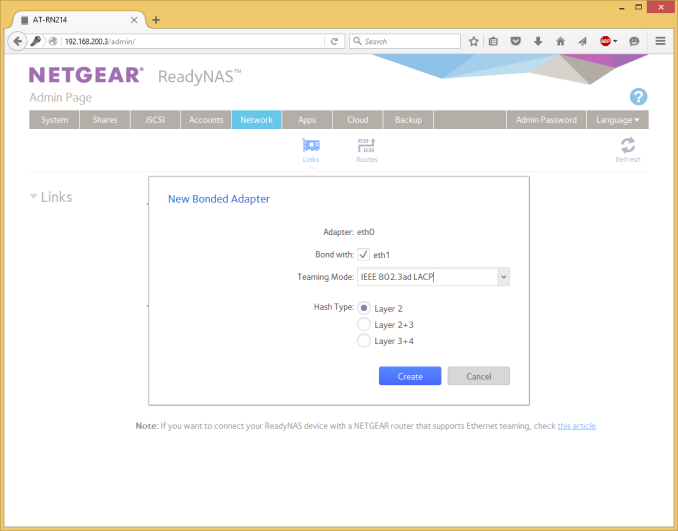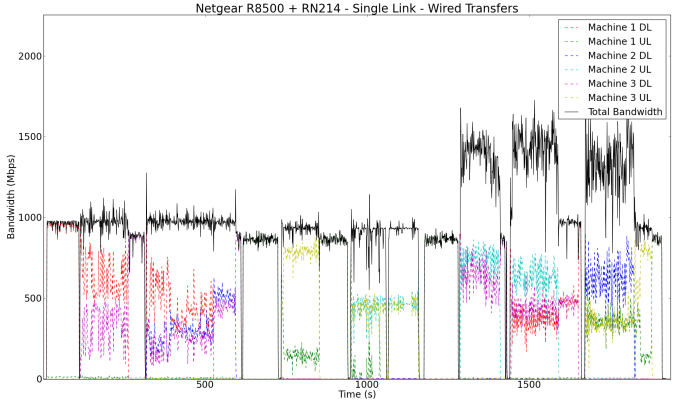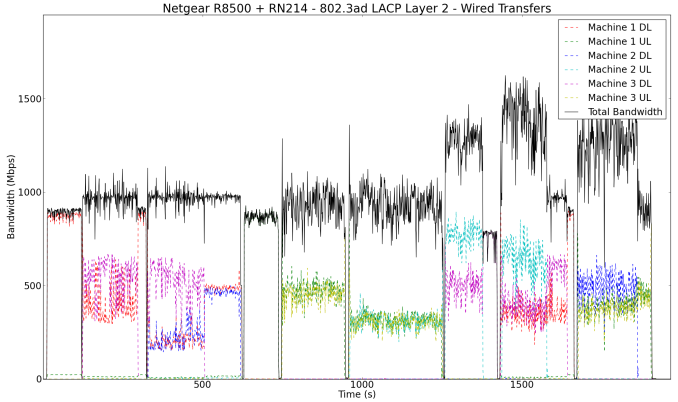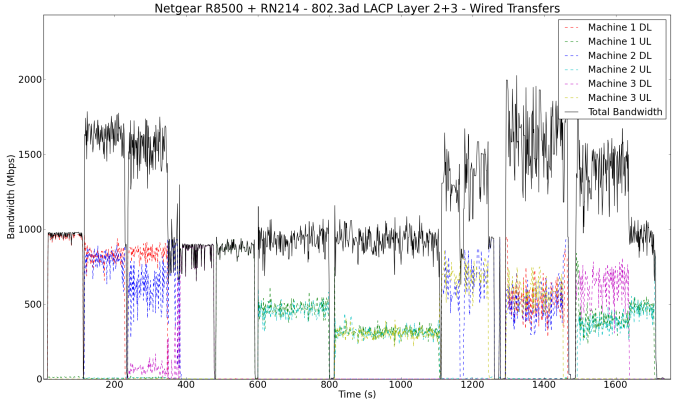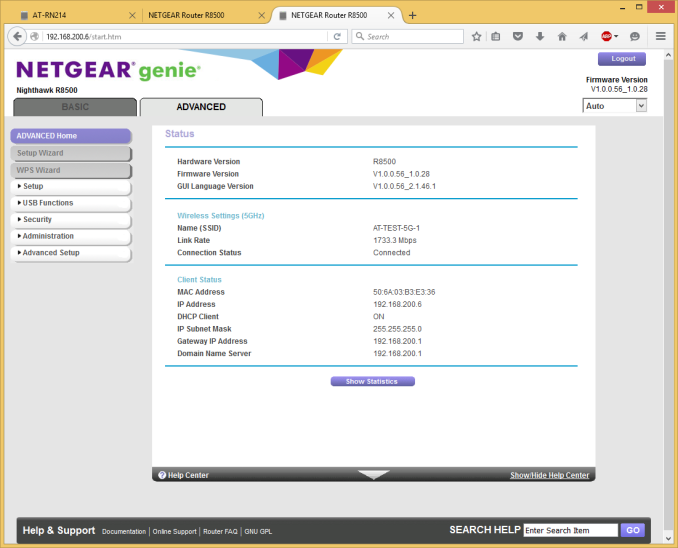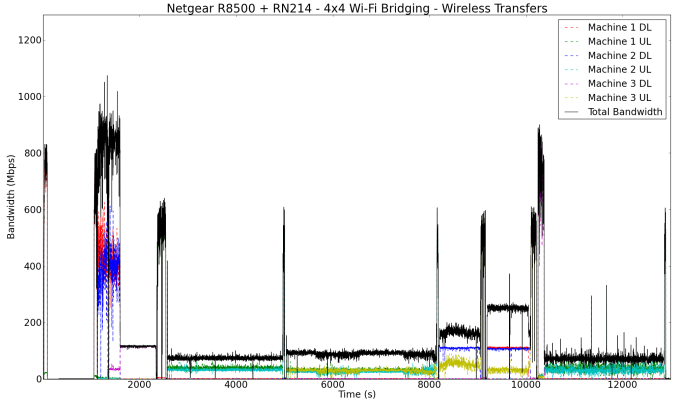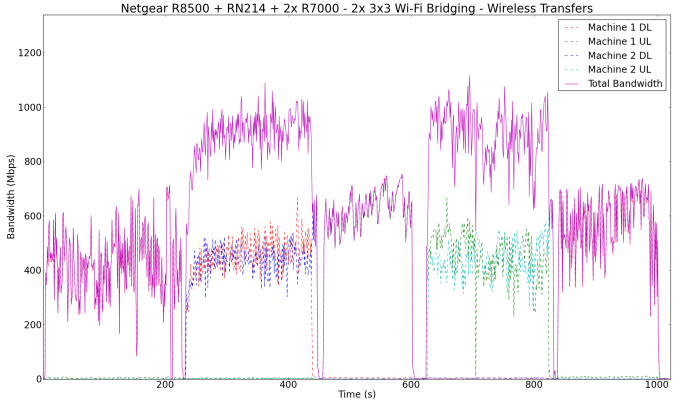Original Link: https://www.anandtech.com/show/9880/netgear-nighthawk-x8-r8500-ac5300-router-brings-link-aggregation-mainstream
Netgear Nighthawk X8 R8500 AC5300 Router Brings Link Aggregation Mainstream
by Ganesh T S on December 31, 2015 8:00 AM EST- Posted in
- Networking
- NetGear
- Broadcom
- 802.11ac
- router

The average consumer equipment's wired ports have been stuck at 1 Gbps for quite some time. On the other hand, 802.11ac enables router manufacturers to market multi-gigabit Wi-Fi. Power users have tried to use prosumer and business switches to take advantage of multiple ports on devices and obtain multi-gigabit throughput. Netgear recently introduced its AC5300-class router, the Nighthawk X8 R8500. One of the interesting features was the availability of 802.3ad LACP in the official firmware. In the marketing material, they also pointed out that it was simple enough for the average user to utilize when combined with a Netgear ReadyNAS unit.
Introduction
The Netgear Nighthawk X8 R8500 was launched in October 2015. It is an AC5300-class tri-band router. This implies the presence of two 5 GHz SSIDs (4x4 for 1733 Mbps with Broadcom's 1024 QAM extensions to get 2165 Mbps on each SSID) and one 2.4 GHz SSID (4x4 for 800 Mbps, with Broadcom's 1024-QAM again bringing it to 1000 Mbps). We covered the full details in our launch piece, and will not delve much into the details here. Link aggregation is made necessary in these flagship products because of the presence of multiple SSIDs capable of gigabit throughput. Since each wired port is limited to 1 Gbps, it becomes impossible for any one client to actually make full use of the wireless capabilities.
There are different ways to aggregate two network ports together. These include round-robin, active backup, balance-xor, fault tolerance, adaptive load balancing etc. Multiple modes tend to create confusion for the average user. Hence, Netgear has chosen to keep things simple by making 802.3ad Dynamic Link Aggregation (LACP) as the only available teaming mode.
Netgear assumes that most of the consumers would be connecting a NAS unit to the LACP ports. They have separate guides for ReadyNAS, QNAP and Synology units on their website.
Ideally, the configuration should be a couple of clicks at the most in the web UI. While that is true on the router side, the NAS side has a few issues. The fact that the setup will utilize 802.3ad LACP is drilled down quite a bit, but the changing of the hash type to Layer 2 + 3 needs to be done explicitly (it is Layer 2 by default). Note that choosing Layer 2 will still keep the UI status on both the NAS and the router side happy. The NAS is also accessible via the LACP ports irrespective of the hash type chosen.
This review will start off with a description of a realistic test setup to bring out the benefits of link aggregation. In the initial configuration, we will take a look at a pure wired setup. In the second experiment, we will check if the benefits of link aggregation translate to practical gigabit Wi-Fi.
Benchmarking Setup
It is important to remember that a single PC or a single transfer stream will not benefit from 802.3ad LACP. For example, a client with bonded ports can't get multi-link throughput from a server with bonded ports for any given transfer (unless one is using SMB multi-channel, for example). In any case, this is a moot point since the R8500 supports only two ports for link aggregation.
Our test setup consists of the Netgear ReadyNAS RN214 connected to the link aggregation ports of a R8500 and configured with a bonded link as described in the previous subsection. The NAS is configured with a RAID-5 volume using 4x 4TB Seagate NAS HDDs. On the clients side, we have three PCs running Windows 8.1 Pro connected to ports 3, 4 and 5 of the same R8500. Two of the PCs had an integrated RealTek Semiconductor RTL8168/8111 PCI-E Gigabit Ethernet NIC while one had a Intel Ethernet Connection I218-V Gigabit Ethernet NIC. The performance difference between the Realtek and Intel NICs is not a big factor in the benchmarks today.
In the second experiment, we configured another R8500 in bridge mode to connect to the first 5 GHz SSID on the main R8500. The three wired clients used in the first experiment were connected to the bridged R8500's LAN ports numbered 1,2 and 3. Link aggregation was disabled on the bridged R8500, but the ReadyNAS RN214 continued to remain connected via LACP on the primary R8500.
The gallery above shows some of the configuration pages on the R8500 units and the RN214 relevant to the above discussion.
The actual benchmark consisted of transferring a 10.7 GB Blu-ray folder structure from the NAS to the PC and vice-versa in a synchronized manner. A Blu-ray folder allows us to mimic a good mix of files of different sizes. Synchronizing the operations allows us to identify how the setup behaves when multiple clients are trying to simultaneously access the link-aggregated target (ReadyNAS RN214, in this case). This is the typical scenario when multiple machines are attempting to backup or restore from a backup.
Link Aggregation in Action
In order to get an idea of how link aggregation really helps, we first set up the NAS with just a single active network link. The first set of tests downloads the Blu-ray folder from the NAS starting with the PC connected to port 3, followed by simultaneous download of two different copies of the content from the NAS to the PCs connected to ports 3 and 4. The same concept is extended to three simultaneous downloads via ports 3, 4 and 5. A similar set of tests is run to evaluate the uplink part (i.e, data moves from the PCs to the NAS). The final set of tests involve simultaneous upload and download activities from the different PCs in the setup.
The upload and download speeds of the wired NICs on the PCs were monitored and graphed. This gives an idea of the maximum possible throughput from the NAS's viewpoint and also enables us to check if link aggregation works as intended.
The above graph shows that the download and upload links are limited to under 1 Gbps (taking into account the transfer inefficiencies introduced by various small files in the folder). However, the full duplex 1 Gbps nature of the NAS network link enables greater than 1 Gbps throughput when handling simultaneous uploads and downloads.
In our second wired experiment, we teamed the ports on the NAS with the default options (other than explicitly changing the teaming type to 802.3ad LACP). This left the hash type at Layer 2. Running our transfer experiments showed that there was no improvement over the single link results from the previous test.
In our test setup / configuration, Layer 2 as the transmit hash policy turned out to be ineffective. Readers interested in understanding more about the transmit hash policies which determine the distribution of traffic across the different physical ports in a team should peruse the Linux kernel documentation here (search for the description of the parameter 'xmit_hash_policy').
After altering the hash policy to Layer 2 + 3 in the ReadyNAS UI, the effectiveness of link aggregation became evident.
In the pure download case with two PCs, we can see each of the PCs getting around 800 Mbps (implying that the NAS was sending out data on both the physical NICs in the team). An interesting aspect to note in the pure download case with three PCs is that Machine 1 (connected to port 3) manages the same 800 Mbps as in the previous case, but the download rates on Machines 2 and 3 (connected to ports 4 and 5) add up to a similar amount. This shows that the the network ports 4 and 5 are bottlenecked by a 1 Gbps connection to the switch chip handling the link aggregation ports. This is also the reason why Netgear suggests using port 3 as one of the ports for handling the data transfer to/from the link aggregated ports. Simultaneous uploads and downloads also show some improvement, but the pure upload case is not any different from the single link case. These could be attributed to the limitations of the NAS itself. Note that we are using real-world data streams transferred using the OS file copy tools (and not artificial benchmarking programs) in these experiments.
The Promise of Gigabit Wi-Fi
The Nighthawk X8 R8500 is marketed as an AC5300-class router. This naturally leads consumers to wonder whether it is really possible to get gigabit Wi-Fi (considering that an AC5300 router should theoretically support up to 2165 Mbps on each of the 5 GHz bands). In order to test out this aspect, we configured another R8500 in bridge mode (this is necessary to test 4x4 Wi-Fi bridging at the maximum possible link rate because 1024-QAM works only with other Broadcom devices, and the R8500 is the only Broadcom device that also has 4x4 capabilities).
Irrespective of where we placed the bridging router relative to the main R8500, we found that the link rate never reached 2165 Mbps, but topped out at 1733 Mbps. Eventually, we settled down on keeping the bridging router around 10 ft away, but, across a drywall (in order to simulate realistic conditions). The wired PCs connected to ports 3,4 and 5 of the main router were shifted to ports 1,2 and 3 of the bridging R8500. To our consternation, the results from running our folder download / upload test were downright abysmal.
While we did see occasional bursts of more than 800 Mbps during the testing, the majority of the time was spent in the 100 Mbps range. Apparently, we were not the only people to notice this issue, leading me to believe that there is still plenty of scope for performance improvements in the R8500.
It must be noted that the bridged R8500 connects only to one of the 5 GHz SSIDs. Could the second SSID help in driving up the throughput numbers? The R8500 in bridge mode was obviously not performing well. So, we shifted to using two Netgear Nighthawk R7000 routers in bridge mode, with each one connecting to one of the 5 GHz SSIDs. Ideally, we should also have had a third router in bridge mode to connect to the 2.4 GHz band, but we decided to test out with bridging on just the two 5 GHz SSIDs. We also cut down the number of clients from three to two (one to each bridging router).
The performance in this case was much better. We managed to sustain close to gigabit speeds over wireless (over two 5 GHz channels) for the multi-client upload and download cases. Note that each stream managed between 400 Mbps and 500 Mbps only despite a link rate of 1300 Mbps.
Concluding Remarks
We set out to check the effectiveness of link aggregation with the Netgear R8500 and Netgear ReadyNAS RN214, and we are pleased with the user-friendliness of the whole process. Netgear has managed to bring the concept of link aggregation to mainstream consumers with the Nighthawk X8 R8500 AC5300 router. The ReadyNAS RN214 is a nice complement to the router for this purpose. The whole setup process is pretty much seamless. The sole suggestion we would like to make here is that the ReadyNAS web UI could make the transmit has policy for 802.3ad LACP to be Layer 2 + 3 by default (instead of Layer 2 only).
On the gigabit Wi-Fi side, consumers are going to be a tad disappointed. Despite claims of up to 5.3 Gbps speeds, the router seems barely capable of 1 Gbps over Wi-Fi (out of a possible theoretical 4.3 Gbps) under real world conditions. Though we didn't set out to review the full capabilities of the Nighthawk X8 R8500, it is evident from our limited wireless testing that there is plenty of scope for performance improvements in the firmware.