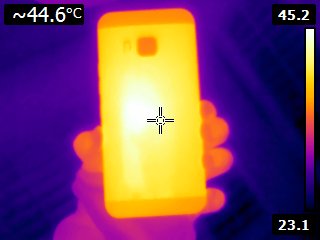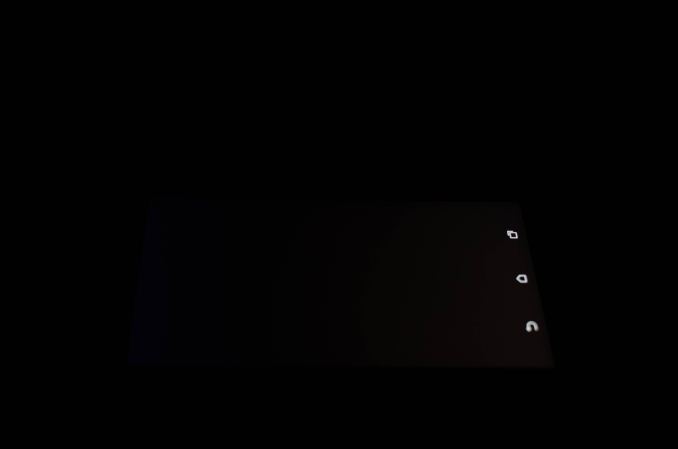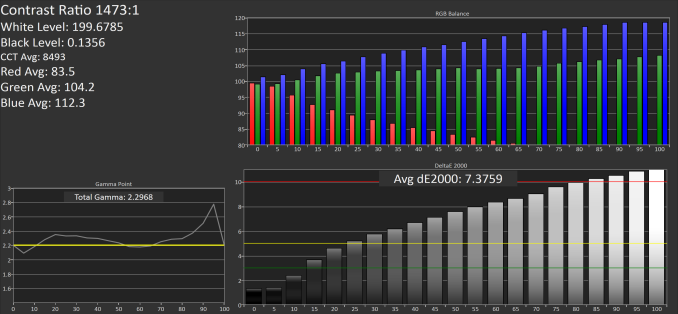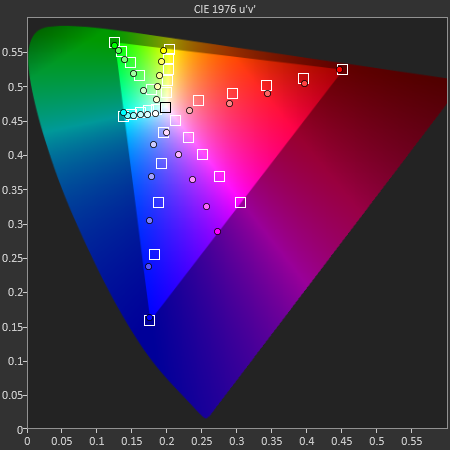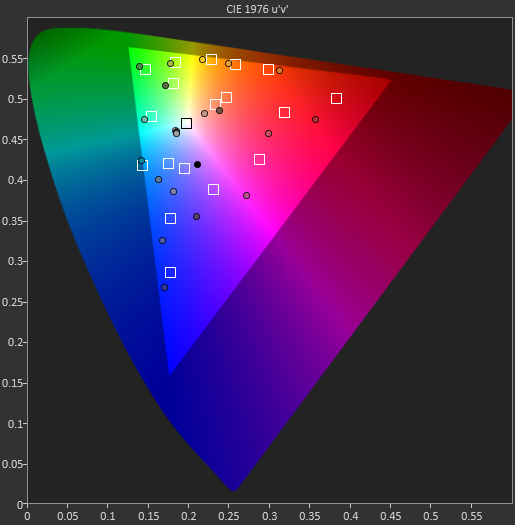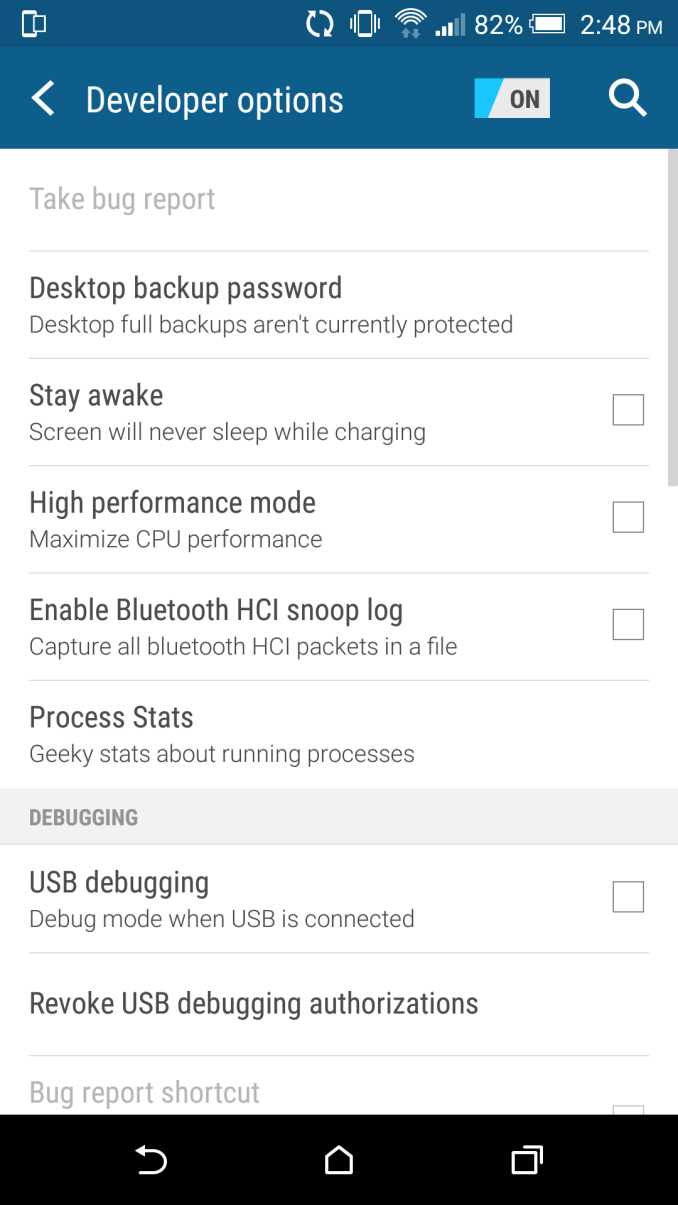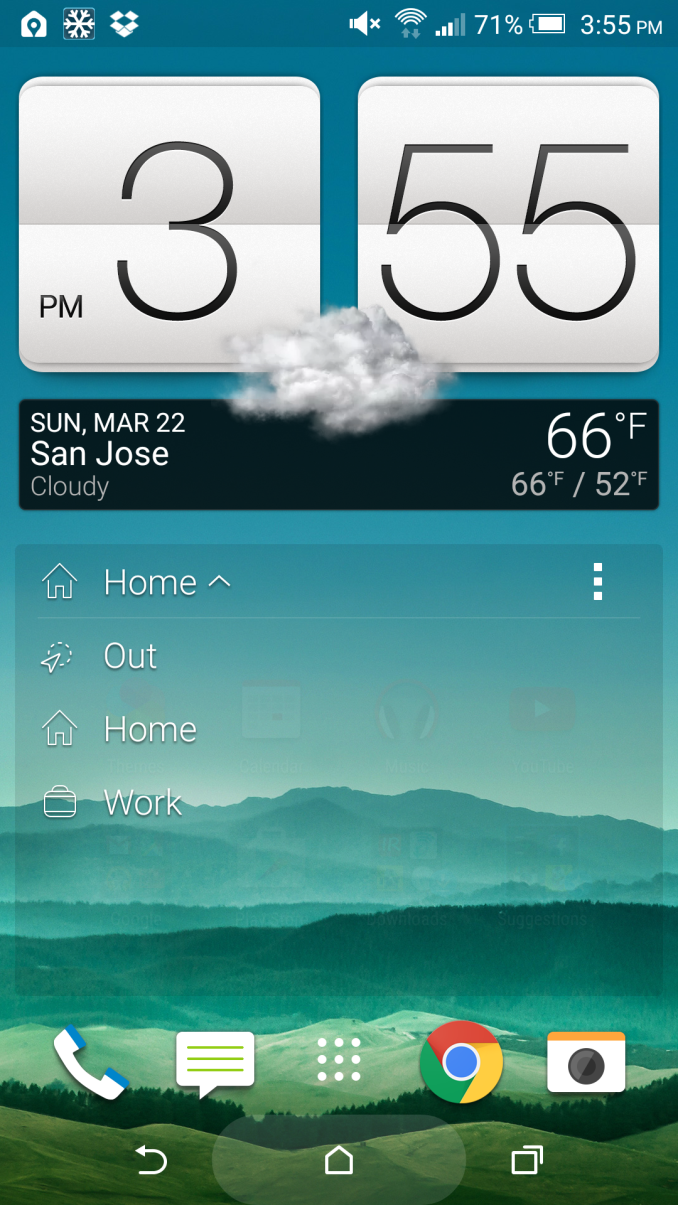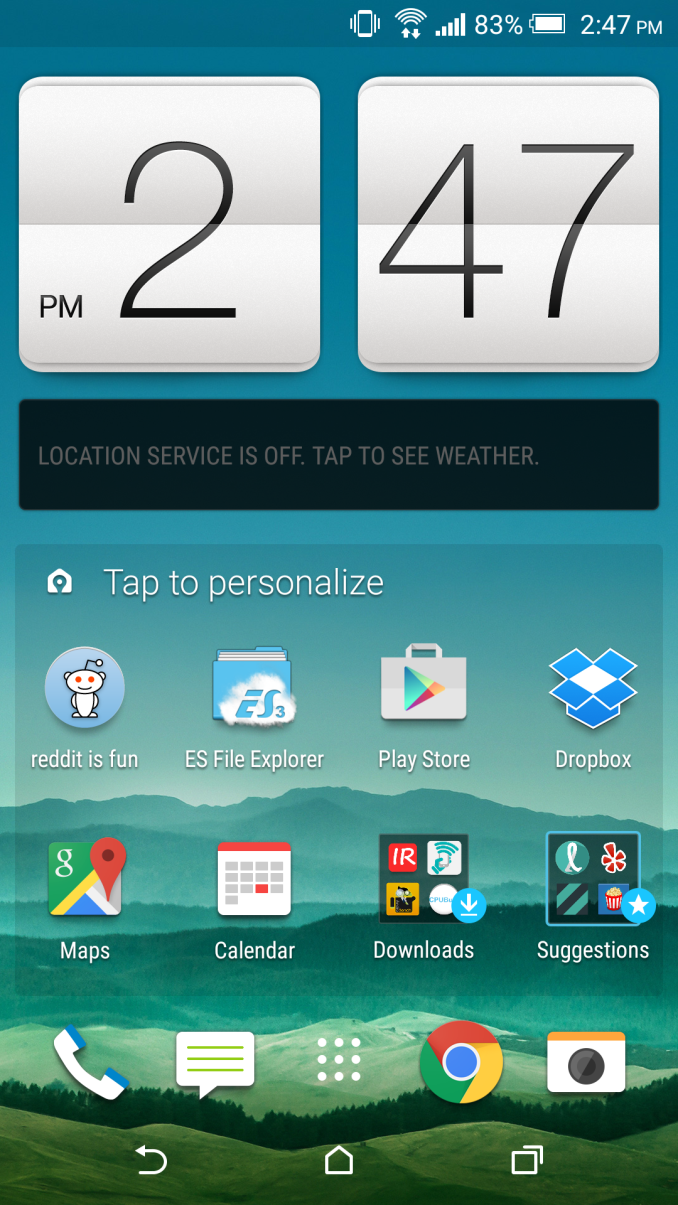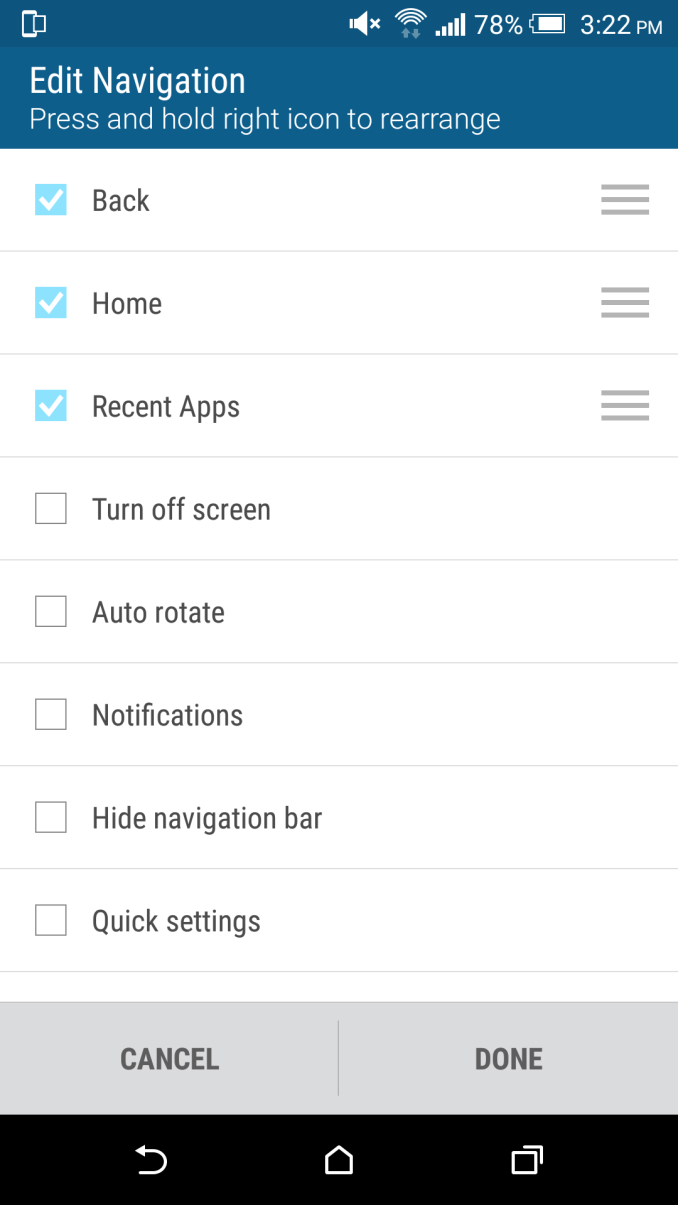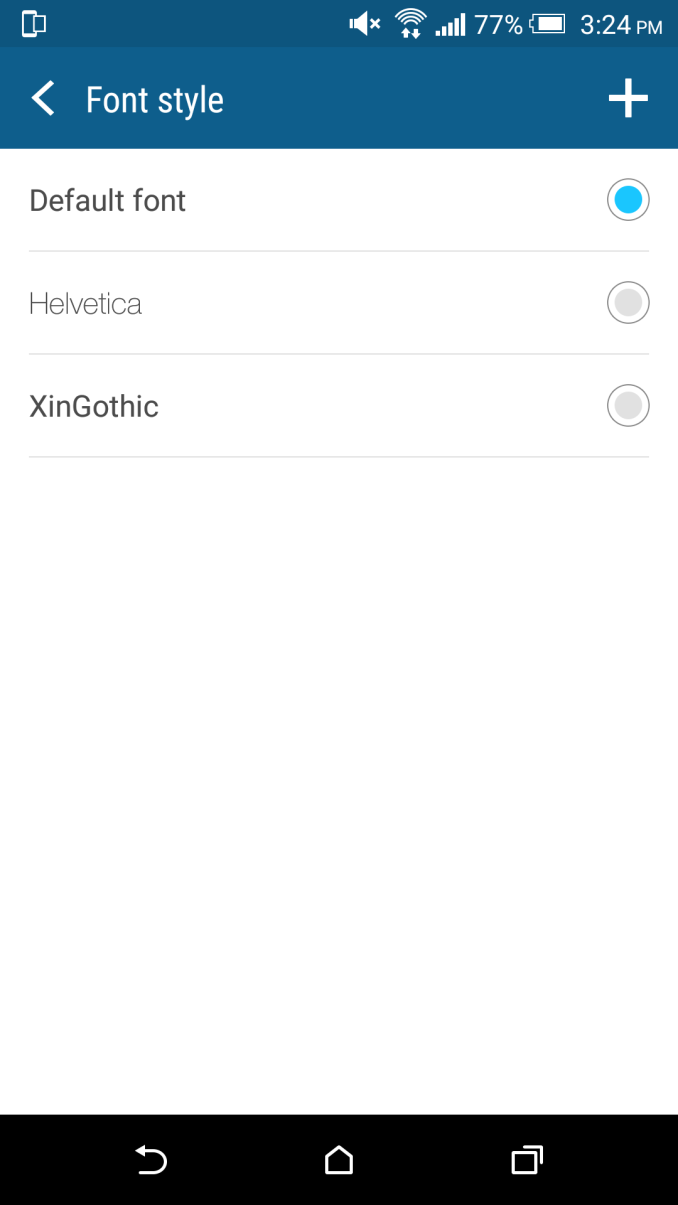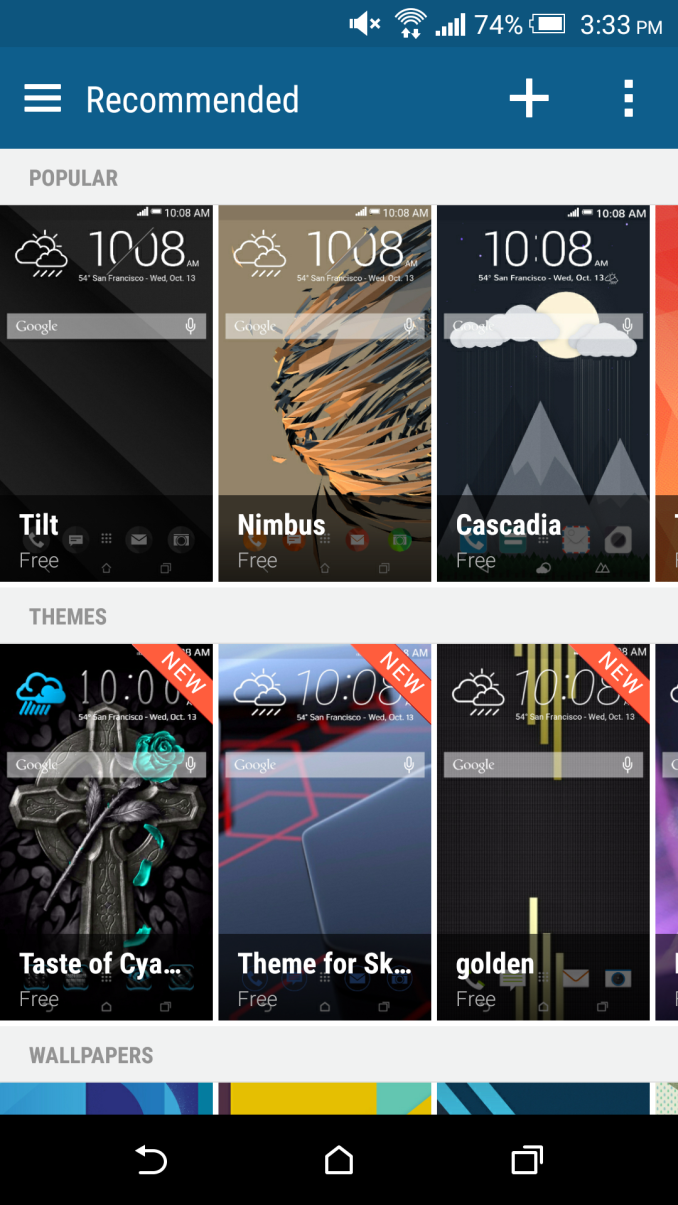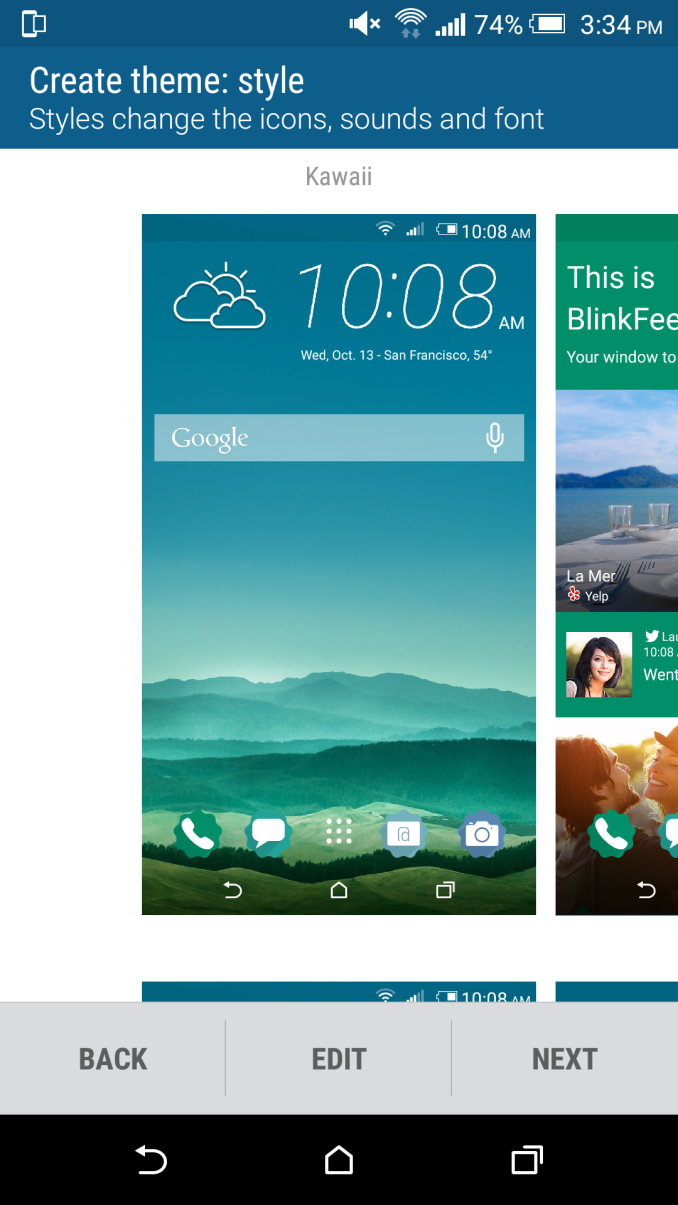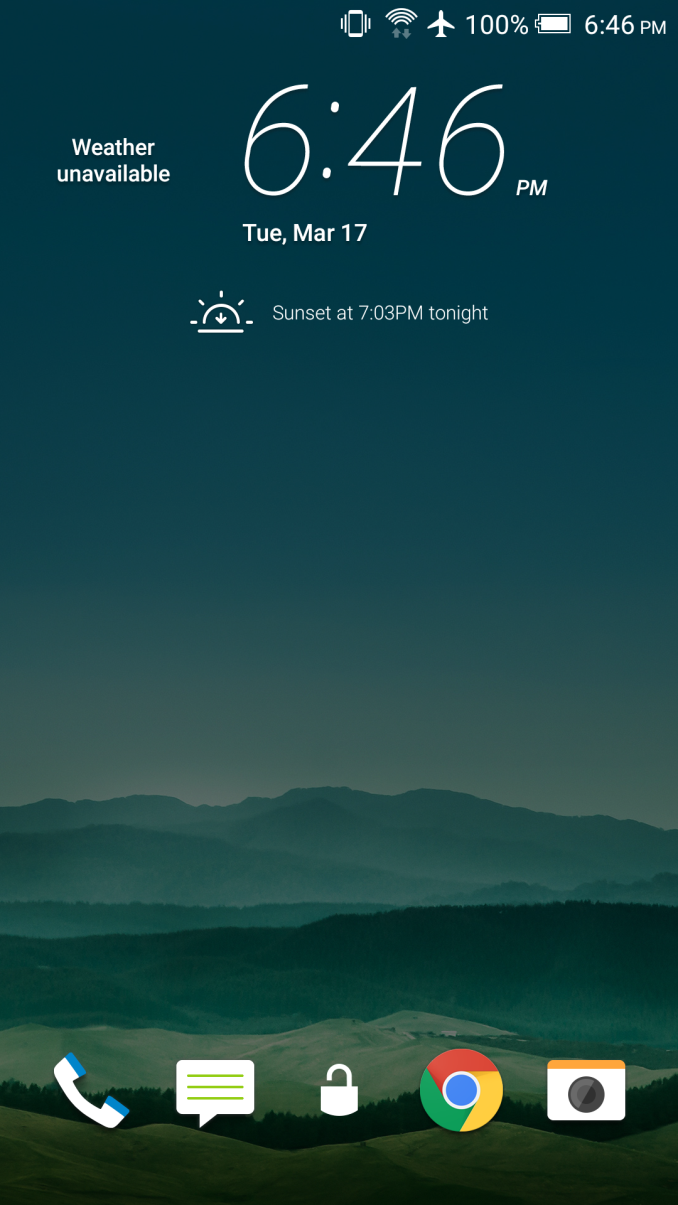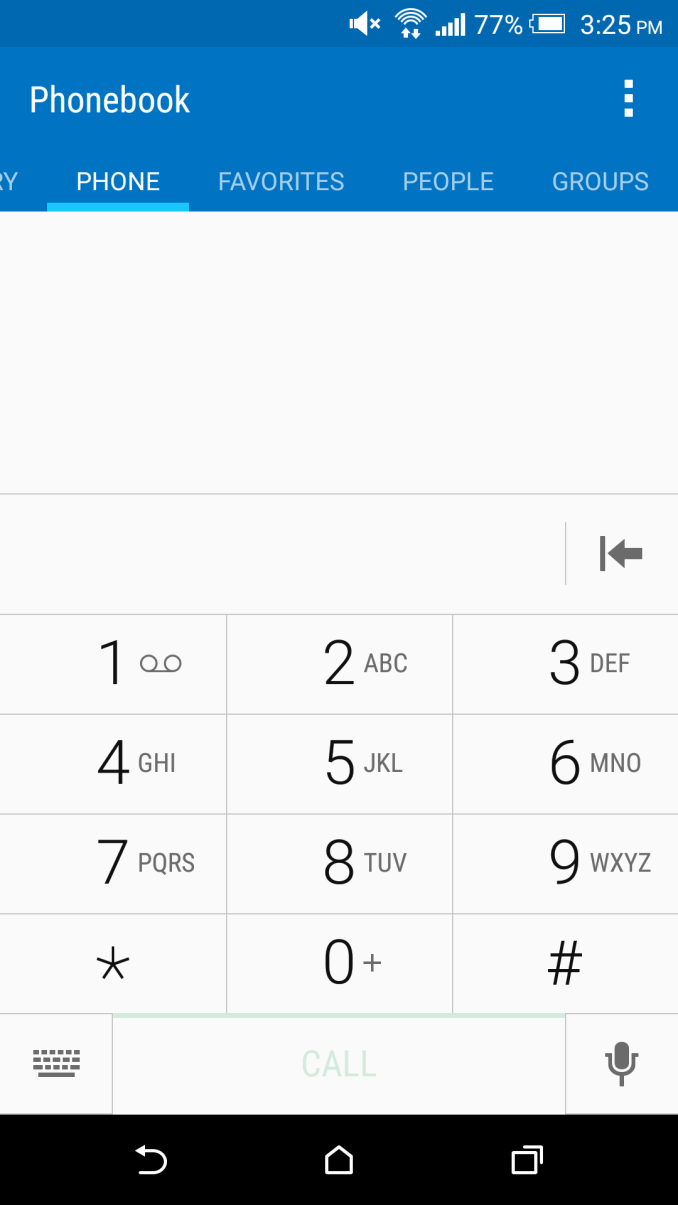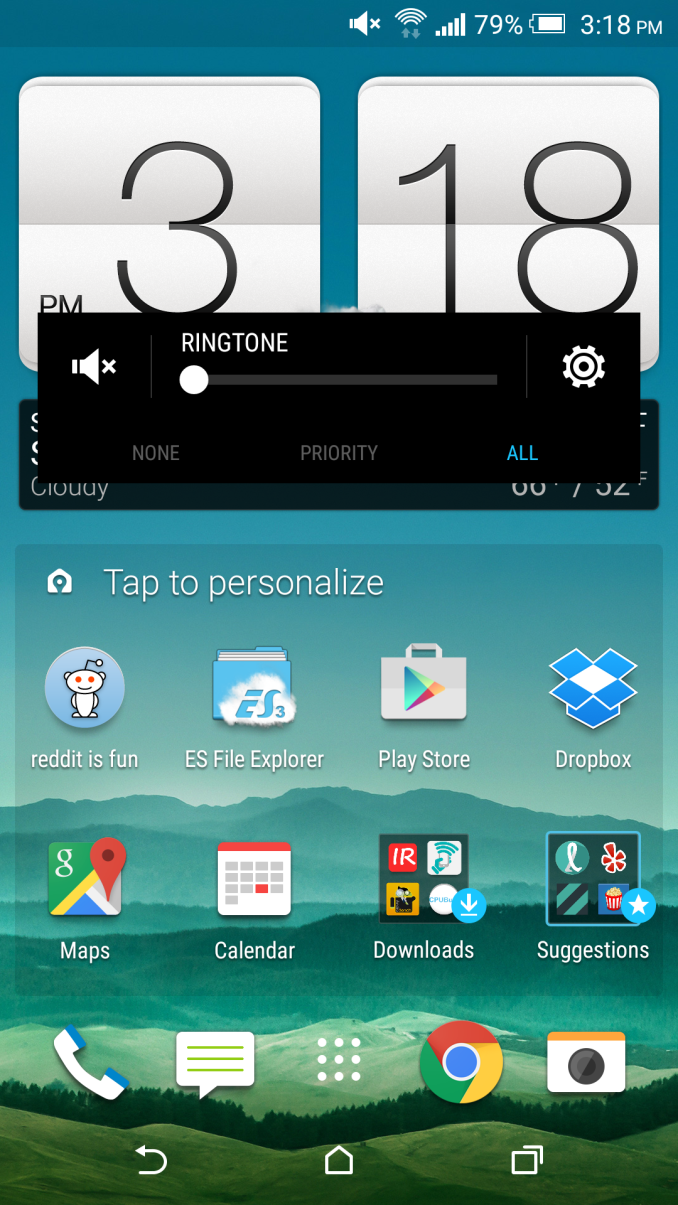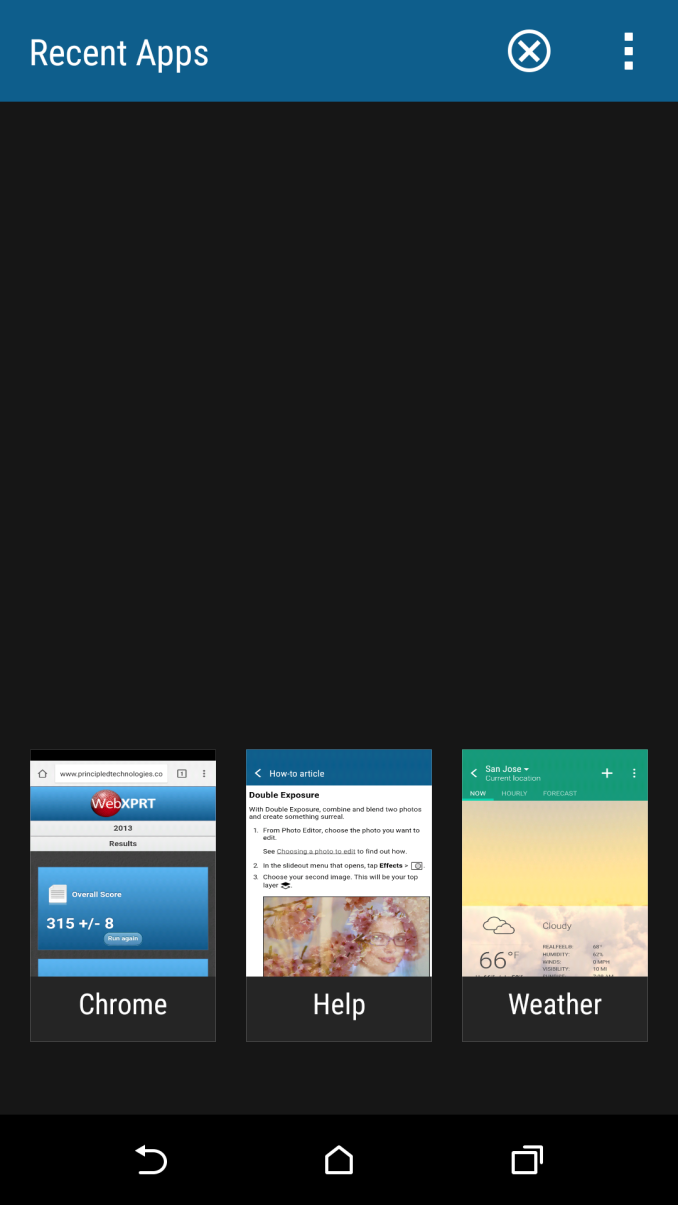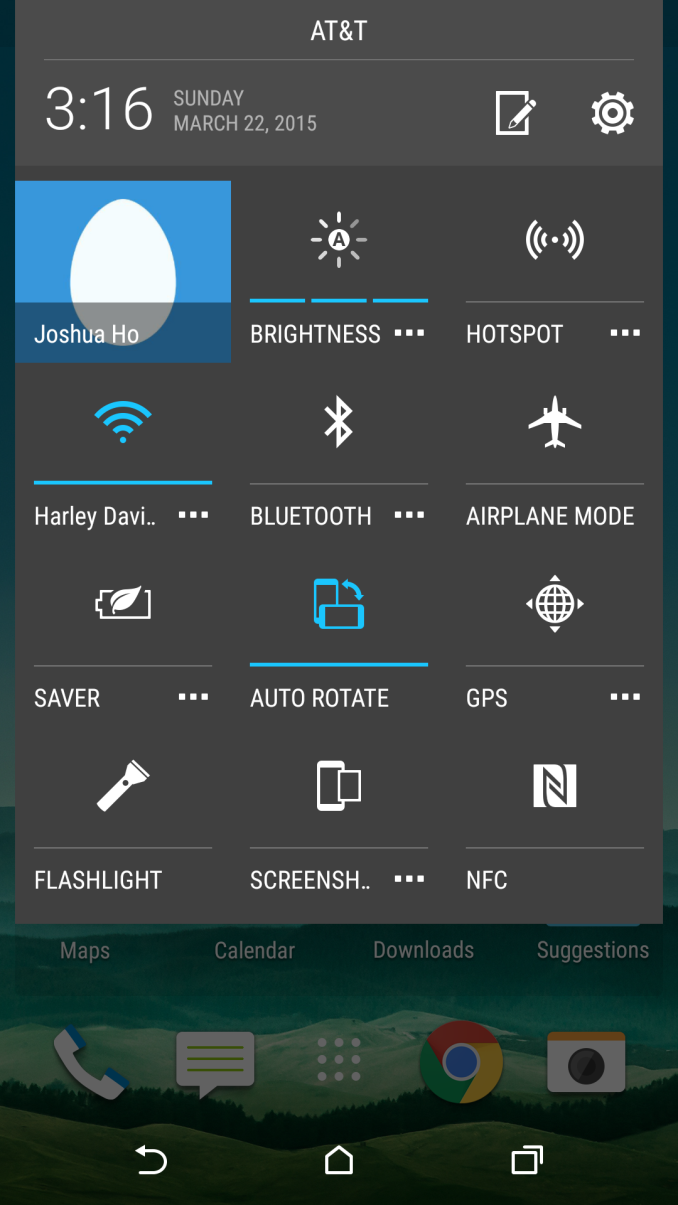Original Link: https://www.anandtech.com/show/9102/the-htc-one-m9-review-part-1
The HTC One M9 Review: Part 1
by Joshua Ho on March 22, 2015 7:00 PM EST- Posted in
- HTC
- Qualcomm
- Smartphones
- Mobile
- Snapdragon 810
- One M9

For the most part, HTC’s story in the recent past has been well-understood. Starting with the G1, HTC was the first to adopt Android, with massive success as others lagged behind. However, around the time of the Sensation, we saw HTC’s fortunes peak and begin to fall. With the strength of Samsung’s success, HTC crumbled under competitive pressure as their product line became increasingly fragmented, with no real direction. HTC reacted with the One line of phones, but the One X was hurt by the use of Tegra 3 over Snapdragon S4 for most variants, the flexible back cover could easily damage antenna connectors and ruin reception, and in general the One X wasn’t really well-differentiated.
The One M7 was essentially the phone that saved HTC. While at the time it wasn’t as clear, the One M7 was ultimately a better phone than any flagship phone that competed with it. The display was and still is incredible, the design clearly differentiated and well-executed, Sense 5 was smooth and well-designed, the front-facing speakers made for amazing media experiences, and the camera was somewhat of a revelation at the time for its low light quality. The One M8 continued this by refreshing the M7 in some key areas, but areas like the camera weren’t really improved upon, the design was a bit too rounded, and the ergonomics of the bigger phone weren’t the greatest due to the top-mounted power button.
The One M9 attempts to take the M8 and address all of these issues. To get the basic changes out of the way, I’ve included the spec sheet below.
| HTC One M8 | HTC One M9 | |
| SoC | MSM8974ABv3 2.26 GHz Snapdragon 801 | MSM8994 2/1.5 GHz A57/A53 Snapdragon 810 |
| RAM/NAND | 2GB LPDDR3 16/32GB NAND + microSD |
3GB LPDDR4 32GB NAND + microSD |
| Display | 5” 1080p LCD | 5” 1080p LCD |
| Network | 2G / 3G / 4G LTE (Qualcomm MDM9x25 IP UE Category 4 LTE) | 2G / 3G / 4G LTE (Qualcomm UE Category 7/9 LTE) |
| Dimensions | 146.36 x 70.6 x 9.35mm max, 160 grams | 144.6 x 69.7 x 9.61mm max, 157 grams |
| Camera | 4.0 MP (2688 × 1520) Rear Facing with 2.0 µm pixels, 1/3" CMOS size, f/2.0, 28mm (35mm effective) and rear depth camera 5MP Front Facing, f/2.0 |
20MP Rear Facing w/ 1.12 µm pixels, 1/2.4" CMOS size, f/2.2, 27.8mm (35mm effective) 4MP Front Facing, 2.0 µm pixels, f/2.0 26.8mm (35mm effective) |
| Battery | 2600 mAh (9.88 Whr) | 2840 mAh (10.79 Whr) |
| OS | Android 5 with Sense 6 | Android 5 with Sense 7 |
| Connectivity | 802.11a/b/g/n/ac (WCN36880) + BT 4.0, USB2.0, GPS/GNSS, MHL, DLNA, NFC | 802.11a/b/g/n/ac (BCM4356) + BT 4.1, USB2.0, GPS/GNSS, MHL, DLNA, NFC |
| SIM Size | NanoSIM | NanoSIM |
As we can see, some of the primary areas of improvement include the new Snapdragon 810 SoC, more RAM, more internal storage, better cameras, and a bigger battery. As we’ll soon see, some of these might not be improvements. Before we get into the review though, it's important to emphasize that HTC released a major update to the software around Friday morning which significantly impacted key aspects of the experience, which include throttling performance and aspects of camera tuning. Although we have results for these areas from previous firmware builds, casual testing revealed that there were significant differences in many results. We will explore all of these changes in the second part of the review. This part of the review will only cover aspects which didn't change across firmware builds.
Design
At any rate, one of the more immediate aspects of the phone is the design. HTC has been a leader in the Android space for design and build quality for the past few years, and the M9 clearly shares its lineage with the M7 and M8. In some ways, it’s basically a combination of the two. The same front speaker design is shared with the M8, but the plastic bezel has been updated to surround the entire front of the device instead of just the speakers. It’s a bit unfortunate that the speaker grilles still aren’t made of aluminum, but I suspect that there are some cost and quality control concerns that are affecting this decision. The speakers appear to be mostly the same, but there's a new NXP TFA9895 amp/speaker protection IC, which should help improve quality and volume of the speakers.
One of the notably divisive elements of this phone remains the bottom bezel, often called the “logo bar”. It is a bit unfortunate that this remains, but we’re basically fighting physics here. Casual examination of any number of teardowns online will reveal that there’s a pretty significant bezel requirement for any smartphone. The only real question is how to best deal with it, and I suspect it may make more sense to either find a way to integrate three capacitive buttons on this bezel or move it to the top of the display to make typing less uncomfortable. Other than this, the front of the device is somewhat unremarkable. The corners have a noticeably tighter radius of curvature, but other than that there really isn’t much to discuss.
The side and back cover of the phone is really where most of the changes are. The power button has been moved from the top-right on the M8 to the center of the right side on the M9. Unfortunately, this makes the power button a bit too low for my taste. It’s hard to press it when holding the phone in my hand normally, but it’s extremely easy to press it on accident when setting it down. It would definitely help if the power button was higher, and if the volume buttons were moved to the left side of the phone. Other than this, HTC’s port configuration is pretty standard. The USB port and 3.5mm jack are both on the bottom of the phone but offset to the right to improve usability when the phone is in landscape with either port in use. It would be nice to see USB type C here, but given that the latest phones are still launching with microUSB ports I suspect there have been other issues preventing adoption in this case. The left side of the phone has nothing on it, and the top of the phone has a plastic window to allow things like the infrared port to work properly. Unfortunately, with the move to the Peel remote application it seems that the default application no longer supports receiving IR codes.
On the back of the phone, we see that the second camera for depth sensing is gone, and that the camera lens is now square instead of a circle and made of sapphire to avoid scratches that seemed to be an issue on the M8. There’s a camera hump, but it’s basically inconsequential here.The edge between the side and the back of the phone is also no longer rounded, and is sharp as there isn’t a chamfer. It turns out that this is actually pretty uncomfortable and even sharper than the M7 in the hand as a result. HTC claims that this is done for better grip, but in practice it feels like HTC may have pushed too far here. To their credit, the new brushed finish is awesome and managed to fix a lot of the issues with feel of the brushed finish with the M8. HTC states that the dual anodization finish of the M9 takes twice as long, and that the brushed finish is also quite difficult to pull off as yield is much lower than the typical sand-blasted finish of other aluminum unibodies. I’m sure some will appreciate this attention to detail, but I’m not sure most will notice the difference when compared to the M7 and M8. Overall, I can appreciate the improvements from the M8 but I’m not sure HTC took the right direction here, as they’ve dramatically increased cost and reduced yield of the back cover in order to achieve an effect that may be hard to appreciate in practice. The ergonomics of the phone have meaningfully improved, but the improvements in design overall are quite subtle and casual observers will probably view the M9 and M8 as basically interchangeable.
HTC’s Last Minute Software Update
For our review of the HTC One M9, we received our review unit a week ago. However while neck-deep in putting the new phone through its paces, HTC unexpectedly released a major software update for the phone on Thursday, replacing the previous non-final version of the phone’s software with the final version. We’ve had these sorts of last-minute updates before, they generally are focused on bug fixes and wrapping up minor issues. This was not the case for the One M9.
Instead Friday’s software update introduced significant changes to the phone’s power and temperature management capabilities, which in turn has introduced a significant changes in the phone’s performance. HTC’s notes on the matter are very brief – updates to the camera, the UI, and thermal throttling – in practice it appears that HTC has greatly altered how the phone behaves under sustained loads. Our best guess at this point is that HTC appears to have reduced the maximum skin temperature allowed on the phone, which means that for short, bursty workloads that don’t approach the maximum skin temperature the changes are minimal, but for sustained loads performance has gone down due to the reduction in the amount of heat allowed to be generated.
Case in point, our GFXBench 3.0 battery life results were significantly altered by the update. With the initial version of the phone’s software we hit 1.73 hours – the phone ran fast but almost unbearably hot – and after the software update the One M9 is over 3 hours on the same test with a maximum temperature of 45C, a still-warm but certainly much cooler temperature, as seen in the photo above. And none of this takes into account the camera changes, which so far we are finding to be similarly significant. It has made the One M9 a very different phone from when we started.
Consequently we’ve had to start over on many of our tests for this review, not all of which we’ve been able to complete in time for HTC’s embargo date. For this reason we’re splitting up our review into two parts, with today’s article focusing on the phone’s build, the UI, and what performance numbers we’ve been able to collect after the software update. The forthcoming part 2 will in turn look at the rest of our performance numbers – including a complete workup on new battery life numbers – along with the camera and our final thoughts on the phone.
Ultimately we’re still coming to grips with this software update, but bug fixes aside, the performance and camera changes are likely going to make this a better phone. However it means that early performance numbers are not going to be applicable, so it’s important to make a distinction between pre and post-update numbers, and any early leaks about the phone have likely been rendered obsolete by this software change.
Battery Life
One of the most important aspects of any mobile device is battery life. After all, if a smartphone or tablet spends most of its time plugged into the wall rather than running off of battery it isn’t really mobile at all. As a result, testing battery life is equal crucial to any review. In order to do this properly, we standardize our display testing to have an average of 200 nits across the entire display, which helps to ensure that we’re making valid relative comparisons for battery life. Our battery life tests now span a wide range of use cases as well, from a light web browsing case to intense gaming and computation cases. For 2015, we’re also adding PCMark’s battery life test in order to look at a mixed use case that stresses the CPU more strongly than our current web browsing test, but not enough to be power virus like Basemark OS II.
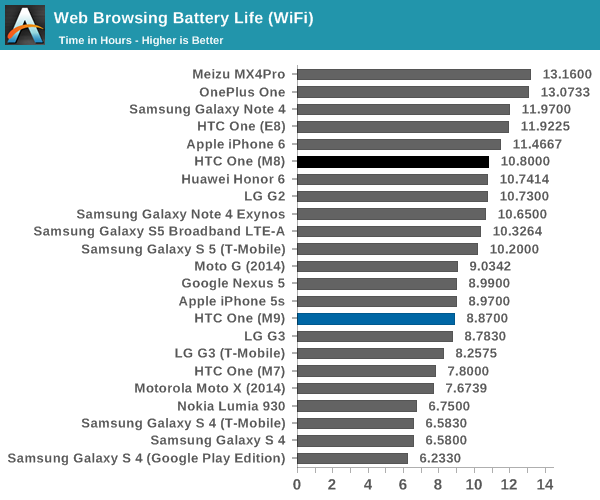
The first result that we’ll look at is web browsing on WiFi. To say the least, the M9 posts a result that is a concerning regression from the M8 in this area. Although the One M9 does use the BCM4356 WiFi chipset, it’s highly unlikely that this is the reason why battery life regresses around 18% when the battery is now 9% bigger. Doing some quick calculations would mean that the M9 consumed about an average of 1.22 watts throughout the test. The M8 consumed about an average of .91 watts throughout the same test. This represents a 33% increase in power consumption that has to be accounted for. As far as I can tell, there are really two possible contributors to this increase in power consumption. The first is that there’s no longer any sort of panel self-refresh, which is likely due to the increased cost associated with integrating additional RAM to support a MIPI command mode panel. Going off of LG’s data for PSR, we can expect to see a 26% reduction in power consumption for the display when using an idle image, so this is probably a significant contributor to the test results. The other area where we could be seeing regressions is from the Snapdragon 810’s CPU efficiency, but it would be somewhat amazing if that was really the case.
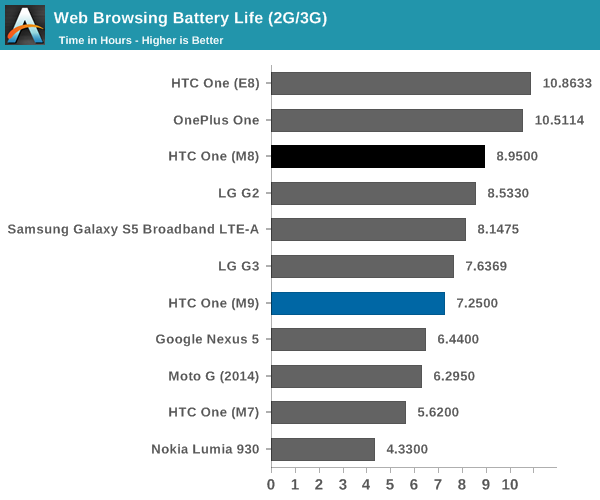
Running this same test on HSPA+ actually increases the gap in efficiency between the M8 and M9, but the difference is around 5%. Subjectively, this test actually made the M9 start to get warm in the hands, with skin temperatures of around 30 to 40 degrees Celsius, which is a bit concerning as I don’t recall the same being true for the M8.
We'd normally go into depth about the PCMark, GFXBench, and Basemark OS II battery life results at this point but the new software update precludes this from happening at all as all three could be significantly impacted by changes to thermal throttling. In GFXBench, I saw a change from 1.73 hours to around 3 hours of battery life on our infinite T-Rex rundown test, and in PCMark I noticed that the M9 reached about 40C, which brings it close enough to the new update's maximum skin temperatures that all three tests must be re-done.
Charge Time
While battery life is important, charge time is often a significant aspect of mobility. Portable battery packs and swappable batteries can help to alleviate this problem, ultimately it’s a pretty safe bet that at some point the time it takes to charge a battery will make a very real difference in practical battery life. Layover flights are probably the best example of this, as in the time spent in a connecting airport often allows for some charging time, and fast charging will often make the difference between barely having enough battery for the trip and having enough to not worry about using the phone for non-essential tasks. To this end, HTC equips the One M9 with the ability to use Qualcomm’s Quick Charge 2.0 spec, but the charger in the box is a rather conventional 5V, 1.5A adapter which doesn’t take advantage of Qualcomm’s QC 2.0 spec. Because most users aren't going to go out and buy another charger for their phone, we tested against the included charger in the box.
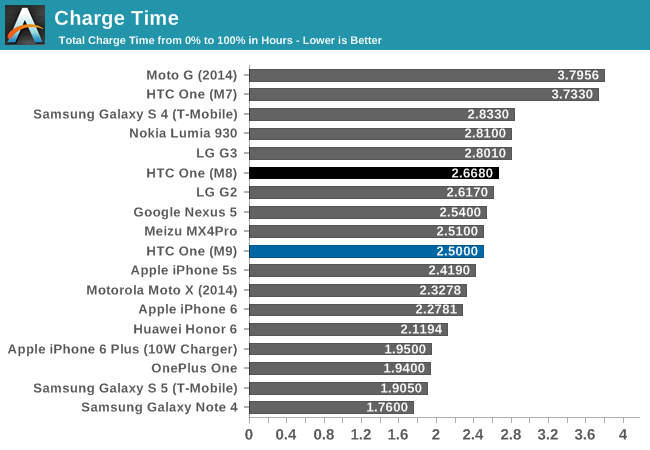
As one can see, the result is that the One M9 ends up with effectively the same charge time as the One M8, which isn’t a surprise because they both have rather similar battery capacities. The charger included in the box is also of a similar spec, which places an upper bound to maximum possible charge rate. Overall, one wouldn’t really find much to complain about in terms of charging rate, but holistically speaking the One M9 is simply less mobile than the One M8 in a significant way, which is disappointing to say the least.
Display
By now, it generally goes without saying that a high end smartphone needs to have an amazing display. However, defining what an amazing display is can often be quite difficult. We can all agree that a display should get as bright as possible and that black pixels should be as dark as possible, but some characteristics are often subject to personal biases. Something as simple as white point can divisive because some people prefer warmer colors, but others prefer a colder color balance. Color in general can be a subjective preference, as some prefer wide color gamuts and saturation compression to achieve a vivid look, but others prefer more muted and subtle colors.
However, despite subjective preference we have to all have a common standard for color rendition. After all, if pink on one screen looks like magenta on another, this could easily result in a number of problems when sharing content. Something as simple as taking a photo can be difficult with an inaccurate display, as white balance on a photo could easily appear to be incorrect for a scene even if it isn’t. As a result, in addition to judging simple characteristics such as brightness and contrast, we also test how well a display matches against the sRGB color standard with a gamma target of 2.2. In order to do this, we use our usual test suite which includes X-Rite’s i1Pro2 for accurate color and brightness measurements, along with X-Rite’s i1Display Pro for accurate contrast measurements. In order to fully utilize this hardware, we use SpectraCal’s CalMAN 5 Ultimate with a custom workflow for mobile devices.
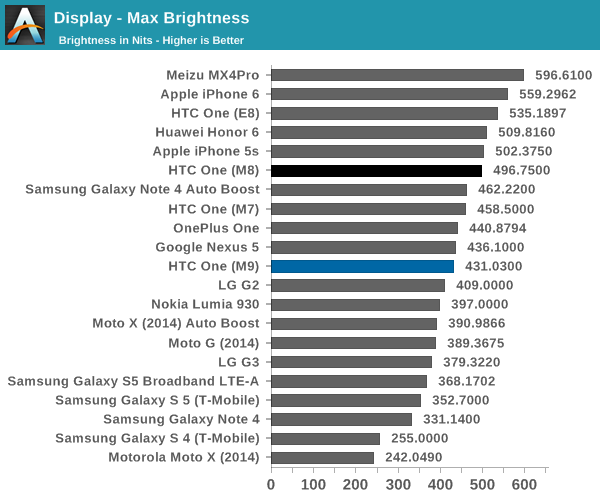
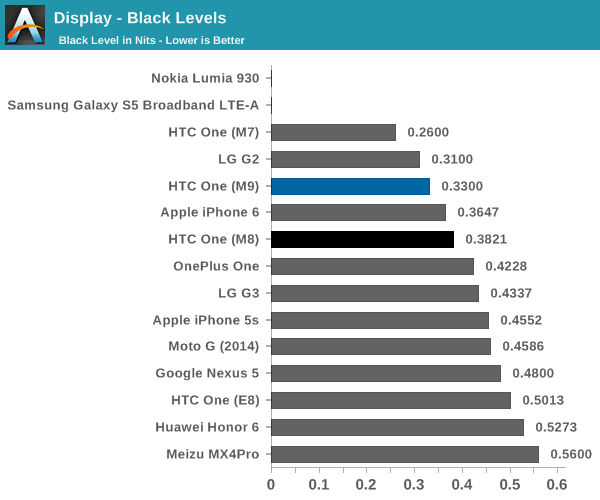
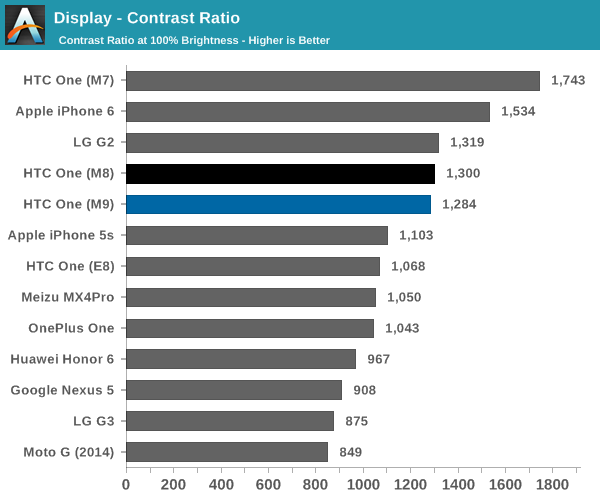
Our first test is focused on some of the basic aspects of the display, namely brightness and contrast. In this regard, the M9 seems to effectively identical to the M8. Both have some level of content-adaptive backlight control, which means that static contrast is lower than the value that we’ve tested it for.
Outside of this basic test, I noticed that the display has worse viewing angles than the M7 and M8. Although the off-angle glow isn’t visibly different when shifting the display along the horizontal and vertical axes, anything in between dramatically decreases contrast as seen in the photos below. It’s likely that this is related to the polarizers used, as the IPS glow effect is strongly angle-dependent. In practice, this really does reduce the effective contrast of the display. The brightness of the display could be higher, but it’s likely that at this point it makes more sense to target lower reflectance with improved coatings rather than driving brightness.
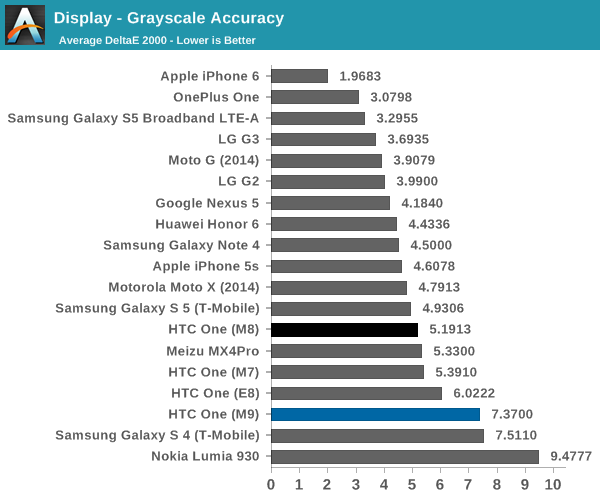
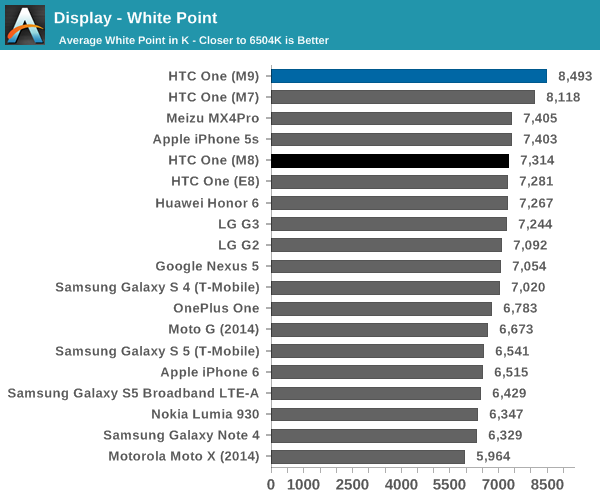
Moving on to grayscale calibration, we can see a dramatic reduction in accuracy when compared to the M7 and M8. Although gamma is generally correct, the white balance ends up far too green and blue. The next most notable issue seems to be related to CABC, as there’s a dramatic increase to gamma from 70% to 100% white. In practice, everything looks excessively cold and with a strange green tint to a lot of content, which really hurts the viewing experience. In order to get an idea for whether this is just a single point or a general trend, we can look at the saturation test which introduces multiple colors.
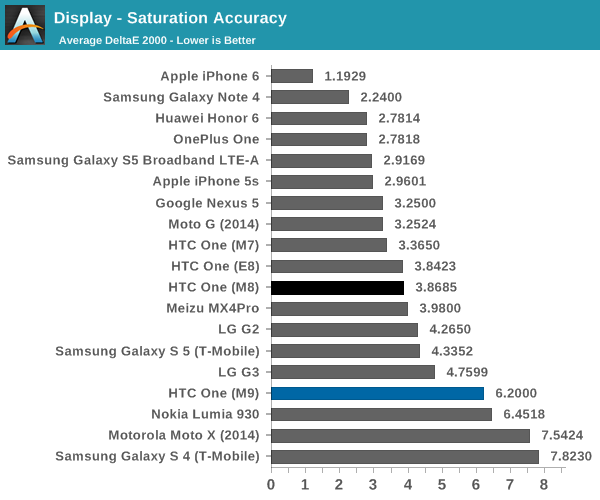
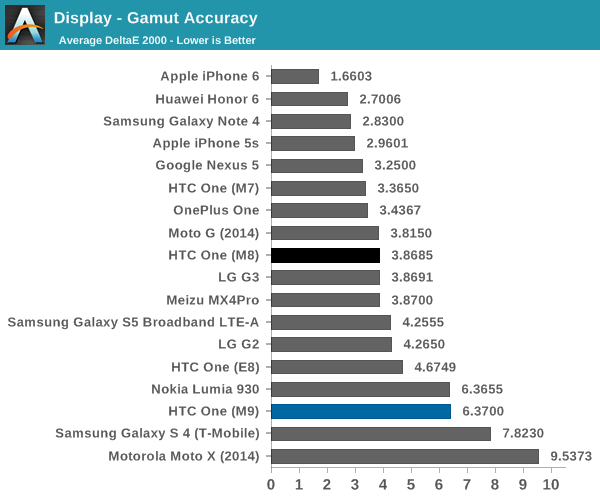
As we can see, in the saturation test this excess of green and blue in colors is not an isolated case of white balance. Colors like magenta are significantly skewed towards blue, yellow tends to skew towards green, and colors like blue and green have noticeable saturation compression. As a result, the color accuracy will be noticeably different from a monitor that follows the sRGB standard. The only positive aspect of this color calibration is that HTC has managed to constrain the gamut of the display to sRGB, unlike the M8 which noticeably exceeded sRGB.
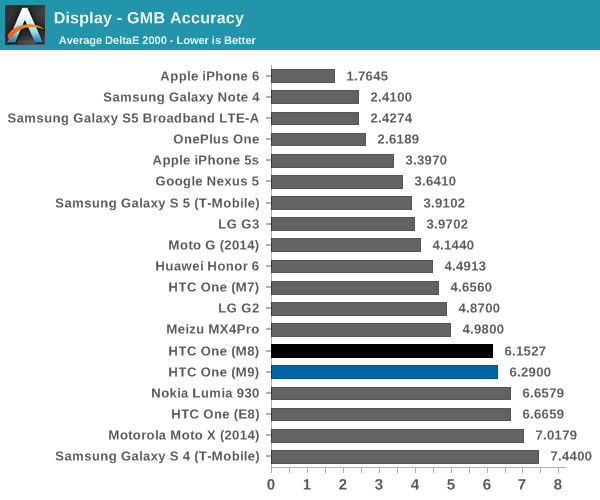
In the Gretag MacBeth ColorChecker, we can get a holistic view of color accuracy within the sRGB space which tests hue, saturation, and gamma to see display calibration as a whole. Somewhat predictably, the M9 also falls short in this scenario. Given how significant the deviations are, it would be difficult to use the M9 in any case where color accuracy is needed.
Overall, the display of the M9 is disappointing. At some point, it was clear that HTC was integrating some of the best mobile displays possible into smartphones, but starting with the M8 it seems that we’ve seen HTC slip in this area. The M9 continues this trend, which is somewhat concerning as the display of a slate smartphone tends to be a critical part of the experience. Some may be eager to point to AMOLED as an alternative, but the problem is that HTC has failed to integrate a high quality LCD into the M9. In the near future though it seems that it may make sense for HTC to move to AMOLED. However, it’s unlikely that such a move would result in any reduction of bezel size as all current displays require a display driver that must be placed directly next to the display.
System Performance: Snapdragon 810
We've been able to test Snapdragon 810 before, but it was only in the context of Qualcomm’s developer platform tablets and phablets, which have a higher possible TDP than shipping devices, and generally doesn’t have any need for battery life as these devices usually spend all of their time plugged into a charger. Thus, the One M9 represents our first experience with a Snapdragon 810 device with shipping software and hardware. HTC noted during the review process that our devices were running non-final software, and we received an OTA update that significantly changed the thermal throttling characteristics of the device, but this seems to have only affected performance in situations where the SoC was nearing maximum acceptable skin temperatures as performance in these benchmarks were relatively unchanged.
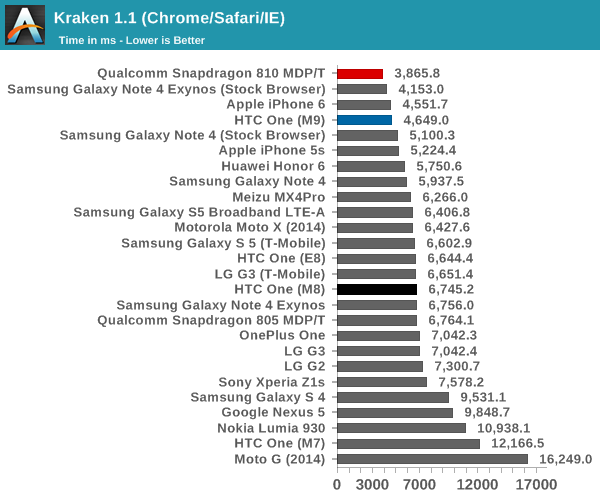
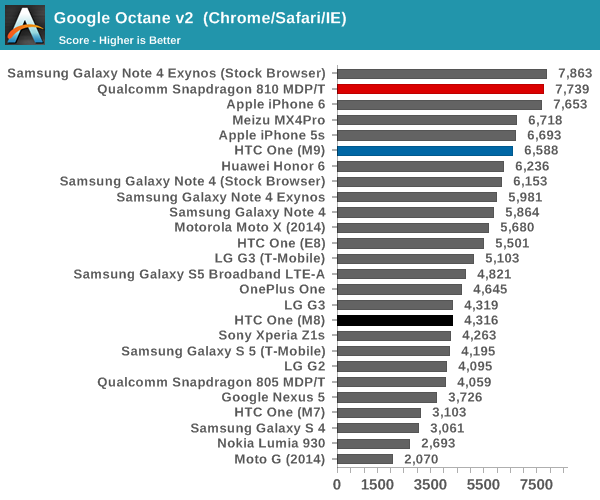
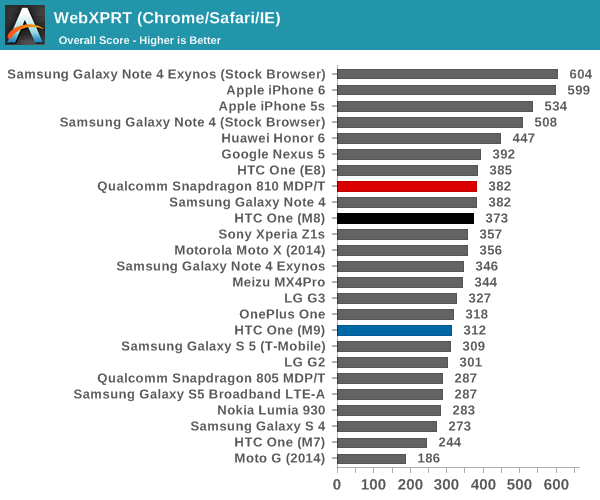
In our first few browser tests, we can see that the One M9 posts dramatically lower performance than the Snapdragon 810 MDP/T, which seems rather strange. However, using CPUBurn to try and load just a single thread reveals that without HTC’s CPU cheats, it’s basically impossible to get the A57 cluster beyond 1.5 to 1.6 GHz. It's important to emphasize that this isn't new behavior, as this was present on pre-release software as well, which means that HTC didn't do this at the last minute.
For those that are unfamiliar with how HTC's CPU cheats work, HTC continues to rely on some level of benchmark detection, and it seems that when a benchmark is detected it enables a "High Performance" mode in the developer settings with no option to disable this mode. It's possible to work around this mode by using benchmarks that evade such detection mechanisms (and we do), but it's also possible manually toggle this mode on and off if a benchmark isn't detected. This benchmark mode appears to relax throttling constraints, but more obviously it enables one to go from a maximum of 1.6 GHz to the rated 2.0 GHz of the Snapdragon 810 for extended periods of time. However, even in this mode we can see that a sustained load of a single thread on the A57 cluster will cause the cluster to throttle to 1.7 GHz in this mode, while without this mode enabled we see that a single thread will eventually cause the A57 cluster to clock around 1 to 1.2 GHz. If the normal governor does allow the SoC to reach 1.9 GHz, I can't really perceive the amount of time that it does reach such a speed.
The most concerning result is WebXPRT, which is a bursty workload that runs over a few minutes, which suggests that we’re already seeing thermal throttling in the M9.
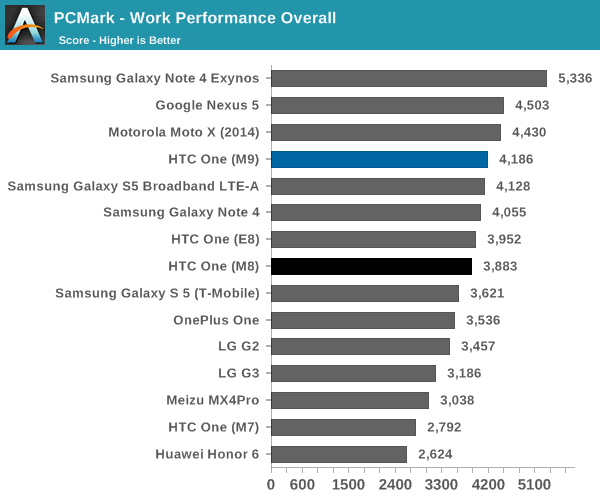
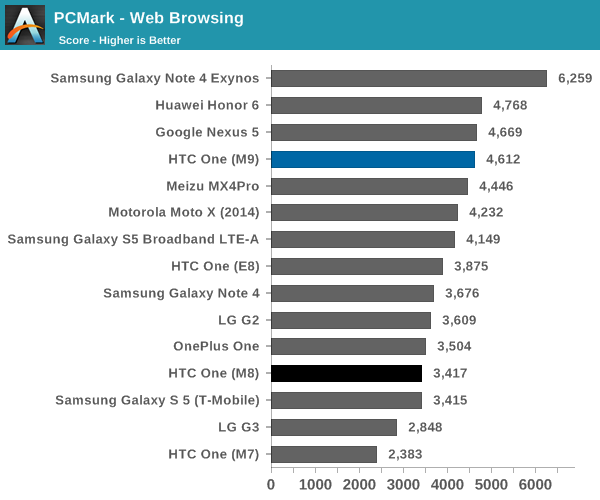
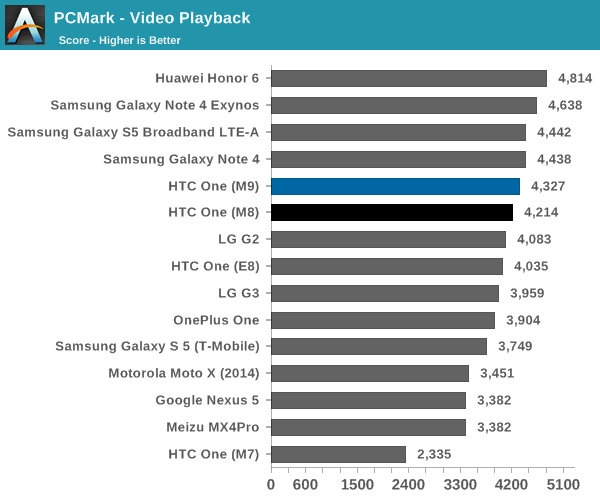
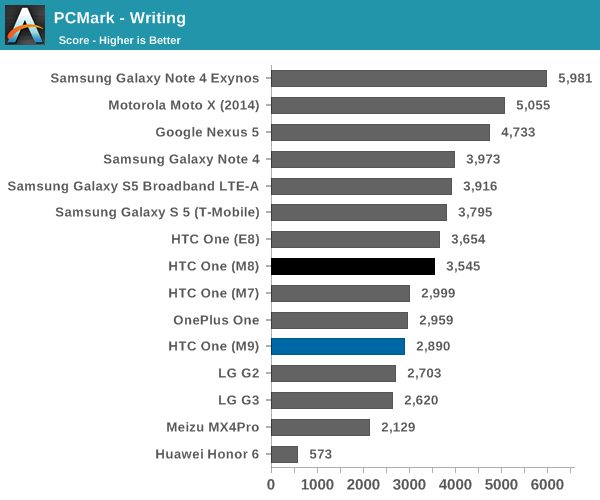
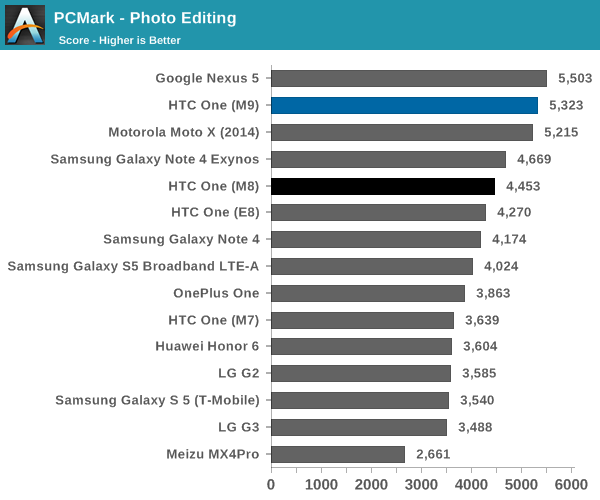
In PCMark, which is a benchmark that tends to focus strongly on race to sleep scenarios, we can see that the Snapdragon 810 appears to significantly trail behind the Exynos 5433, which is on a similar process node. It's hard to say whether this is due to the scheduler configuration or differences in the physical design of the SoC, but at any rate this is another concerning performance from the SoC of the One M9.
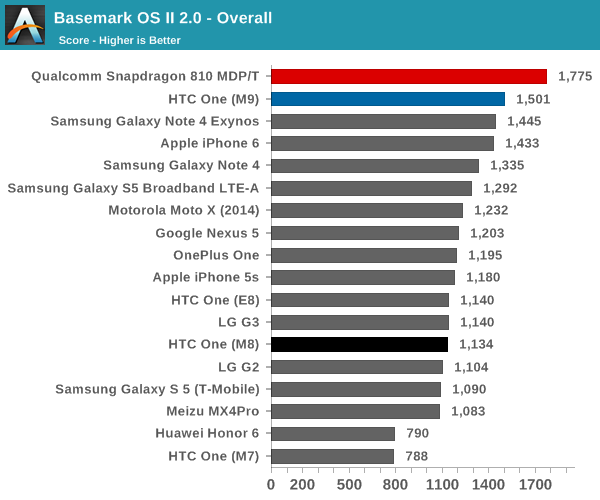
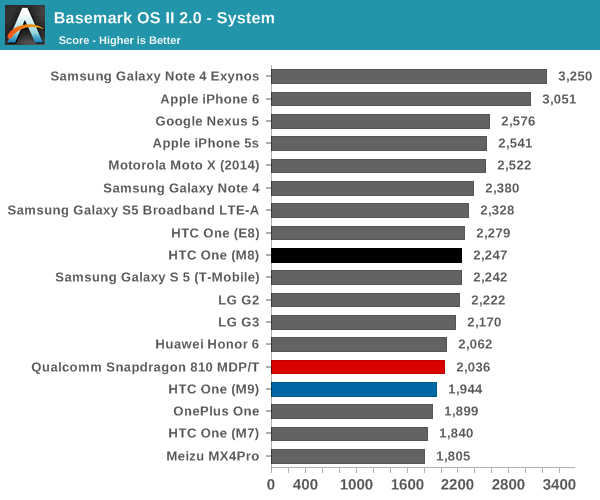
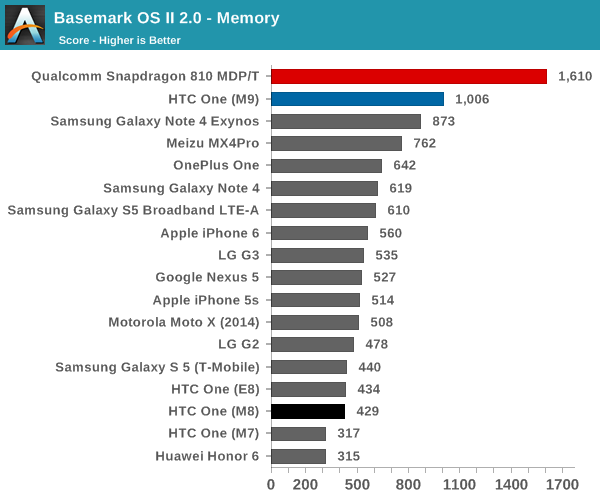
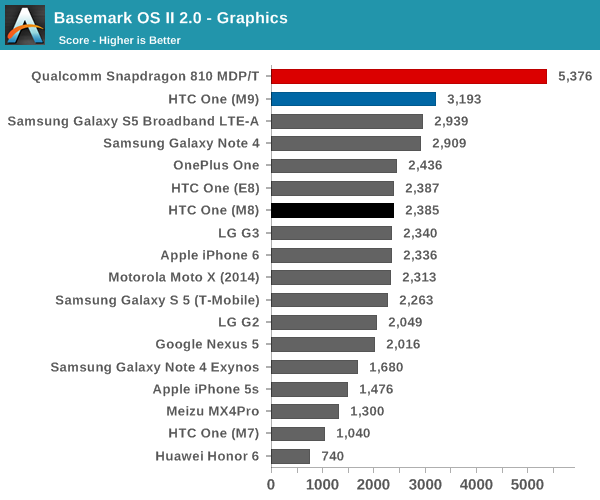
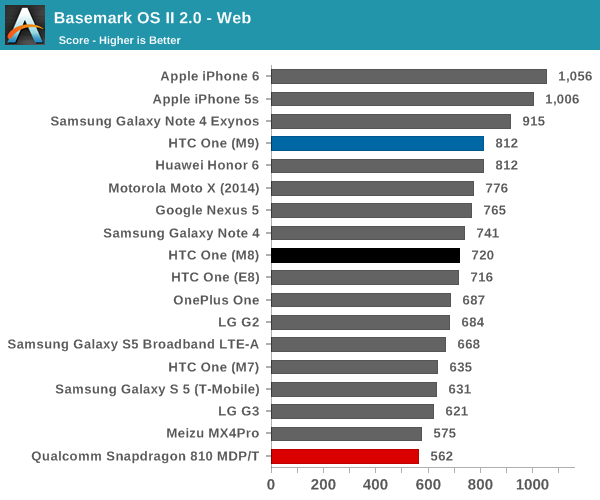
Moving on to the general system performance tests, we see that the M9 delivers a reasonable improvement in performance over the M8, but most of the difference seems to come from the GPU and storage performance rather than anything else that was tested. Overall, the Snapdragon 810 really isn’t off to the best start in any test we’ve thrown at it so far. To see if Snapdragon 810 has any redeeming features we’ll look at GPU performance next.
GPU Performance
Although CPU is often the focus of any given SoC, it’s important to avoid using a weak GPU as even cases as simple as web browsing or navigating through a UI can rely on the GPU for rendering, in addition to the common use cases of gaming. It’s also possible that GPUs can be leveraged for compute, which has great use for cases like image and video processing. To this end, the Snapdragon 810 has an Adreno 430 GPU that runs at 600 MHz, similar to the Snapdragon 805’s Adreno 420. As a result, all of the improvements we’re seeing from the Adreno 420 to the Adreno 430 are solely the result of architecture and driver improvements rather than clock speed increases.
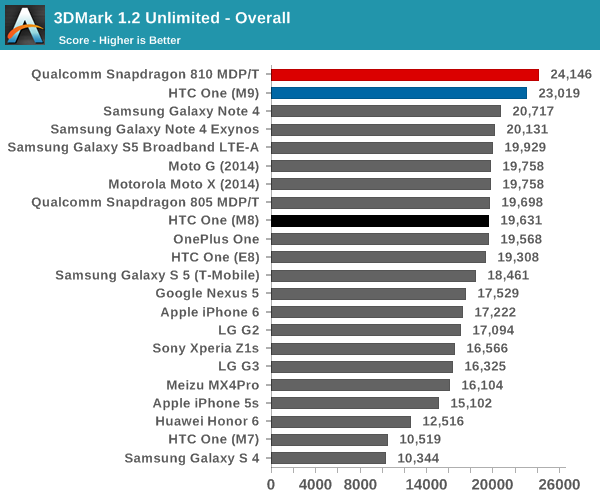
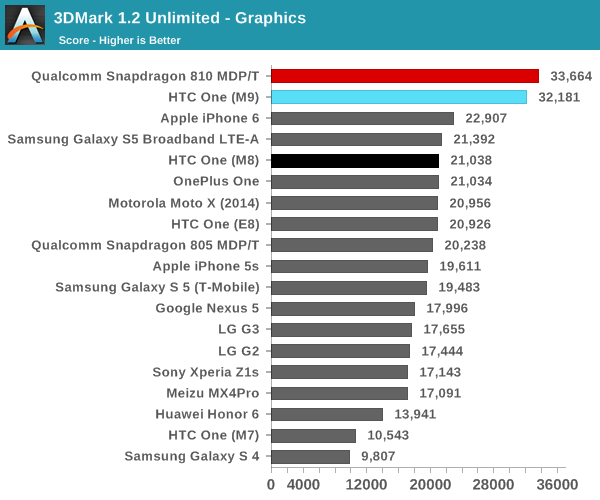
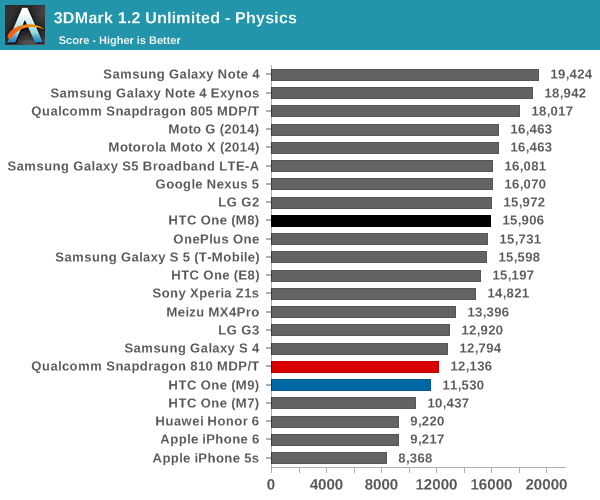
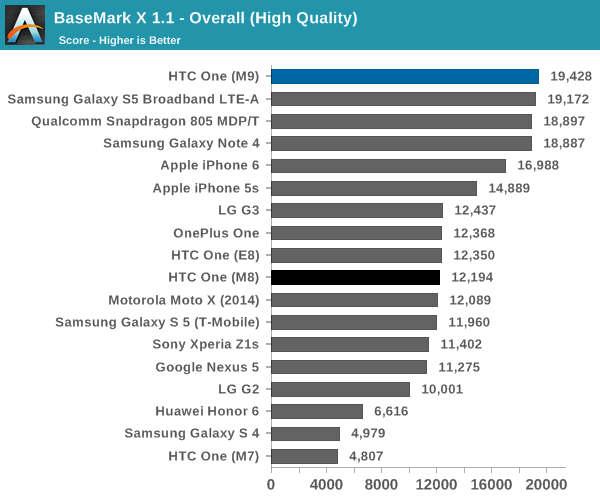
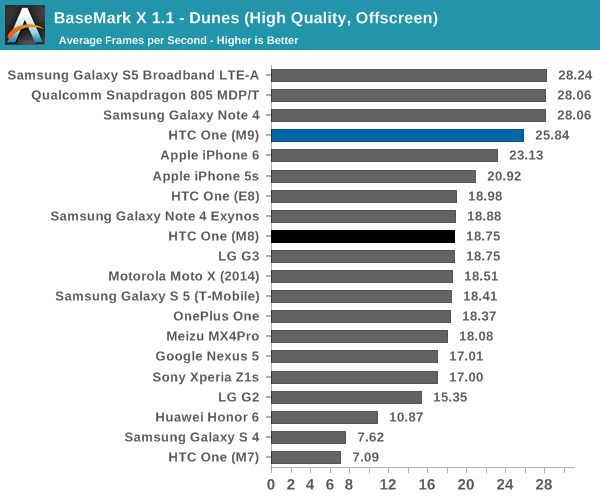
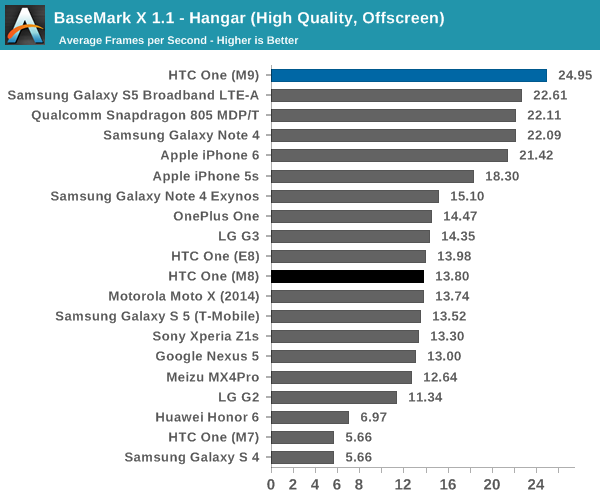
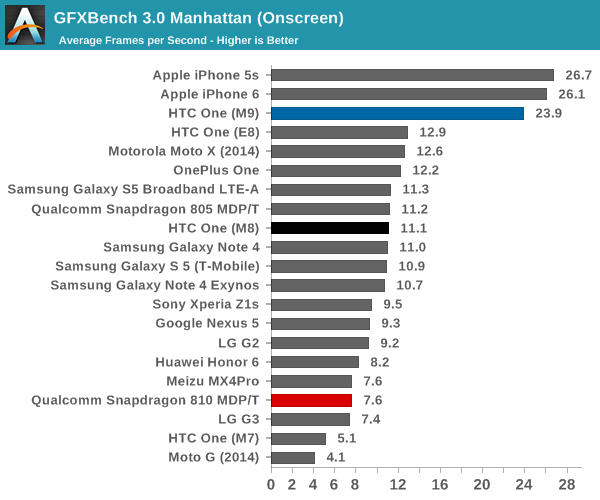
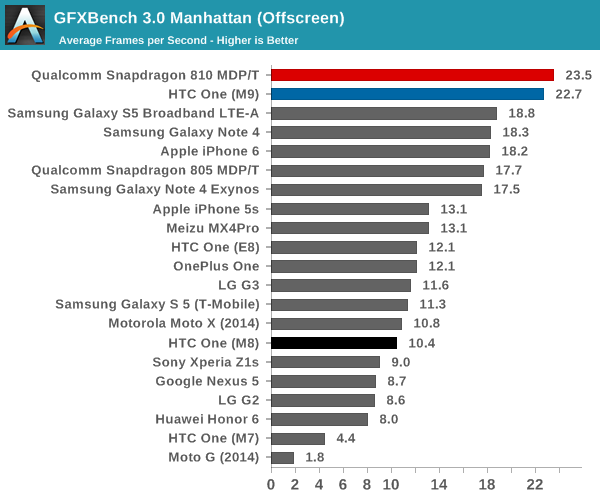
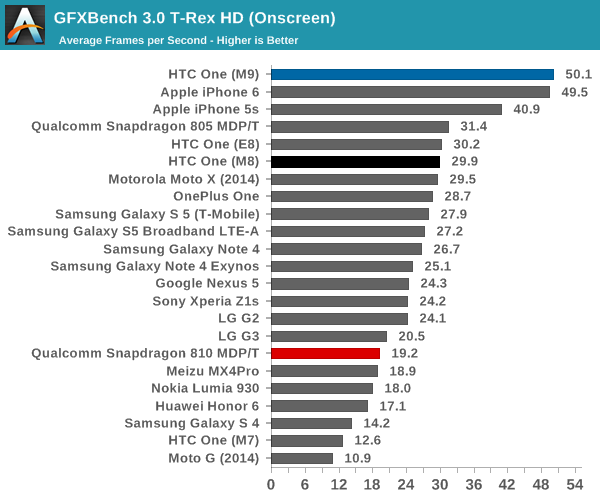
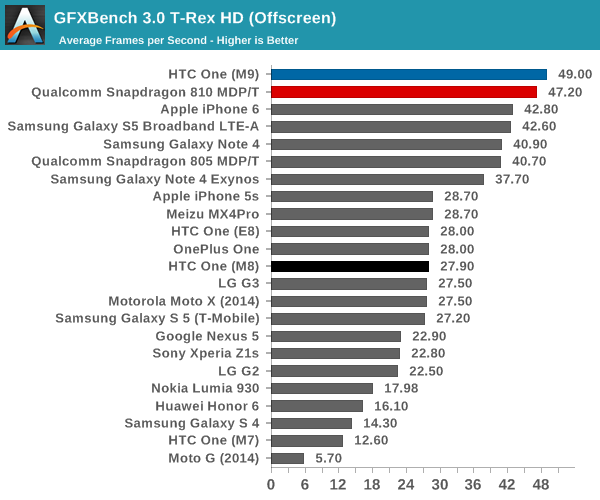
As one can see, the One M9 manages to deliver results that basically mirror what we saw with Qualcomm’s MDP/T, although there is some variance that can be seen. HTC did make the right call here with the 1080p display as we see a pretty massive jump in performance from the One M8 to the One M9 in GPU performance, and using a 1440p display would have eaten away most of these gains. I suspect that the hit to GPU performance with 1440p displays will be mostly compensated for by the next generation of SoCs, but for now I’m still not sure that it makes sense to push such a resolution on a phone.
NAND Performance
Storage performance is often an unnoticed aspect of any device, but it can often force itself to the foreground when it’s insufficient. Probably the most famous case of this is the Nexus 7 (2012), which was really the first device that caused people to start to look closer at NAND performance. While we’re close to a better solution for storage testing, for now we can still look at Androbench to get a decent idea of relative storage performance, although this is nowhere near as extensive as our SSD testing.
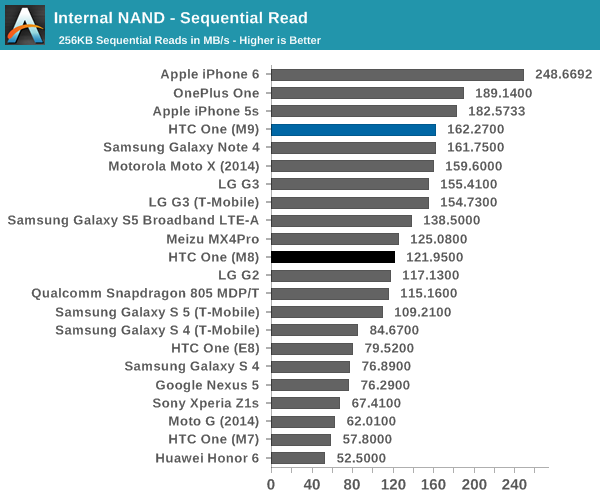
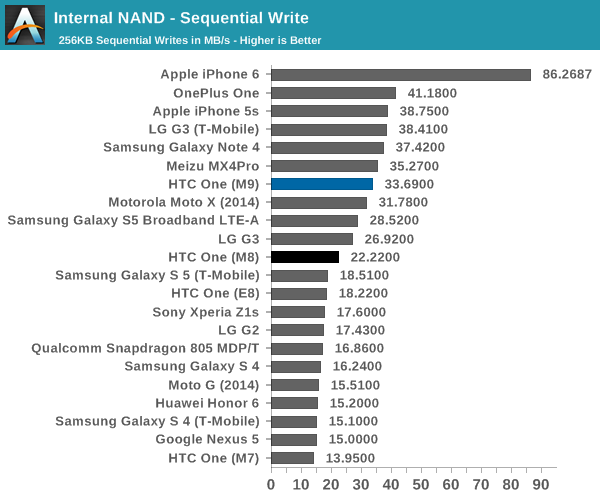
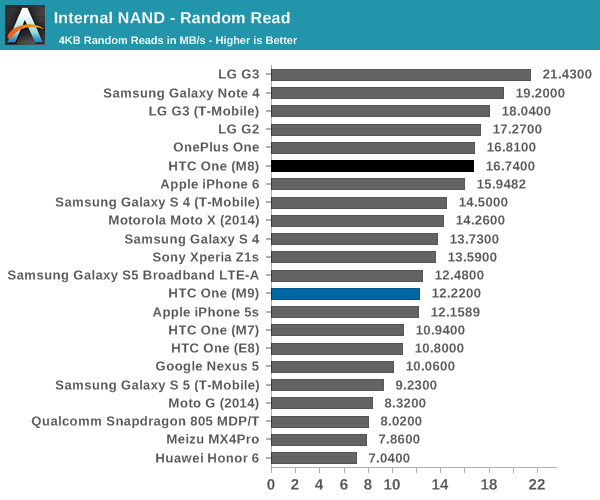
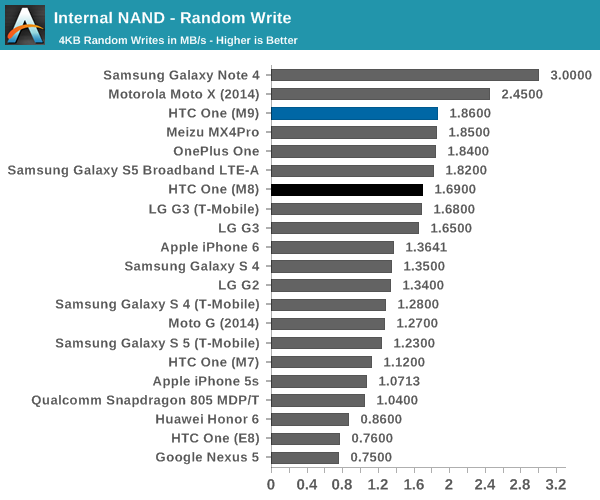
In this test, HTC does show some level of improvement over the previous generation but does regress a bit in the random read department. As far as I can tell, HTC is using Samsung’s eMMC solution here, with the model name BGND3R, as opposed to the One M8 which used a SanDisk eMMC IC. It's interesting to see how the One M9 still uses ext4 here, even though the Nexus 9 adopted F2FS. As far as I can tell, there seems to be a reason to adopting one filesystem over another but this reason is still unclear to me.
Software: Sense 7
On the software side of things, HTC has refreshed Sense for its latest incarnation, but the changes are relatively few and we’ve generally covered most of them in the launch article, but it’s still well worth going over again. With this new generation of Sense, HTC seems to be more focused upon refining Sense rather than a major redesign. To this end, they’ve introduced a few new key features, but everything else has had only a few minor changes in terms of aesthetics in order to clean things up.
The first major feature that HTC wants to highlight is Sense Home, which is effectively a system that relies on location and time of day to present applications and to avoid cluttering home screens with a sea of icons, as HTC puts it. To this end, I found that the system actually works pretty well, but I’m not really sure if it’s all that valuable as I tend to use a small set of the same applications regardless of location and the time of day. I think the harder problem that HTC needed to solve to really make this a compelling experience is to try and predict cases where applications aren’t on a homescreen but are likely to be used in the near future. However, the problem here is that Google Now basically solves that problem as well. As a result, power users aren’t really going to be very interested in using this widget. There are also some issues with how the app requires a “recommended apps” folder, which ends up rather intrusive in practice feels closer to sponsored placement than anything else.
The other features HTC highlighted as new additions were additional personalization and lock screen recommendations. In general, these are definitely helpful additions to the UI. The personalization allowed on the on screen buttons makes it possible to do things like enable and disable rotation, hide the on screen buttons, put the phone to sleep, open the notification drawer, or open the quick settings drawer. The ability to customize and rearrange these navigation buttons is definitely a neat feature, and it’s good to see that HTC is taking advantage of the on screen buttons even if it isn’t a novel idea.
Themes were the other aspect that was meant to make Sense 7 more personal for the end user, and this is probably the single biggest change to Sense 7 when compared against the previous version. HTC has really made it easy to customize themes with a single tap, by taking a wallpaper or any photo and automatically generating icons, backgrounds, and color schemes based upon the photo given. In addition, it’s possible to download themes from HTC’s theme application, and it’s also possible to make a custom theme online for extra control. In practice, after testing out the theming system, I’m not really sure that the default system is really all that useful. It does work as promised, but the results aren’t really going to fit with anything that follows Holo or Material Design guidelines. I definitely think that someone that makes a determined effort could make a compelling theme, but this is by no means guaranteed.
The final change is to the lock screen, which introduces food and drink recommendations on the lock screen. Once again, there’s a sense that this isn’t done purely for the sake of user experience, but in my experience this aspect of Sense is at least somewhat helpful, even if most suggestions end up being ignored. In practice, I’m not sure that a lot of users will find this feature all that helpful, and there is some level of concern that such location polling could reduce battery life, but it’s hard to notice such impacts without extensive usage and comparison.
Outside of these changes, Sense 7 is mostly composed of cosmetic changes. These do help to make the UI look a bit more modern, but HTC definitely needs to do a redesign to make everything fit in with material design. Unfortunately, it’s rather hard to show this with pictures as so much of Material Design is focused on animations which help to introduce a sense a continuity. While Lollipop’s animations help to make it feel like everything is grounded in a certain way, Sense 7 seems to have some rather jarring animations, such as returning to home screens without any real transition at all. There are cases where HTC does get this right, like the quick settings menu, but in general this seems to be a weakness of Sense 7.
Overall, Sense 7 remains a relatively strong UI, even if the additions over Sense 6 aren’t particularly compelling. HTC has managed to do a good job here, but future versions definitely need to focus more strongly on keeping up with Google’s design guidelines. There also seems to be some minor frame drops in rare cases in the UI, which seems to suggest either that Sense 7 isn’t as optimized as Sense 6 or that the Snapdragon 810 isn’t able to ramp up as quickly to respond to demand as previous SoCs.
Initial Conclusions
Overall, the One M9 is a pretty significant device for HTC and really sets the tone for the entire year, so it’s well worth going over everything again before we draw any conclusions about the One M9. However, any of these initial thoughts will be limited in their scope because it isn’t really possible to characterize HTC’s camera performance, nor the performance of Snapdragon 810 under load at this time due to HTC's last-minute software update. We can only really look at some key areas like the display, battery life, and SoC performance, along with design and software.
To start, HTC has done a decent job of refreshing the One design for the M9 with their new brushed finish and dual anodization process. HTC has also finally moved the power button to the right side of the phone, and improved the fit and finish of the plastic front bezel. However, there are a lot of missing details that one might have expected from a refinement of a previous design. The power button on the side ends up a bit too low for most people as far as I can tell, and ends up being rather easy to accidentally press and is also being difficult to press intentionally. The volume buttons are also easily confused for the power button, even with the textured pattern on the power button to avoid confusion. The back cover does have a nice feel, but the hard edge between the back and sides of the phone is just too sharp for everyday use and the front bezel is too far separated from the back cover to really make sense. It’s obvious that the bezel on the front of the phone can’t be eliminated, but the arrangement of the bezel combined with on screen buttons really affects the ergonomics of the device. The M7’s keyboard feels comfortably placed in comparison to the M8 and M9, which seem too tall for comfortable typing.
SoC performance is a mild improvement over Snapdragon 805, and a significant improvement in GPU over Snapdragon 801. However, it’s definitely alarming at how small the differences are when Snapdragon 810 is placed in a phone, and it seems that the thermal output of the Snapdragon 810 is high enough that sustained tests end up placing it somewhere around the range of the Snapdragon 805 in CPU-bound tests. In GPU performance, the improvements over the Snapdragon 805’s Adreno 420 are generally somewhat minimal, which really justifies HTC’s decision to go with a 1080p display for the M9.
Unfortunately, in battery life HTC manages to fall somewhat flat as the combination of the Snapdragon 810 and the loss of panel self-refresh causes a significant regression in battery life despite the increase in battery size. I’m not sure how much HTC could’ve done to prevent this, but the removal of PSR is definitely something HTC could’ve kept to try and keep battery life similar to the One M8. This is really the first generation to my memory that actually regressed on battery life in our benchmarks, which is concerning for any device with a Snapdragon 810 SoC. It may be that this is just HTC’s problem, but given that HTC has generally managed to do well at extracting maximum battery efficiency from previous platforms I’m not sure if other OEMs will be able to improve the situation here.
The display is one of the more disappointing aspects of the One M9 thus far. Although the 1080p resolution isn’t really a problem in actual use, the lack of improvement or regression in every other metric suggests that HTC has gone backwards in display quality. Combined with the removal of PSR, it’s concerning to see that cost optimization has affected such a crucial aspect of the smartphone experience. Overall, even when comparing against 2014 smartphones the One M9 ends up closer to the bottom for display quality.
The software experience seems to be one area where HTC continues to do relatively well compared to most Android OEMs, and Sense 7 remains a relatively enjoyable experience. However, the new additions to Sense 7 aren’t really all that helpful. There’s a lot of effort spent on introducing new features like additional personalization and some new widgets and applications, but none of this really feels well-differentiated, and there isn’t much change to the rest of the UI to make it mesh with Lollipop’s UI. It also seems that Snapdragon 810 causes some minor performance issues, but the effects of this are incredibly minor and it’s hard to tell whether this is due to random variance to some extent.
Although we’re still missing some of the pieces, based upon what data we have the One M9 is in an alarming place for a new smartphone. It’s pretty rare that a new phone ends up regressing in almost every major way compared to an old phone, but the One M9 ends up doing this in display and battery life. The SoC is better, but I can’t help but feel that Snapdragon 805 ends up being a better choice than Snapdragon 810 for a flagship smartphone at this time. The Snapdragon 808 may be better suited as an upgrade to the Snapdragon 805, but given the performance of the 810 I’m not really holding my breath. Given all of these issues, I’m almost tempted to point to the One M8 as the better phone, but until we get the full picture we won’t be coming to any final conclusions about the One M9.