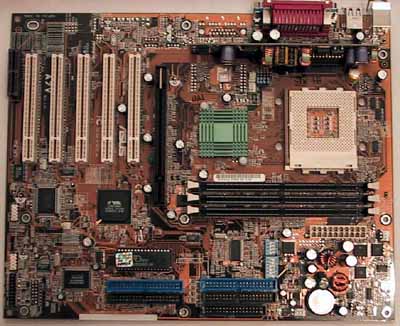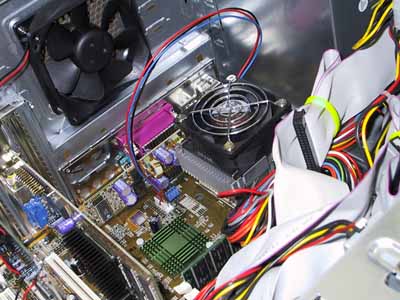Original Link: https://www.anandtech.com/show/710
Pogo Linux: 1GHz for under $1000
by Anand Lal Shimpi on January 29, 2001 12:00 PM EST- Posted in
- Systems
Walk down the aisles of your local Best Buy, Compusa, Circuit City or Fry's and you'll see rows of pre-built desktop PC's to choose from. Take your search online and you'll find "customize your own PC" tools on the websites of manufacturers like Dell and Gateway. The idea of a PC tailored to your own needs is interesting, in fact it is what most AnandTech readers have been doing for many years, while others are just starting.
Why do we custom build our PCs? You can make the argument that the computers in the aforementioned retail stores simply don't suit our needs, but in that case why do we not just seek out the Dells and the Gateways of the online world? Simply put, our idea of custom building a PC involves much more than specifying what speed processor and how much memory you want in your next system.
For your own personal system, taking an afternoon away from work and the usual monotony in order to sit down and put a computer together is worth it. But what happens when you have to put together 10, or 100 systems for work? Complicating the situation even more, what happens when these 10 or 100 systems have to be running the same platform as the rest of your company? What happens if these systems have to be running Linux?
Linux is far from a consumer-operating system, which is why you don't see it in your brick and mortar stores like Best Buy or Fry's. In spite of the recent Linux-fad that came up around the same time as the dot-com boom in 1999/2000, the major PC manufacturers haven't taken it upon themselves to offer Linux as an alternative to their usual list of OS options: Windows 98, ME, NT or 2000.
The main reason behind this is because of support. In order for Linux to truly take off, someone must support it. Because of the Open Source nature of the OS, that responsibility falls on the PC manufacturer. A company like Gateway can't be expected to forward all of their tech-support calls to an IRC channel, so they must take it upon themselves to provide the support for the OS as a part of the whole package.
The issue of support hasn't scared off all of the big rigs in the industry. The smell of capitalizing on the Linux platform has thrust Dell into the market as they currently offer and support systems pre-loaded with Red Hat Linux. However in Dell's case, we are still thrown back to square one, where their idea of a "customized" system is far from being just that.
Filling the void: Pogo
Where there is a neglected portion of the market, there will always be a newcomer to the game ready and willing to tend to it. In July of 1999 that's exactly what Pogo Linux, Inc. set out to do, and they did it in a very peculiar way, with the sub $300 Linux PC.
The company's unofficial logo became: "We don't put in junk parts," a quote taken from one of the founding fathers of the company. At the time, the Cyrix M2 processors and S3 Virge graphics accelerators they were putting into these $299 systems seemed contradictory to "no junk parts" statement but it definitely put them on the map. For someone looking to setup a cheap web server or a box to sit in the corner and be a firewall/NAT machine or maybe even an MP3 server, the $299 Pogo was affordable.
It didn't take long for Pogo Linux to gain ground and realize that building $299 machines would not fill the gap that the bigger manufacturers had left wide open. Luckily in November of 1999, there came an option that most would neglect, and thus, would spell success for Pogo. The, at the time, unproven AMD Athlon became the foundation for Pogo's $1199 Altura system. The 500MHz processor used in this system easily offered performance superior to the Pentium III 500 that was out back then.
Fast forwarding to the present day, AMD has definitely been good to the market and the market has responded with enthusiasm. Currently virtually ever major PC manufacturer has an Athlon based line, with the notable exception of Dell, which continues to be an Intel-only show. Being an early adopter of the Athlon platform, Pogo continues to offer Athlon-based solutions such as the Altura while also balancing their products with Intel powered systems where it makes sense to use them (i.e. in 1U dual processor servers).

As we just mentioned, the Pogo Linux Altura is the system that we will be going to work on today. This is a distant relative of the original Altura system that debuted in 1999; the two things that haven't changed are the fact that it's still AMD based and the fact that it's still quite affordable. Our review system was priced at $999 and no, it doesn't use a S3 Virge or a Duron.
The Motherboard: "No junk parts"
We admittedly took Pogo cofounder Tim Lee's comment regarding "no junk parts" [in their systems] slightly out of context. What Lee did mean was that their goal was to use the best components when it came down to things like motherboards and add-in cards. In order to reach the $299 price point of the original Pogo systems they had to make a performance sacrifice (Cyrix M2 and S3 Virge graphics), but they didn't make a quality sacrifice.
This is the exact opposite of what you're used to seeing from some of the smaller system integrators. The common situation is that a system from a smaller manufacturer boasts components such as a "High Performance Mainboard" and a "Fast AGP Graphics card." In the case of a Pogo built system, they generally pick components that most of us would be very comfortable with.
The Pogo Altura we received featured an ASUS A7V motherboard. As you will remember from our review of the board, the A7V is a VIA KT133 based Socket-A solution with 5 PCI slots, 1 AGP slot and 1 AMR slot. The board uses the VIA 686A South Bridge giving it two Ultra ATA/66 IDE channels, but in order to claim ATA/100 support, ASUS outfitted the A7V with a second IDE controller. The on-board Promise 20265 Ultra ATA/100 controller does not support IDE RAID, which somewhat diminishes the usefulness of such a controller since no single IDE drive comes close to maxing out the Ultra ATA/66 specification.
The current Altura line lists the motherboard used as the ASUS A7Pro instead of the A7V that was featured in our review sample. The difference between the two is simple - the A7Pro simply lacks the Promise ATA/100 controller which, because of its lack of RAID support, is pretty useless with today's hard drives. We would have actually preferred to see the A7Pro used in our review sample as it could trim the cost of the already affordable $999 system down a little more. Luckily, the A7Pro is used as the base motherboard in all Altura machines that you would buy today.
Looking towards the future, we would like to see Pogo implement a KT133A based motherboard design, which shouldn't add much to the final price tag of the system.
1GHz and 256MB for under $1000
A year ago you wouldn't have thought it possible to find a sub-$1000 PC outfitted with a 1GHz processor. However today, powered by AMD's incredible clock speed ramp and price cut frenzy, the 1GHz Athlon (Thunderbird) can be had for under $200. This fits perfectly into the $999 system cost of the Altura and offers superb performance at a very low price point.
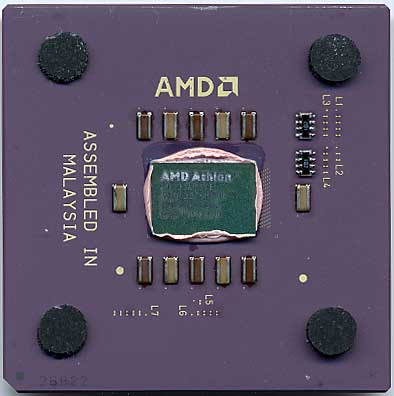
Remember the days when the best you could get for under $200 was a Celeron? And remember you being happy about that purchase? We have come a long way in just two years.
As with all "customizable" systems, Pogo does offer a few different processor options. They have an Athlon 800 (Thunderbird) downgrade option that will save you approximately $50 but unless you specifically need to be under a certain price ceiling we'd strongly recommend against taking that downgrade.
In terms of upgrades, at the time of publication there were two available CPU upgrades. The first a $130+ upgrade to a 1.1GHz Athlon and the second a $230+ upgrade to a 1.2GHz Athlon. Note that these are both the 100MHz DDR FSB versions of the Athlon and not the 133MHz Athlon-C parts that were announced alongside the AMD 760 chipset. In any case, the $100 - $250 increase in price isn't worth the marginal performance benefits you'll gain. While you will be able to say that you have a 1.1 or 1.2GHz processor you'd be better off connecting those bridges and pocketing the $100 - $250 difference.
Currently, because of the decreasing price of memory, Pogo outfits their Altura systems with 256MB of PC133 SDRAM by default. Since we received our test system a little while ago, the configuration we received only featured 128MB. The module that came with our system was a generic PCB using Micron -75C 64Mbit chips. A total of 16 chips are present on the 128MB PC133 module and they are rated at CAS3.
As we just mentioned the Altura now ships with 256MB instead of the 128MB our system was configured with, but you can save around $40 by choosing to only configure it with 128MB. Considering the relatively low price premium for 256MB, we would suggest against changing that configuration option unless you happen to have 128MB of PC133 SDRAM just sitting around.
Pogo does offer upgrades to 512MB and 768MB priced at $215 and $368 respectively, but you should only get these upgrades if you absolutely need them.
An ASUS enthusiast
Just as AMD has brought us affordable performance in the CPU industry, NVIDIA has done the same in the graphics market. The test Altura system that Pogo sent us featured an ASUS V7100 GeForce2 MX.
There is nothing too special about the V7100, it's a fairly standard GeForce2 MX with TV output courtesy of the Chrontel CH7007A-T output chip. Chrontel has historically offered superior TV output for games and ASUS has made it a point to be one of the very few manufacturers that continues to use Chrontel-manufactured solutions.
While it would seem that Pogo has a close relationship with ASUS as the motherboard and video card are manufactured by them, the relationship isn't quite exclusive. Since there's not much difference between the various GeForce2 MX cards, Pogo now offers the default Altura configuration with an ELSA MX card instead.
For those of you that want a little more power, Pogo does offer a 64MB ASUS V7700 GeForce2 for an additional $235. With the NV20 and next-generation ATI Radeon on the horizon however this option isn't too attractive.
Audio and Storage
The audio configuration of the system was pretty plain. While our evaluation unit featured a SoundBlaster 16PCI sound card, the Altura currently ships with a SBLive! 128 Value edition. Unfortunately, in order to make the $999 price point, the system doesn't come with any speakers. Although Pogo does offer a $40 set of Midiland 2.1 speakers, you may be better off consulting our Sound Reviews section and picking out a set that better fits your needs.
A CD-ROM drive comes standard with all Altura systems. While ours came with a Creative Labs 52X unit with a remote control, the default unit is a Sony 48X drive. Pogo does offer Pioneer DVD drives as well as a Panasonic 8X CDR/RW drive as options.
Quite possibly the best performance decision Pogo made with the Altura is the choice of outfitting their systems with a relatively small, but fast hard drive. Our test sample had a 20GB IBM 75GXP while the current Alturas use a 30GB version of the 75GXP. As you will remember from our review of the unit, the 75GXP is one of the fastest 7200-RPM Ultra ATA/100 drives available. While the ATA/100 specification doesn't help the 75GXP's performance much, Pogo did ship our system with the drive on the Promise ATA/100 controller.
The 75GXP is installed in a removable hard drive rack with a fan. While the fan does help cool the drive, the fact that the rack is plastic does hurt the transfer of heat away from the drive somewhat. Normally when the drive is attached directly to the chassis the metal chassis can help conduct heat away from the drive. This isn't so much of a problem for 7200-RPM drives as it is for the 10,000-RPM SCSI drives, but we don't really see a need for even including the drive rack.
On a somewhat disappointing note, Pogo didn't screw the 75GXP to the removable rack and simply allowed the rack's cover to keep it in place. This may have been an oversight on Pogo's part but it could also mean that the drive has the potential to move around quite a bit during shipping.
Case, cooling and the rest of the story
The Altura's mid-tower features 4 x 5.25" bays and a total of 4 x 3.5" drive bays. Of the 4 x 3.5" bays, one is exposed and one is behind a floppy cutout on the front bezel. We aren't the biggest fans of these floppy cutouts on the front of cases simply because we believe in function over form but considering the number of 3.5" bays we can overlook this feature.

One thing that we really liked about the case is that the side panels are individually removable and are held in place by two thumbscrews each. So to get into the case you don't even need a screwdriver, which can definitely come in handy when you're just checking to make sure that everything is securely installed inside.
There is a swinging door that shades the four 5.25" drive bays, again this doesn't really provide too much functional use, but it does contribute to the aesthetic quality of the case.

The case is fairly well made and although there are a few sharp edges on the inside, for the most part it can be considered average construction for a chassis. Pogo outfitted the case with two extra fans in addition to the fan on the 300W generic power supply.
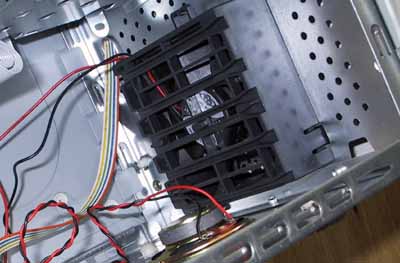
The fan at the lower front of the case, as you would expect, is an intake fan and the fan at the rear is set to exhaust air. Unfortunately, these two fans combined with the GlobalWin FOP38 CPU fan and the HDD drive bay fan make for a very noisy case. This was our biggest complaint about the system and although the case does muffle a considerable amount of noise, we would've liked to have a slightly quieter running system.
The FOP38 features a thermal pad that separates it from the 1GHz Athlon CPU. The FOP38 was ranked fairly high in our most recent Socket-A Cooler roundup (2nd place) and as we mentioned in the roundup, its biggest downside is its noise. Another somewhat minor complaint we had to voice was that removing the fan isn't as simple as using a flat head screwdriver to unlatch the clamp; rather you have to use a flat head combined with a set of pliers or another tool to actually unlatch the clamp while applying pressure to it.
 To
finish things off Pogo includes a 10/100 Ethernet card and of course the entire
package comes pre-configured for use with RedHat Linux 7.0. Our system did come
pre-configured with RedHat 7.0 and a dual boot copy of Windows 2000; however,
the base Altura system offers the Windows 2000 option at a $150 premium.
To
finish things off Pogo includes a 10/100 Ethernet card and of course the entire
package comes pre-configured for use with RedHat Linux 7.0. Our system did come
pre-configured with RedHat 7.0 and a dual boot copy of Windows 2000; however,
the base Altura system offers the Windows 2000 option at a $150 premium.
Of course this review wouldn't be complete without an assessment of the Linux install and configuration of the Altura machine. For that we go to Jeff Brubaker, our resident Linux guru who spent a great deal of time with the system under Linux.
Linux, Pre-Installed
It's almost eerie to see this machine come up to its custom LILO screen on startup. As easy as Linux is to install now, it still is the first step a user must do with a new machine. Imagine buying a new machine and having Linux already set up for you, instead of some other operating system.
This machine came preinstalled with Red Hat 7.0, upgraded to the date that the machine was sent to us and including the latest Helix GNOME packages. In addition, the GeForce2 MX had been set up and was running with NVIDIA's GLX drivers, release 0.9-5, which was up to date as well. The 0.9-6 drivers were released after we received this machine.
Drive Information
As reported, the drive is attached to the Promise controller, a secondary controller. The appropriate drivers are compiled into the kernel itself and the primary drive comes up as /dev/hde. Partitions were set up as follows:
| Partition | Size |
|---|---|
| / | 4 GB |
| /boot | 23 MB |
| /home | 3.3 GB |
| /tmp | 2 GB |
| /usr | 5 GB |
| swap | 256 MB |
That's more partitions than we would typically desire on an end user machine, but they're not going to cause any major problems for most people.
The next thing we checked for was hdparm paramaters. Often, DMA and 32bit I/O are not enabled by default when installing a new distribution. On the Pogo machine, these capabilities were enabled by means of an init script named sethdparm (as in Set Hdparm), which enabled DMA, 32bit I/O and the drive's write caching functionality. The drive achieved 34 MB/s transfer rates when tested with hdparm's '-t' option. Multi-sector I/O was not enabled, although the drive supports up to 16 sectors to be transferred per I/O interrupt. Enabling this option did not provide any faster throughput, however. The drive was correctly registered at UltraDMA Mode 5 (ATA/100).
When examining the dmesg output, we found the CD-ROM coming up as a SCSI device. Intrigued, we discovered that IDE CD-ROM support had not been compiled into the kernel and the dmesg output was the SCSI emulation allowing the drive to be registered as a SCSI CD-ROM. Further, SCSI support in the kernel included the "Probe all LUNs for each SCSI device" option, intended for devices such as CD changers in which there may be multiple media available from a single device. This resulted in the drive actually being registered as /dev/sr0 through /dev/sr7. While not a problem in itself, we considered this setup to be rather unique and scratched our heads for quite a while to come up with an advantage to using SCSI emulation all the time and denying standard IDE access to the drive. SCSI emulation is often needed by cdrecord to burn recordable CD/DVD media, but even ripping audio CDs can be done flawlessly without SCSI emulation. When asked, Pogo responded that 90% of their machines are shipped with CD-RW's. This explains the need for SCSI emulation in the kernel, and we would assume that by disabling IDE CD-ROM support, they simplify installations and (more importantly) support. This setup guarantees that the end user will be able to use his or her CD-RW without first trying to use the IDE device.
Graphics and XFree86 Setup
Pogo's XFree86 installation uses the XFree86 4.0.1 RPMS from Red Hat 7.0 combined with the NVIDIA 0.9-5 drivers from NVIDIA's site. XFree86 4.0.2 and the NVIDIA 0.9-6 drivers had not been released when we received this machine. Note that we have written about this combination in each of our previous Linux articles. See our Linux Video Card Comparison for more information on how it compares to other XFree86/DRI supported cards.
The /etc/X11/XF86Config-4 file was a slightly modified version of the one created by the Red Hat 7.0 installer, Anaconda. In fact, they even left the Load "dri" line in the Modules section. DRI, which stands for Direct Rendering Infrastructure, is an architecture for allowing direct hardware access to the video card for proper 3D acceleration. It is supported by several XFree86 drivers including the Matrox, 3Dfx and ATI drivers. However, NVIDIA and SGI developed their own architecture. The fact that this module was loaded doesn't actually affect operation, it just adds a complaint about the "nvidia" driver not exporting a DRI symbol to the error log. XFree86 will still function the same as without it.
The most common problem users have with 3D acceleration is mixed up libGL.so versions. Given that there are Mesa/DRI and NVIDIA libGL.so's available, each of which must match the rendering architecture to work, many users hit this pitfall and experience software only rendering when expecting hardware acceleration. Pogo did remove the libGL.so files (DRI specific) that come with Red Hat 7.0 and replace them with NVIDIA's properly. However, they left the libGL.a file from Red Hat 7.0. Most users won't hit this problem, but if an application is compiled statically, it will not run with 3D acceleration on this machine, only on machines using DRI based drivers. We asked Pogo about this and they mentioned that their newer machines ship with XFree86 4.0.2, which does not need NVIDIA's drivers to work with the GeForce2 based cards. While this is true, the NVIDIA drivers perform markedly better than the XFree86 drivers, which don't support 3D acceleration at all due to lack of released hardware information from NVIDIA. Whichever drivers are shipped, it's an easy upgrade for the end user.
We also noticed a few errors in /var/log/XFree86.0.log, XFree86's incredibly useful file listing everything about your graphics system and then some. First, "GLcore" and "v4l" modules couldn't properly load. GLcore is moved with NVIDIA's drivers, and probably could not be found by the module loader. V4L should not have been loaded at all in the first place, as V4L (Video 4 Linux, an interface for TV cards and other video input devices) support was disabled in Pogo's kernel.
The result of all this probing is that graphically, this machine works and works well. These small details we just mentioned are not show-stoppers and the machine will function nicely out of the box.
Kernel Options
We had expected a stock Red Hat 7.0 kernel on this machine for several reasons. First, it's easy. Almost every driver is enabled and compiled as a module. Second, it's patched with several useful patches including AGP and USB support. Third, it's supported by third parties such as NVIDIA, eliminating the need to recompile the NVIDIA kernel module before installing. However, Pogo replaced this kernel with the current kernel, 2.2.17. By comparison, Red Hat 7.0 ships with a heavily modified 2.2.16 kernel. This is probably a good thing, as the kernel is probably more stable and supports more devices than the Red Hat kernel. Unfortunately, the Pogo install limited device drivers to a small subset of those available, meaning many system upgrades will require a kernel recompile. Of course, the shipped components will work perfectly out of the box as the modules selected correspond to the hardware originally supplied by Pogo. We wish they would have included support for more network and SCSI cards to make future upgrades easier. Other kernel features missing in the Pogo kernel include PPP/SLIP, Parallel Printer (although support for the parallel port and external devices connected via the parallel port was included), Video4Linux (for video input devices such as TV cards), APM support, and framebuffer access to the video card (by means of VESA, as the GeForce2GTS is not specifically supported by the kernel). On the other hand, file system quotas and almost every file system and sound card supported by the kernel were included.
The one kernel related problem we did find was that the proper sound module had not been configured. This is analogous to selecting the proper driver in Windows-land. Red Hat 7.0's sndconfig utility listed the card as unsupported as well. Some experimenting revealed that it worked fine with the es1371 module.
System Services
Simply deciding to run Linux opens the doors to many methods of intrusion for the simple reason that it is much easier and more common to run services that Windows users would not. Further, it is important to note which services are running on a newly installed machine to be able to limit external access to only what is needed.
For the most part, this machine resembles a standard (and updated with the latest RPMS) Red Hat 7.0 machine. The machine started such services as portmap, atd, lpd, xfs, finger, rlogin, rsh, telnet and wu-ftpd. To our surprise, Apache was running right out of the box. No, this is not a security hole necessarily as there are no CGI binaries installed by default and there is no way to get one on the machine without first cracking another service. It does represent a level of service not normally used however, and is not necessary for most end users.
Final Thoughts on the Linux Installation
What you're getting here is Red Hat 7.0 with a few modifications and everything works right out of the box. Aside from a few relatively picky details, there aren't any major problems with the setup. As with any machine, check out what was installed and customize it to suit your needs. If the machine is for playing games, you likely won't need Apache running, so there's a good place to start. Further, the shipped NVIDIA drivers are extremely fast and provide excellent performance. If the machine is for more business-like activity, the hardware speaks for itself: this is a nice machine. We like Red Hat (even 7.0) and by remaining fairly close to the base install, users will have the advantage of easier software upgrades as new versions of the distribution are released.
Final Thoughts on the System
Because of the configuration of the Pogo Altura system, the performance of the machine was nearly identical to one of our test beds. Pogo used the same hard drive and motherboard that we use in our own in-house Athlon tests, and with the newest Altura systems shipping with 256MB of PC133 SDRAM by default, the only difference in performance between the Altura and our CPU test bed is that the Altura uses CAS3 memory while we use CAS2 PC133 SDRAM, which gives us a 2- 5% performance advantage.
Other than that we had very few complaints about the system, most of them were in regards to small issues, such as the use of a plastic hard drive cage which really isn't necessary for a system like this.
Pogo isn't meant as a replacement for those that would otherwise custom build their own systems. However it is a good alternative for those that must have pre-built systems for work or personal use and want to have something that uses the same type of components that we would suggest the performance enthusiasts use in their own systems.
Quite possibly the biggest selling point for Pogo and the Altura is the fact that their pre-built systems are actually quite a bit like what your average hardware enthusiast would put together if they were given $1000 to spend. The fact that Pogo offers Linux as a primary OS on their creation is yet another point that helps to set them apart from the competition.
So when your boss asks you to have 10 new systems up and running by next week, you could kill a weekend building them yourself, or you could give Pogo a call and have them do the work for you and your boss would never know the difference.