
Original Link: https://www.anandtech.com/show/2767
Introduction
Digital Storm was a new name to us when they first called to offer a gaming system for review. They carry a number of different systems, and pride themselves on "performance, support, and value". Today we're looking at a no-holds-barred, top of the line system: an overclocked Core i7-965 with water-cooling and triple-SLI NVIDIA GeForce GTX 285 GPUs. First, we'll look at the company, the website and ordering process, and the system and components; then we'll jump into our performance review of the Core i7-965 system.

Digital Storm - Overview
We didn't know much about Digital Storm's history, so we asked them for a brief PR blurb, excerpted in part below.
Digital Storm was founded in San Jose, CA in 2001 and has been in the computer gaming industry for nearly 9 years. In that time we have come to be regarded as a system integrator that builds bleeding-edge: fast, stable, and highly customized gaming systems backed up with a passionate staff that stands behind their product. We are also the only computer gaming company with an "A+" rating from the BBB. This rating reflects our company's dedication to taking care of our customers. Our company has adopted a simple theory: put yourself in the customers shoes. Every decision we make reflects this anthem.
Also, as previously stated, their "About Us" page claims they operate by providing performance, support, and value. We'll look at each claim in turn and examine how they rate.
Digital Storm - Website and Ordering Impressions
Digital Storm's website immediately comes up in a web search, as do their forums. Their current Reseller Rating is 9.61/10 for the last six months and 9.04 lifetime, which is very good. Besides the raw scores, the customer feedback and reviews from buyers are very useful to read before making a purchase. As a testament to their support, many reviewers who had slight problems on arrival still gave them glowing reviews, which is unusual. Digital Storm actively responded to even minor complaints, which we like to see. Reading through their forums also revealed quite a few happy customers and very few complaints. So far, so good.
The website layout is clean and fairly streamlined. The main page shows links to Desktops, Laptops, the forums, Upgrades (installation cost is free for parts purchased through their website), and a "Guide" page that offers advice and recommendations.
 |
The four desktop enclosures currently offered are shown across the top of that page (but are not clickable, which is a little deceiving), and five platforms are offered that can be customized with any one of the four cases.
 |
Their most inexpensive systems start at $1200 (Phenom II and DDR2, minus $50 "Instant Rebate") and scale up well above $6000. They have a shipping calculator available prior to ordering, which we really like to see, but it requires a full address and threw an error when we attempted to put in a zip code only. Ground shipping is currently free, and other shipping rates, while high, were not outrageous, with almost zero increase for multiple systems (this may be an error in the calculator, or it's a large price break for dedicated customers ;)). We did notice that it's possible to add configurations to your cart with missing items (e.g. no chassis selected) and it doesn't alert the customer about the error. Presumably, they would catch this after purchase and follow up with a call or email, but the engine could easily prevent this.
Customization Options
Clicking through to "Customize Now" presents the list of configurable options, which are fairly standard across the different platforms. The options list could be overwhelming at first, but they provide a link to Live Chat as well as a telephone support number. Component choices are quality items. A number of customization areas stand out to us. Automotive paint finishes are possible, as is common with high-end boutique systems, but interior and trim painting is also available, which is not widely offered. Water-cooling on both the CPU and GPU(s) is offered, along with side window fans, CPU, GPU, and Memory overclocking, as well as "Windows Boost" which disables and tweaks non-crucial OS services.
All of these are great options for customers in this price range, and this is precisely the kind of customization we often refer to when suggesting what people are looking for in a high-end boutique system builder.
Speaking of customization, there's nothing worse than not having enough information about an upgrade to make an informed decision. What does it actually look like? What kind of benefit will I really receive? These questions often go unanswered by poorly implemented or lacking "More Detail" links on ordering websites. Not so at Digital Storm. Observe some examples:
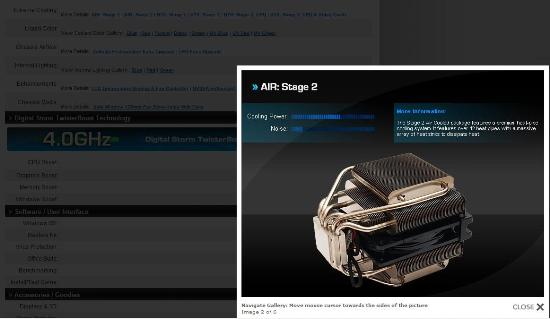 |
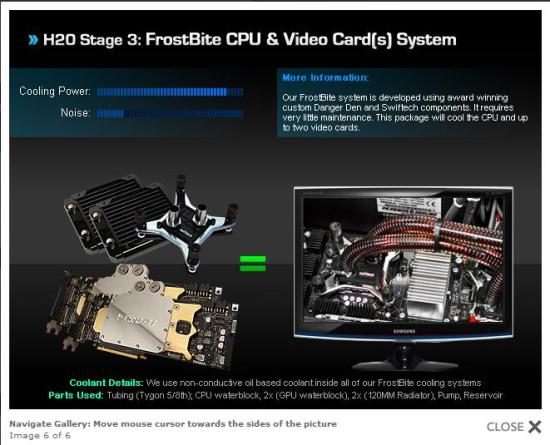 |
They provide detailed, high-resolution photos of not only the product, but also the system with the product installed. They also give details on installation, simplistic comparative ratings of the amount of "Cooling Power", and the noise level difference between options. This purchasing system should be a model for all other suppliers.
Some of the upgrades are rather pricey, while others are positive bargains, such as CPU overclocking (air) for $45 and internal memory card readers for $13. The overclocking options, in particular, are where customers can derive a lot of added value while incurring no risk since they are under warranty. While the CPU and GPU options are great, we're a little disappointed that a memory boost is $55 and only available with a fan kit installed. We'd like to see both a cheaper memory overclock option without the kit, and discounted bundle options (e.g. both CPU and GPU).
Digital Storm also allows customers to purchase a selection of games that will be preinstalled, updated, and tested on the system prior to shipping.
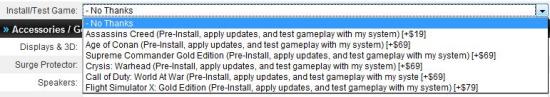
Other boutique vendors offer this service too, and we think it's great for gamers who can immediately fire up favorite games upon delivery and start enjoying their new system. Warranty coverage is 3 years, parts and labor, with lifetime technical support. Prominently featured is a video displaying the "Digital Storm Difference".
 |
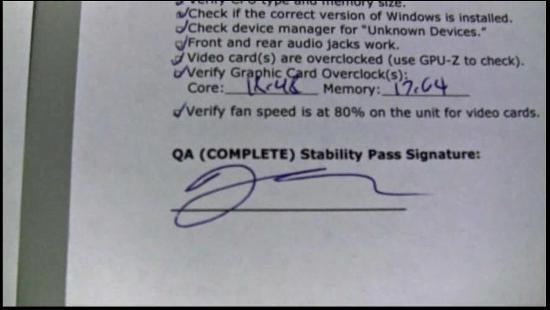
This insight into the build and test process (including the "72-hour" stress test performed on every system: 24 hours focusing on CPU, 24 on GPU(s), and 24 on memory) is pretty cool. However, it's not a substitute for actually seeing evidence that your specific system underwent this testing. The binder provided by Digital Storm (shown later in this article) does include a signed "Certificate of Ownership" and a generic quality checklist, but it does not bear any resemblance to the sheet shown in the screenshot above with tester checkmarks against items and real numbers written in for system performance checks. We feel copies of these sheets should be included in the binder. Also, as we've said in other articles, having a few actual performance numbers provides the consumer with a baseline of how their system operated when it was built.
A brief list of Pros and Cons regarding the website layout and content is as follows:
Pros
- Website easy to find
- Good array of component choices
- A large number of unique, customized options available
- Fantastic descriptions of cooling options and other information
- Prominent support information
- Shipping calculator and fairly reasonable rates
Cons
- Pricier than some other suppliers
- A couple of website quirks
- Owner's binder could be improved with a few more additions
Specifications
| Digital Storm Core i7-965 | |
| Processor | Intel Core i7-965 @ 4.00GHz OC |
| Motherboard | EVGA X58 3X SLI |
| Memory | 3x2GB Corsair DDR3-1600 |
| Video Card | Three (3) NVIDIA GeForce GTX 285 1GB |
| Power Supply | PC Power and Cooling 1200W |
| Case | Silverstone TJ09 (950Si) |
| Hard Drive | Two (2) 300GB Western Digital Velociraptors in RAID 0 One (1) 1500GB Seagate Barracuda 7200.11 |
| OS | Vista Ultimate 64-bit, |
| Other | Memory Card Reader |
| DVD Burner | LiteOn Blu-ray DVD-ROM SATA LiteOn 22x DVDRW Lightscribe SATA |
| CPU Cooler | Swiftech Apogee GTX Water-cooling |
This component mix is the stuff of dreams, with very good choices all around here. An identical configuration on the website hovers around the $6000 mark ($6027 at the time of writing), so clearly this kind of system is an upper end purchase. At this price, the consumer expects blistering performance. The power supply is enormous, but the three GTX 285s require a lot of power, and you don't want to skimp on this area with a Triple SLI system.
Exterior
The system arrived in a brown cardboard box, branded with the Digital Storm name.


The box had no handles, which made it a little tricky to carry. This may be why it arrived slightly battered, but the system wasn't damaged. We've stated before that if the box is easier to carry, there's less chance it will arrive damaged (since UPS/FedEx have an easier time handling it).
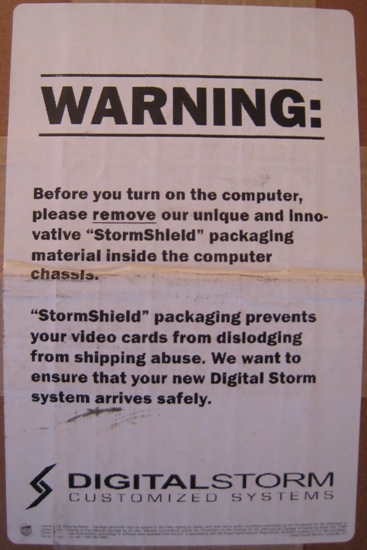
Gotta remove the foam…
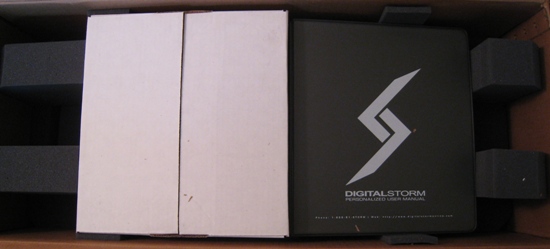

The system was packed well, and did not have any damage from the rough handling.


Expanding foam around video cards

The GTX 285 cradle, out of the case


The Silverstone case has a clean, uncluttered look, and the Digital Storm logo doesn't detract from that. The front cage window is an innovative feature of these cases that isolates the hard drives from the case interior, greatly improving airflow and reducing heat.
We mentioned the owner's binder in the ordering section. Most of the pages are just black-and-white text on troubleshooting - some pictures of the system here might be useful (as Überclok includes) and make for a more impressive presentation. Pictures of the Certificate of Ownership and the QA checklist are below.
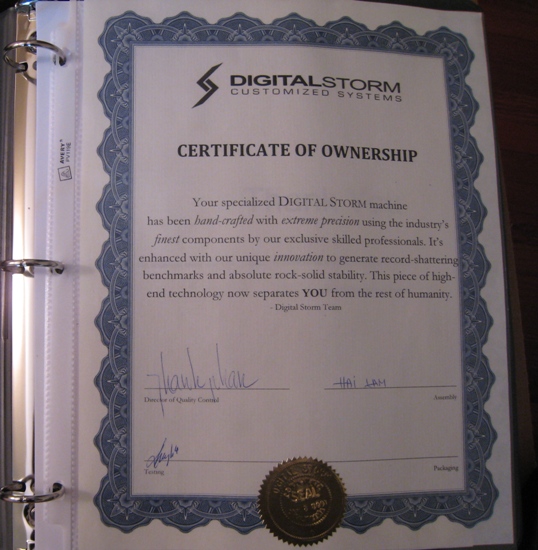
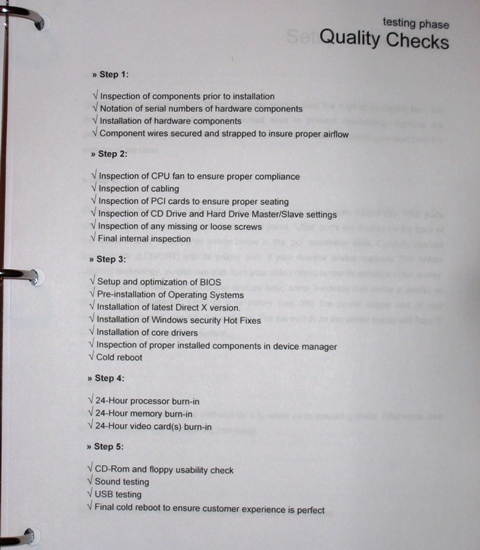
Again, we feel the quality checklist could be improved by showing the actual tests performed and passed by the system, along with a few relevant performance benchmarks. According to their video and stated internal procedures, they already run all of these tests anyway, and they're selling themselves short by not giving the customer specific results.
Interior
Three thumbscrews on the side panel allow tool-free access to the internals. The installed side fan is a 120mm Zalman, while the other case fans are Silverstone branded.
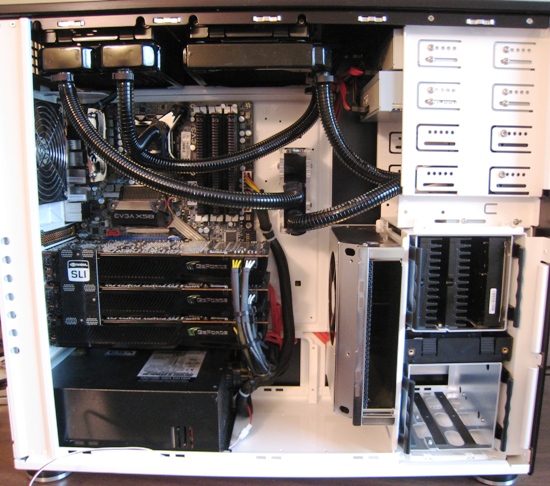

Huge…
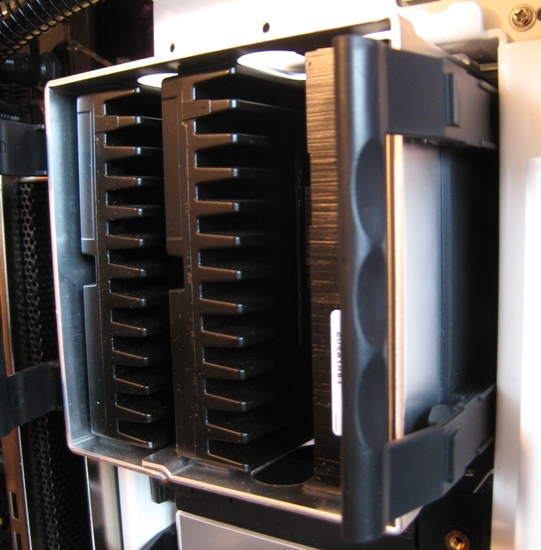
Nice handles on the removable drive cage
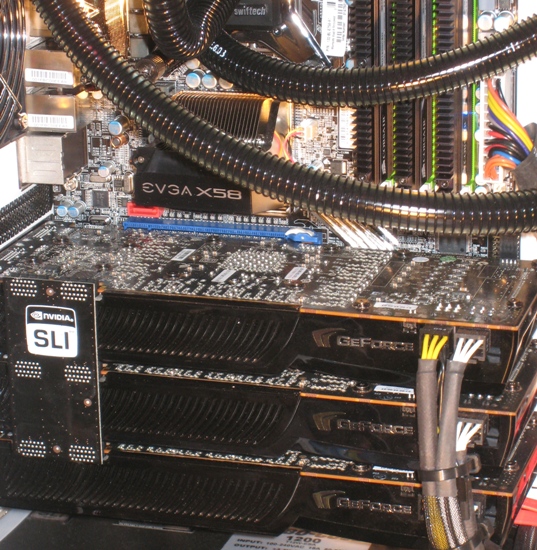
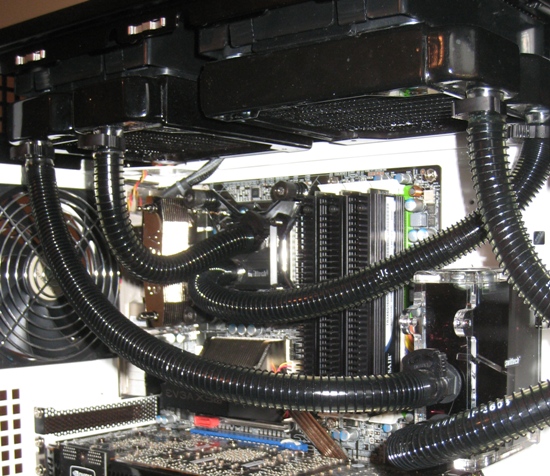
Our first impression after removing the side panel is that this is one of the cleanest cabling jobs we've seen. This is with three video cards (each requiring two 6-pin feeds), multiple hard drives, and water-cooling. Digital Storm did very nice work here. The 1200W PC Power and Cooling supply is huge, and the case is ventilated along the bottom where it resides. Both of the drive cages are removable, and the radiators can be seen along the top, which is also ventilated.
Unfortunately, another first impression is that the system is incredibly noisy, even with water-cooling. We don't expect silence from a high-end system like this, but we would like something that doesn't have us reaching for earplugs when we boot up our system.
Setup and Startup
First off, here's a quick look at the BIOS. It should be noted that it was slightly tricky to get into on this board: it's just the delete key, but as all the drives are initialized and so on there's a distinct delay before the configuration screen comes up.
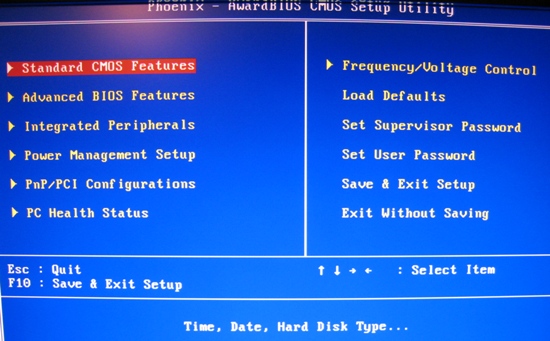
Maybe we need to coin a new acronym: YAPB, "Yet Another Phoenix BIOS".
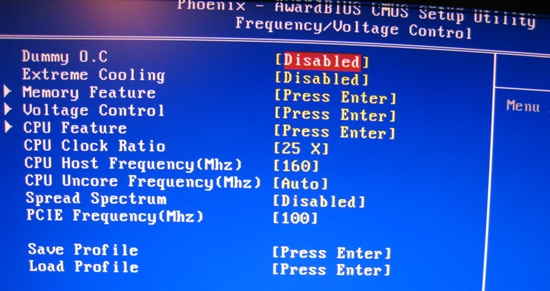
Overclocking settings
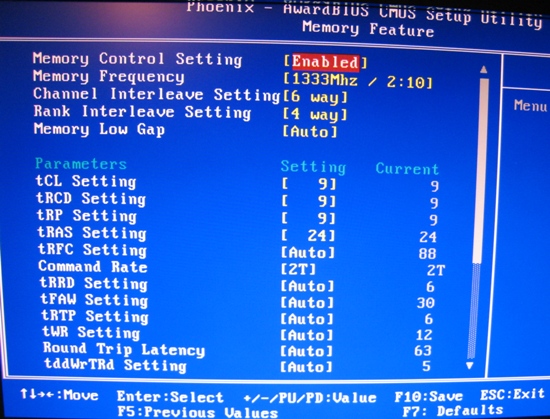
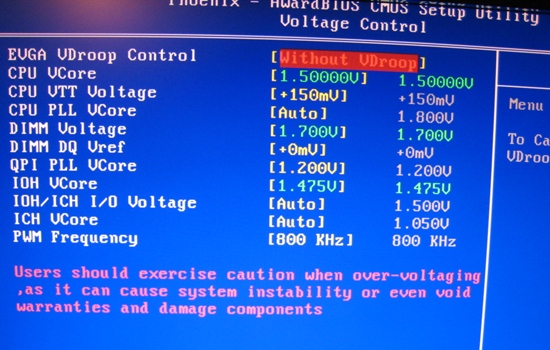
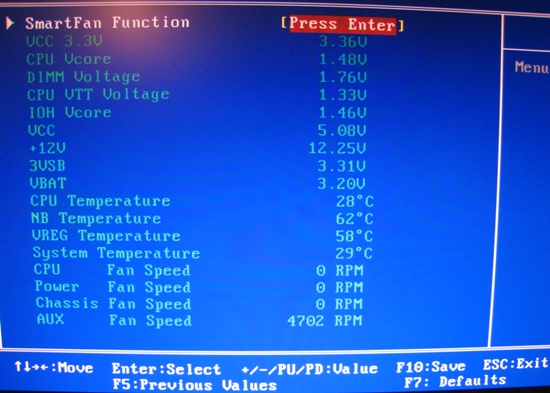
The system was factory overclocked to 4.00GHz. This is definitely a healthy bump over stock i7-965 at 3.2GHz. Memory is rated at 1600MHz but set to 1333MHz, and more work on the settings here would improve performance.
The first boot is extremely clean, with only the Recycle Bin is on the desktop.
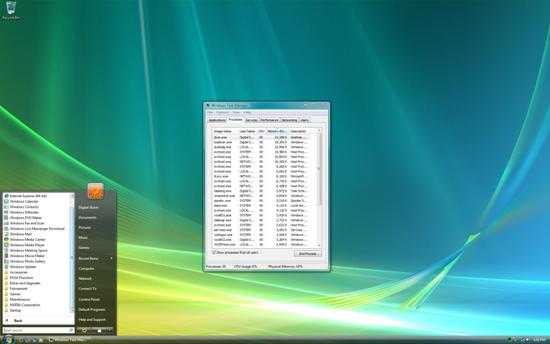 |
 |
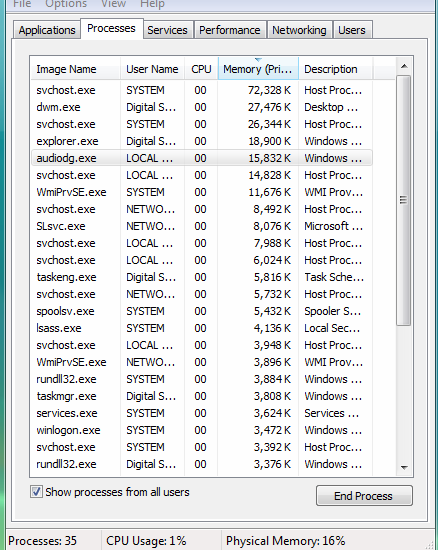
Only 35 processes in Vista is very good.
 |
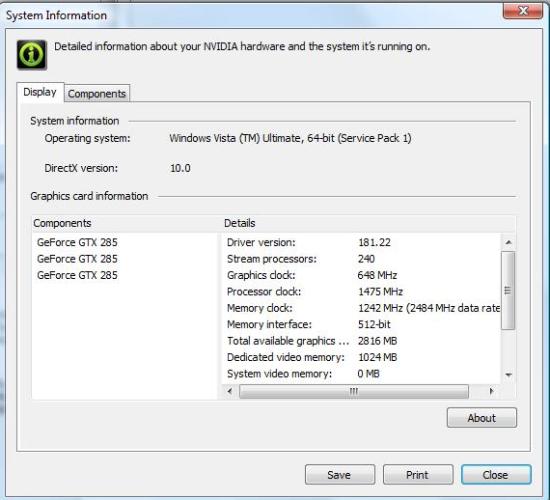
High marks to the clean desktop and the very low number of processes; this is not a system loaded down with bloatware and extra startup software. We'd like to see Digital Storm's support information (telephone and email) included in the Windows System area. We also like to see some kind of anti-virus solution suggested when not installed by default, such as a link in the Start Menu or otherwise. The video card drivers were up to date at the time of shipping (181.22), and all tests were run with that revision.
CINEBENCH R10
CINEBENCH places a heavy load on the CPU during the rendering tests, and can utilize a single CPU or multiple cores. The video subsystem has no bearing on the CPU rendering portion of this benchmark.
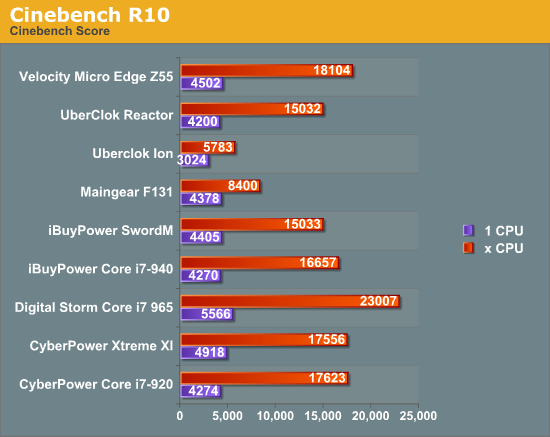
The Core i7 processors excel at rendering, and here we have the highest single CPU and multiple CPU scores that we've seen on a system, with a "Multiprocessor Speedup" of 4.13. Three GTX 285s will require all the CPU they can get, so these scores are encouraging for later tests.
PCMark Vantage
Our new standard for general platform performance is the PCMark Vantage suite that provides a wide range of tests, some of which focus on the CPU while others also utilize the video subsystem. Tests include digital photo manipulation, webpage loading, video transcoding, HD content playback, and so forth.
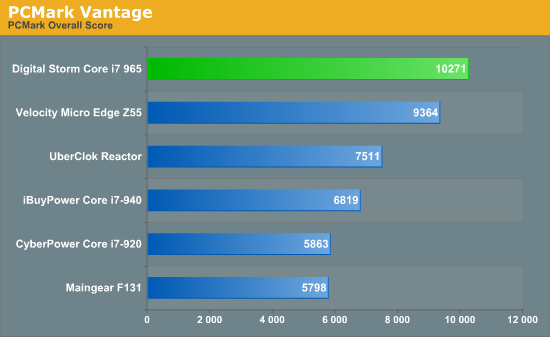
The system provides great performance here as well, beating out our previous leader, the Velocity Micro system with CrossFire ATI HD 4870 GPUs.
SPECviewperf 10
Though these machines are intended for gaming, often the high-end hardware is useful for other purposes as well, such as CAD, artistic rendering, and medical software (though purists will tell you that professional graphics solutions are the only way to ensure that the driver packages will be completely accurate and stable). SPECviewperf is a set of benchmarks that measure the OpenGL performance in packages such as 3D Studio Max, Pro/Engineer, SolidWorks, and other professional applications used daily by many companies. The software is free to download and test on your own system, but be aware that running all the tests takes several hours to complete. We ran all tests at a resolution of 1280x1024.
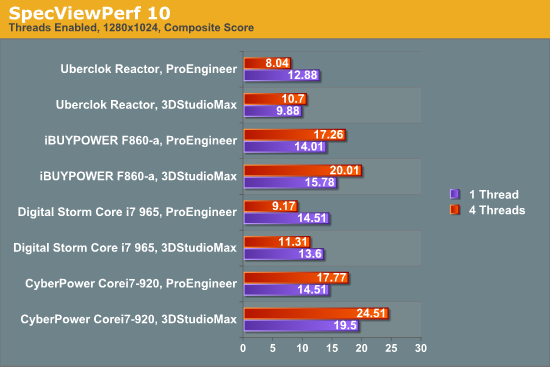
Here we see the system struggling, and in fact this is the only real stumble this system encountered. During the test runs, we observed rendering oddities (flickering and missing textures) that are likely driver related. While most single GPU solutions will run these applications reasonably well, the SLI configuration does not play nicely with these software suites. We can't fault the system much for this, as it's not intended for these applications. In this case, we'd definitely recommend professionals look to a system better suited for their intended use.
3DMark Vantage
Vantage has replaced 3DMark 2006 in our test suite, and though the new payment scheme is inconvenient, it is still end-user reproducible. Vantage runs on Windows Vista only and has four different default test settings: Entry, Performance, High, and Extreme.
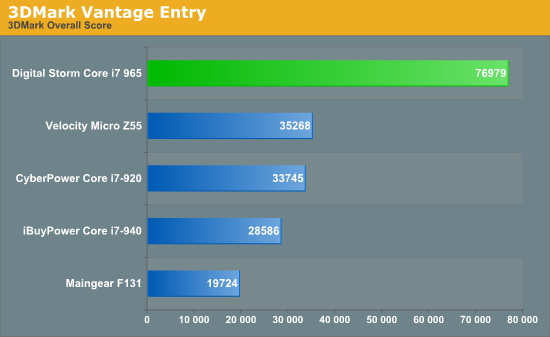
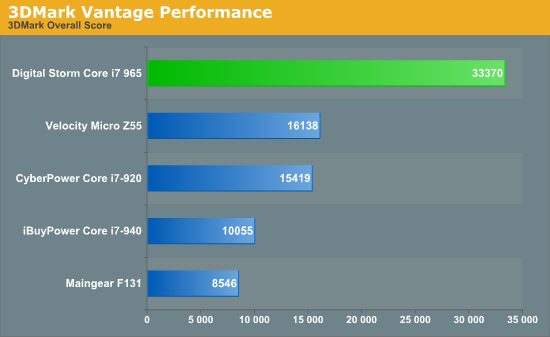
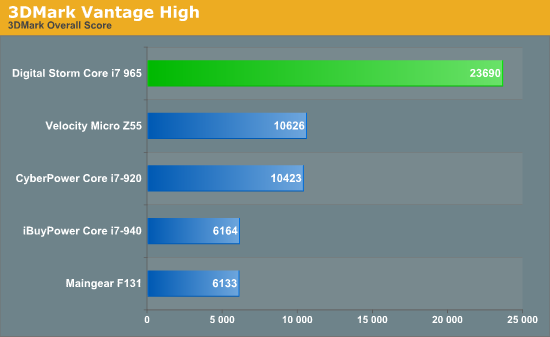
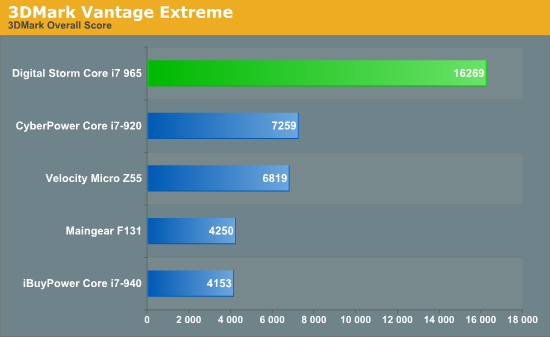
This is the first time the three GTX 285s have had a chance to stretch their legs, and they don't just break our previous high scores, they shatter them. CrossFire woes and an early Core i7 platform prevented the Velocity Micro system from scoring as high as it should have in these tests, but the Digital Storm offers fantastic performance.
Crysis
Crysis is aging but it still stresses even the most recent PC hardware. This demo has two built-in benchmarks in the "bin32" folder, one "CPU" and the other "GPU". We ran all benchmarks three times, discarding the first result and averaging the other two. We ran all tests at "High" quality unless otherwise specified.
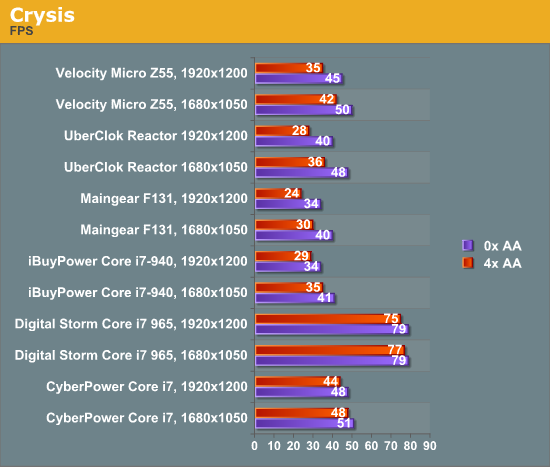
Once again, we see incredibly high scores here, far surpassing previous HD 4870X2 and CrossFire HD 4870 results. We increased the quality to "Very High" and set antialiasing to 16xAA, reran the test at 1920x1200, and got a result of 48.4 fps.
Far Cry 2
Far Cry 2 is a new addition to our test suite. It's a fun game with great ratings, and has a fantastic built in benchmarking tool (located in the "bin" folder with the executable, or right-click on the shortcut in Games Explorer and select "Benchmark"). We've chosen to run our system tests with the reproducible settings shown below:
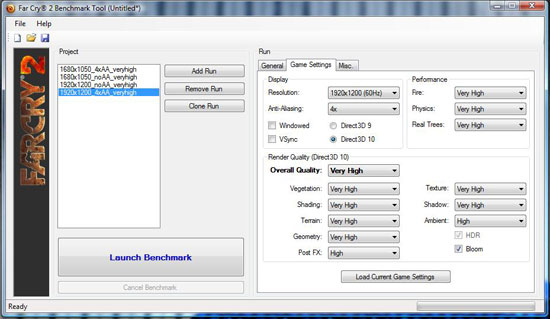 |
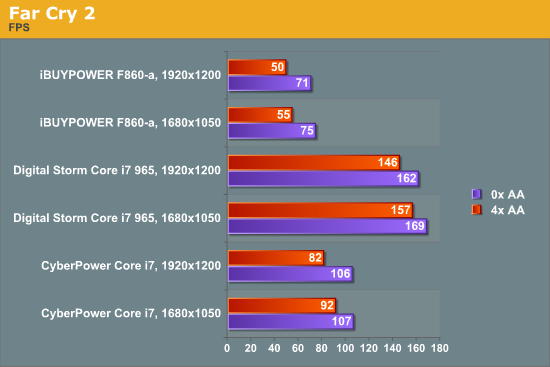
Far Cry 2 has good performance scaling in general, and it's worth noting that any of these systems can play the game well at high resolutions. Once again, however, we see the Digital Storm system crushing all competitors. Below is the graph generated by Far Cry, with an added result of 1920x1200 at 8xAA (126 fps average).
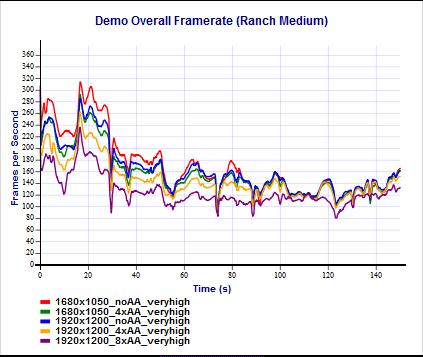
Power
We measure power consumption using a Kill-A-Watt device at the wall outlet. Idle indicates a measurement taken in Windows at the desktop with no applications running. Max indicates the maximum power draw with the system fully loaded (running eight instances of Prime95 and 3DMark Vantage simultaneously). We've also indicated power draw with just the CPU loaded.
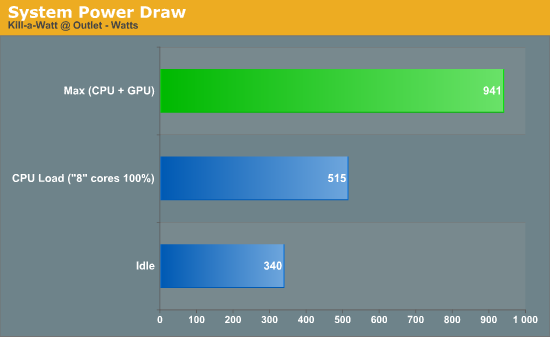
With a monitor on the same outlet (another 80W), this was the first time we've hit the thousands place on our Kill-a-Watt with a computer system. Of course, the 941W number shown is the peak power draw we tested, but we saw numbers between 700 and 780W in Far Cry 2 under normal gameplay conditions. That can definitely add up to a lot of money in power bills, so we recommend turning off systems like this when they're not in use. The idle power alone will account for around $300 per year if run 24/7!
Noise
We measured noise with a sound level meter, at distances of 24" and 48". For reference, ambient noise was approximately 37.5 dB(A).
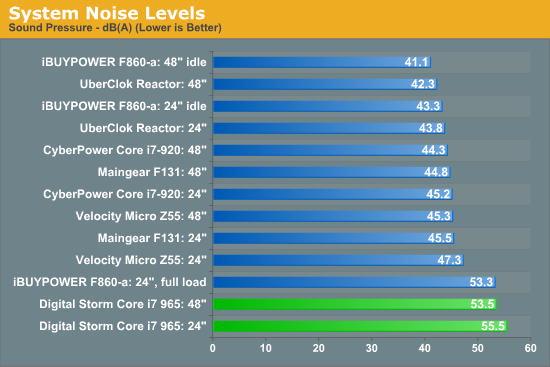
We thought that this was the noisiest system we've tested, and once we made our measurements we confirmed that was the case. The steady drone from the GTX 285s really makes for an unpleasant experience. The system was clearly audible from an adjacent room with the door closed, and we found ourselves leaving the room if we got a phone call. This is a real shame on a system with CPU water-cooling that contributes very little to overall noise levels. Water-cooled GPUs would definitely improve the noise results, although costs will escalate dramatically. GPU cooling for three CPUs will add $720, or a dual-loop water-cooling setup will add $1080.
Temperature
We utilized CoreTemp 0.99.4 to measure CPU temperatures. We loaded each core with Prime95 and ran 3DMark Vantage in the background.
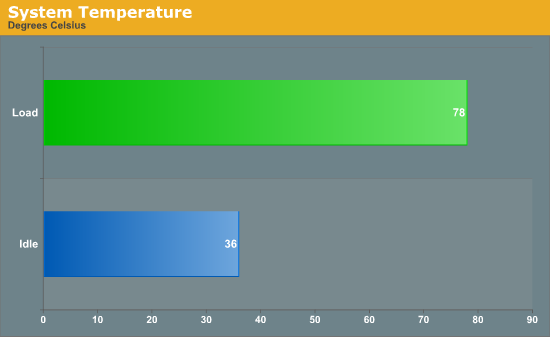
The Core i7 processor runs quite hot, especially when overclocked, and the Swiftech water-cooler is doing a very good job at 4.0GHz.
Problems
We had very few problems with the Digital Storm Core i7. The system was very stable and would complete hours of testing without issues, other than the driver related rendering oddities noted for SPECviewperf. This is particularly impressive given this is a triple SLI system that can often be laden with headaches, as we've experienced firsthand.
We do have a couple of minor annoyances to note. Boot from CD-ROM was set as the default, which increased boot time slightly. The system includes a Blu-ray drive, but it didn't include a preinstalled player - we had to load PowerDVD ourselves from the included disc. Apart from these minor quirks, though, the system had no issues.
Pricing
Typically, we examine a system's components in this section against standard aftermarket pricing and try to determine the rough difference between the system price and the cost of components. It's a little more difficult with high-end systems such as this one, which incorporate some specializations (water-cooling combinations) and mods (side case fan labor). Buying the same components at Newegg this time comes out to around $4600 with shipping. In contrast, pricing our system on the Digital Storm website yields $5926 with (free) shipping.
That means they have an approximately 22% margin, which goes towards labor, overclocking and BIOS tweaking, testing/quality, lifetime tech support, and the 3-year warranty - as well operations costs to keep the lights on at Digital Storm and turn a profit of course. While the amount is quite high, margins are usually quite high for these types of systems (our Velocity Micro system was about 34%), and the buyer understands they are paying a premium for bleeding edge performance.
If you don't want a high-end system, Digital Storm offers far more affordable setups starting at around $1600. However, the margin remains at around 25%, which isn't something we would recommend for a typical midrange computer. In our minds, the key thing to remember here is the target audience for this system. We have often berated other suppliers for simply throwing a bunch of high-performing components in a case and selling it without the optimizations, customizations, and support that buyers are usually looking for in a $5000+ PC purchase. Digital Storm delivers on all these counts. If that's what you're after, they're the most "affordable" we've tested to date, but they'll never win a real bang-for-the-buck competition.
Final Thoughts
Digital Storm prides themselves on performance, support, and value. Against the first point, this system shattered all previous gaming performance records by huge margins. It was continuously stable, and did not exhibit any quirks or gaming crashes that can be common with complicated triple SLI systems. On the second point, support, the company has one of the highest Reseller Ratings out there, a great BBB rating, and very positive feedback throughout their forums. We also called their support lines on several occasions and were talking with a real person in about 30 seconds. They certainly succeed on the first two points.
 |
When compared for value, there are companies out there that can sell the same components for less, but not with Digital Storm's mix of customizations (paint finishes, water-cooling, etc.) along with value-added options like factory warrantied overclocking on the CPU, GPU, and memory. We were very impressed with our first look at one of their high-end systems, and if you're in the market for a customized high-end gaming rig, you should definitely look at what they have. Our one major dislike was the noise coming from the video cards, and we would encourage users to choose GPU water-cooling to circumvent this. For their mix of raw performance, overclocking and custom options, and quality, we're awarding Digital Storm a Silver Editor's Choice Award. We look forward to seeing what they can do in the future.







