
Original Link: https://www.anandtech.com/show/2732
CyberPower - Overview
CyberPower is a prominent PC supplier, and we already looked at one of their high-end systems along with providing a short profile of the company. We also recommended them in our Holiday Pre-Built Systems Guide as our midrange choice. Today we test a system similar to that configuration, and take a closer look at how CyberPower stacks up in the midrange price arena.
We've covered CyberPower's history as well our ordering impressions in our previous review. As an overview, we'll restate here what was said in our holiday buyer's guide:
"In our look at their Xtreme XI, we found their margins were quite small, which translates into more hardware for your dollar. They also cover their systems with a 3-year warranty, lifetime 24/7 technical support, and offer a 30-day money-back guarantee with no restocking fee, which is a great option when making a purchase as a gift. Our main criticism of CyberPower is that they have a vast array of choices on their website that change frequently, which makes it very difficult to reference a particular system."
In brief, the small price premium coupled with the warranty and technical support make them a solid choice for buyers looking for value and performance. They're also great for technical buyers that are interested in choosing components but lack the time or inclination to build and set up a system themselves. This same flexibility can be daunting for some buyers, as their site is filled with systems and component choices, and they lack some of the true customization frills and coddling that buyers want in the high-end $4000 and up range.
Specifications
The system we're evaluating doesn't have a proper name, so we will reference it simply as the CyberPower Core i7.
| CyberPower Core i7 | |
| Processor | Intel Core i7-920 (2.66GHz) |
| Motherboard | Asus X58 P6T SLI/CrossFire Deluxe |
| Memory | 3x1GB Kingston DDR3 |
| Video Card | ATI Radeon HD4870X2 2GB |
| Power Supply | Corsair 650 Watt CMPSU-650TX |
| Case | Cooler Master Centurion 590 |
| Hard Drive | 1 TB SATAII WD Caviar Green |
| OS | Vista Home Premium 64-bit, SP1 |
| Removables | Memory Card Reader |
| DVD Burner | Lite-on DH-4O1S Blu-ray Player Sony 20x DVDRW |
| CPU Cooler | Asetek 120mm Water-cooling |
It has a nice mix of components for a midrange system. The sticker price was $1499 before shipping, hitting the sweet spot targeted by those looking for the best balance of price and performance. We're glad to see that the power supply reasonably sized, with room for expansion without being overkill.
We would seriously consider upgrading the memory to 3x2GB instead of 3x1GB if you're looking at any Core i7 system. It's not absolutely necessary, but then if you're actually in the market for such a powerful CPU there's a good chance you could make good use of the extra memory.
Exterior
The last time around, our Gamer Xtreme XI arrived in a plain white box labeled "Personal Computer". There were no logos or other identifying marks for CyberPower other than the packing label. This time, though it's a much lower cost computer, it's in a black box with the CyberPower logo, web address, and phone number. That's a nice improvement.


The box still doesn't have handles, which would be a help, but this box was considerably smaller than the last system and not too hard to handle.


One difference between this system and a traditional order is that the video card, the HD 4870X2, arrived separately boxed and we installed it ourselves. (The size and weight of the HD 4870X2 can be a concern with shipping.) We gave CyberPower permission to ship it this way to prevent any problems, but they would traditionally need to install it and deal with any problems that arise.



There's a nice range of ports, with more on the front.
Cases are always subjective, but the Centurion is a nice looking clean case, and the logo is prominent but not gaudy or overstated. In fact, we have recommended similar offerings from Cooler Master in our Buyers' Guides on occasion. There's still no owners binder of any kind, but in a system in this market segment we can overlook that omission.
Interior
Two thumbscrews on the side panel allow tool-free access to the internals.


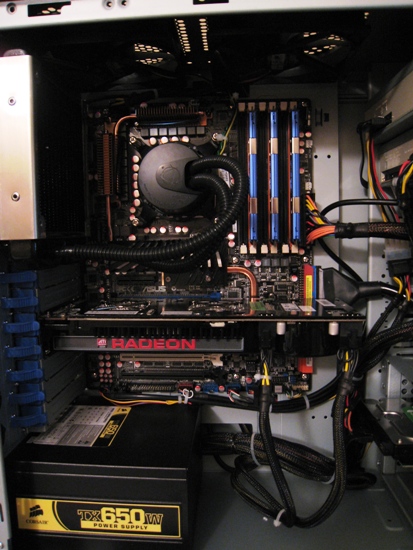
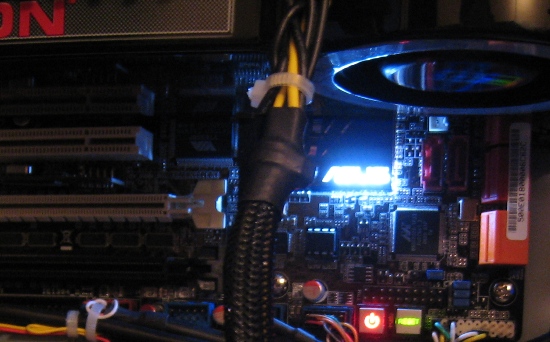
There are some neat onboard indicators.
The cabling could be improved somewhat if you want a pristine looking interior, but it's not so bad that it impedes airflow. Certainly, the move away from IDE drives and cables has helped a lot with making wiring less of a concern. However, speaking of IDE cables, it's interesting to note that CyberPower uses an IDE-based DVDRW and Blu-ray player rather than SATA models, but they do include rounded IDE cables to avoid clutter.
Setup and Startup
As usual, we'll start with a look at the BIOS.
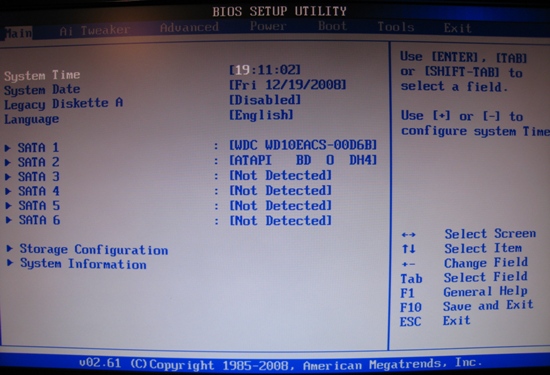
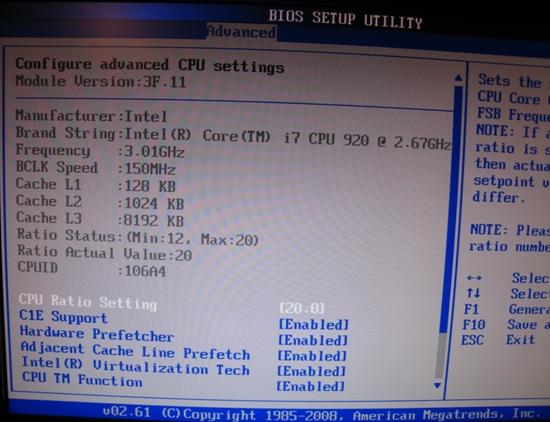
It's bumped up to 3.0 GHz
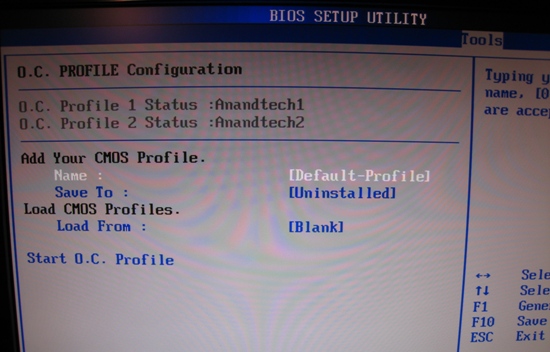
Ah, here's why…

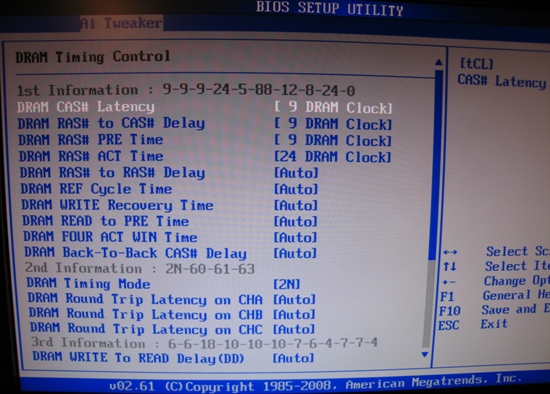
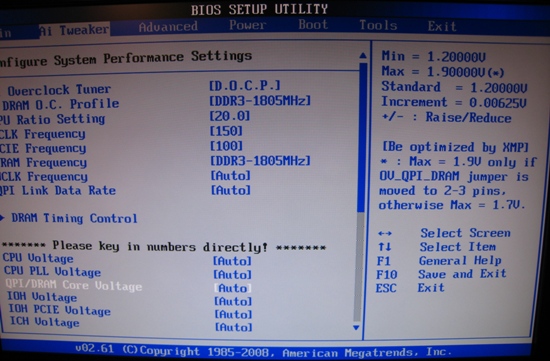
QPI Voltage guidance
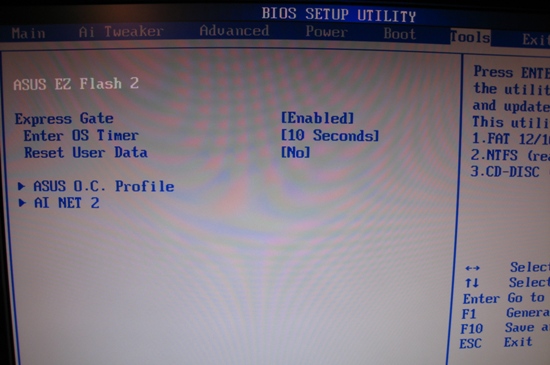
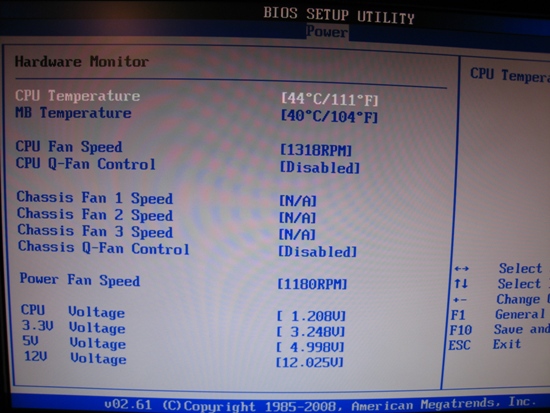
BLCK has been raised, resulting in a 3.0GHz overclocked speed. This is another area we'll point out as different from a standard consumer experience. Everything else is straightforward and not tweaked: this would be an easy point for a technical user to reach in five minutes. Still, as an out-of-box bonus the overclock is nice and shouldn't cause any stability issues. Do note that the overclock is not a standard feature - this was something CyberPower did just for our review sample, though anyone purchasing similar system should be able to do the same with the above BIOS shots.
So what are we greeted with at first boot?
 Holy ginormous icons, Batman! |
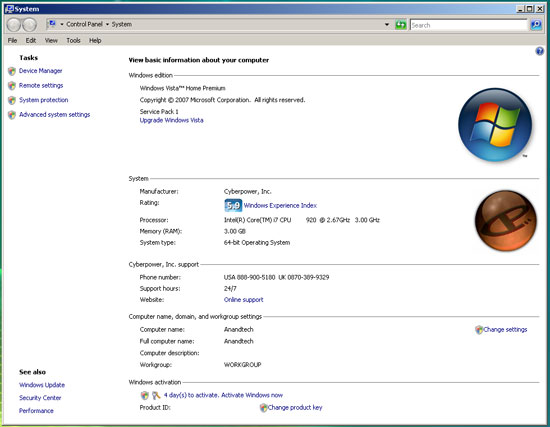 |



First off, the icons are huge! Holding CTRL and scrolling the mouse, we shrank them down to a smaller, "normal" size. Windows Update is turned on and set to automatic, which we don't like to see on a gaming machine (the "download but let me choose" gives the user a little control). We also set Visual Effects back to "Let Windows choose…", as this is the most common setting for most users and looks nicer.
Processes are at 46 at startup, which is just average, and there isn't any bloatware. The video card drivers were up-to-date at the time of shipping (8.11), and the system was tested at that revision throughout except for Far Cry 2, which was tested with the latest 9.2 drivers (as 8.11 had compatibility issues with FC2 that were patched in later revisions).
CINEBENCH R10
CINEBENCH places a heavy load on the CPU during the rendering tests, and can utilize a single CPU or multiple cores. The video subsystem has no bearing on the CPU rendering portion of this benchmark.
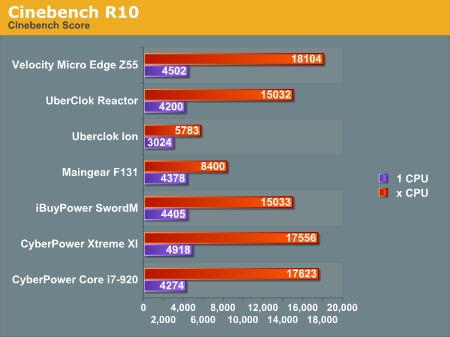
Considering the price, this system performs extremely well in CINEBENCH; the Core i7 processor does a fantastic job at rendering, which is expected with the eight virtual cores (four physical plus Hyper-Threading).
PCMark Vantage
Our standard for general platform performance is the PCMark Vantage suite that provides a wide series of tests. Some tests focus on the CPU while others also utilize the video subsystem. Tests include digital photo manipulation, webpage loading, video transcoding, HD content playback, and so forth.
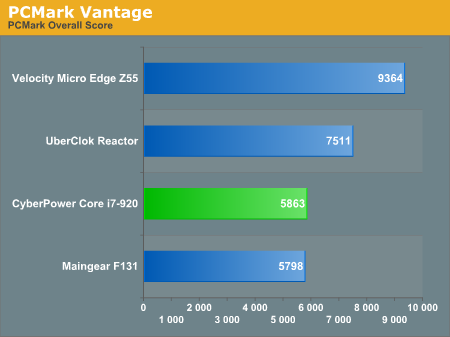
The CyberPower machine places respectably here, but well below the pricier systems. Why? Compared to the Velocity Micro Edge Z55, the scores were noticeably lower in the Memory and Hard Drive test suites. Likewise, while the Core i7 easily won the Gaming test against the Überclok Reactor, the Core i7 was 1000 points lower in the Memory suite and 2000 points lower in the Hard Drive suite. The Western Digital Caviar "Green" hard drive is hampering the system performance; a faster choice here would make sense and wouldn't dramatically alter the price. 5400RPM drives are very old technology, and there's little point in making a "green" choice on the HDD when the remaining components consume plenty of power.
SPECviewperf 10
Though these machines are intended for gaming, often the high-end hardware is useful for other purposes as well, such as CAD, artistic rendering, and medical software. Purists will tell you that professional graphics solutions are the only way to ensure that the driver packages will be completely accurate and stable, but many can and do utilize consumer graphics cards for this sort of work. SPECviewperf is a set of benchmarks that measure the OpenGL performance of packages such as 3D Studio Max, Pro/Engineer, Solid Works, and other professional applications used daily by many companies. The benchmark is free to download and test on your own system, but be aware that running all the tests takes several hours to complete. We ran all tests at a resolution of 1280x1024.
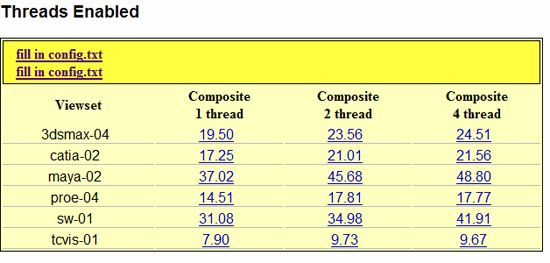
Results can be compared at the SPEC website, but compared to one of our previous test systems, the Reactor, the Core i7 once again shows how great its rendering performance is.
3DMark Vantage
As we mentioned in previous reviews, Vantage has replaced 3DMark 2006 in our test suite, and though the new payment scheme is inconvenient, it is still user reproducible. Vantage runs on Windows Vista only, and has four different default test settings: Entry, Performance, High, and Xtreme.
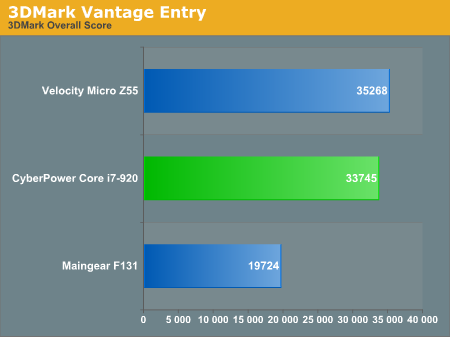
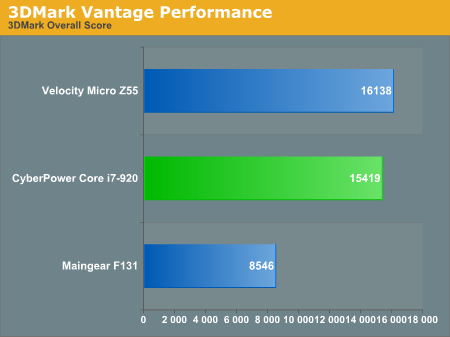
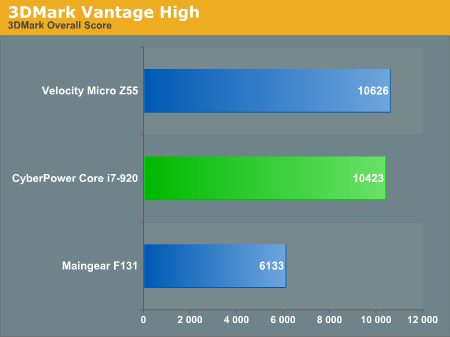
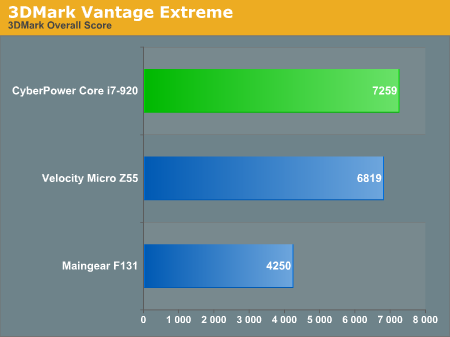
With almost identical processor and video subsystems, it's no surprise that the Velocity Micro Edge Z55 and the CyberPower Core i7 are neck and neck throughout 3DMark Vantage. The extra memory of the 4870X2 solution allows the Core i7 to pull slightly ahead in the Xtreme test.
Crysis
Crysis is getting older but it still stresses even the most recent PC hardware. This demo has two built-in benchmarks in the "bin32" folder, one "CPU" and the other "GPU". We ran all benchmarks three times, discarding the first result and averaging the other two. We ran all tests at "High" quality unless otherwise specified.
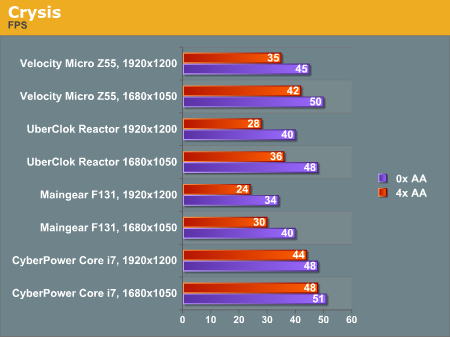
The 4870X2 shows its power here, handily beating out the Z55 with half the onboard memory. Driver optimizations are also likely playing a small role here. Worth noting is that we strongly recommend that if you're spending $1500 on a system, a 22" 1680x1050 monitor is as small as you'll want to go.
Far Cry 2
Far Cry 2 is a new addition to our test suite. It's a fun game with great ratings, and has a fantastic built-in benchmarking tool (located in the "bin" folder with the executable, or right-click on the shortcut in Games and select "Benchmark"). We've chosen to run our system tests with the reproducible settings shown below:
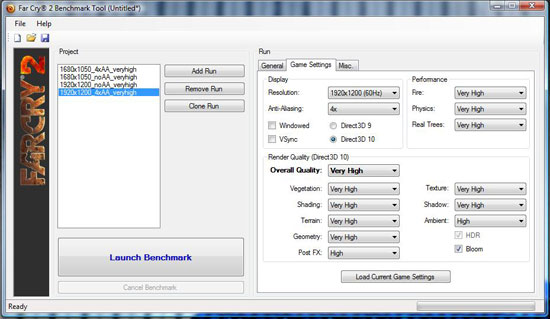 |
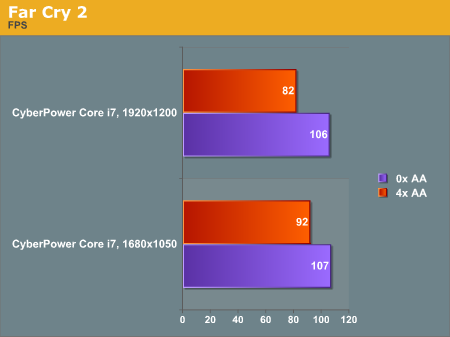
Far Cry 2 has good performance scaling in general, and AMD's new drivers have significantly improved stability and performance.
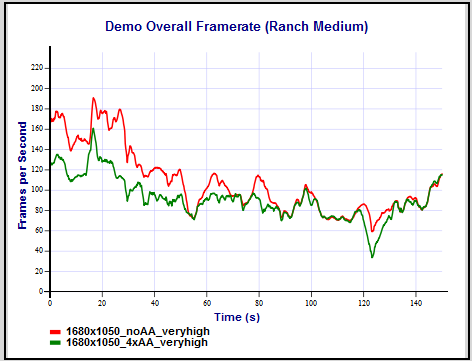
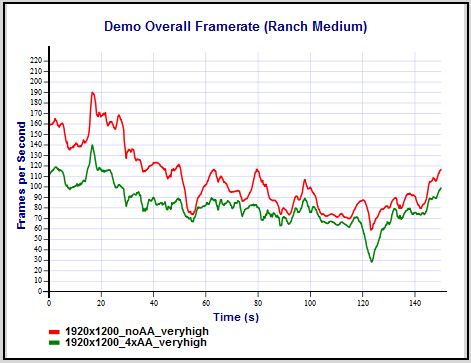
The CyberPower system does very well as a gaming PC, which you would expect given the components. Some might prefer NVIDIA hardware in place of the ATI 4870X2, though, and CyberPower can certainly accommodate such requests. You may find our recent GPU scaling roundup useful if you're debating what sort of graphics to purchase.
Power
We measure power consumption using a Kill-A-Watt device at the wall outlet. Idle indicates a measurement taken in Windows with no applications running. Max indicates the maximum power draw with the system fully loaded (running eight instances of Prime95 and 3DMark Vantage simultaneously for this system). We've also indicated power draw with just the CPU loaded.
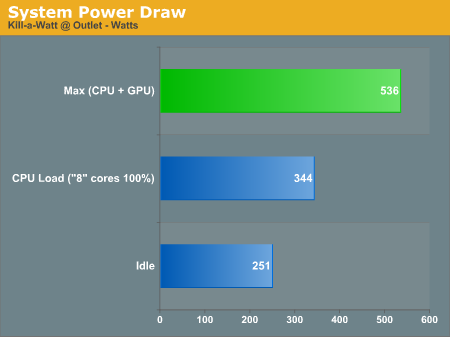
Results here are good, and remember that these numbers are at the outlet so power supply efficiency comes into play. The 650W power supply is more than sufficient to handle the load of this system.
Noise
We measured noise with a sound level meter, at distances of 24" and 48". For reference, ambient noise was approximately 37.5 dB(A).
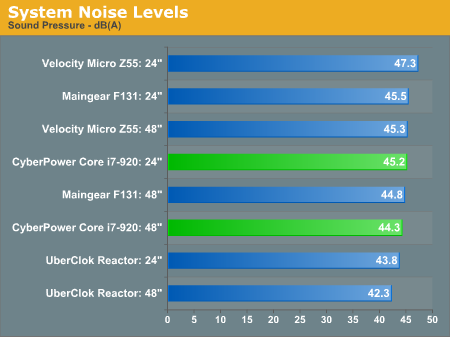
Results here are also quite good, helped out by the water-cooling solution for the CPU. The HD 4870X2 and the case fans are the primary sources of noise, and while they emit a steady drone they're not unpleasant. Temperature controlled case fans would help idle noise quite a bit.
Temperature
We utilized CoreTemp 0.99.3 to measure CPU temperatures, which has incorporated the latest TjMax values for Intel processors. We loaded each core with Prime95 and ran 3DMark Vantage in the background.
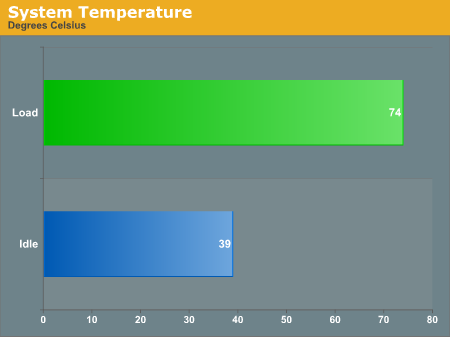
The Core i7 processor runs quite hot, but the Asetek cooling solution does a good job here. In the Edge Z55, we saw a Core i7 hitting over 90C under load at 3.2GHz with a stock Intel HSF. This system comes clocked at 3.0GHz but never breaks 74C, and adventurous users could certainly push the CPU a lot further.
Problems and Concerns
We had essentially no problems with the CyberPower Core i7. The system was very stable and would complete hours of testing without issues. We upgraded the video drivers to avoid issues with Far Cry 2. We had one fatal crash in Far Cry 2 with the new drivers, but were able to reboot and continue testing, so we wrote this off as an anomaly.
We will mention in this section, however, that the consumer must take care when ordering their system to ensure a balanced solution. Custom PC suppliers often restrict the range of components that can be ordered with a specific system, to provide a minimum baseline of performance. For better or worse, CyberPower does not restrict choice at all, so an uninformed buyer could purchase a $1500 "gaming" system with a GeForce 7400 GS or HD 4350. Choice is great, but the number of options really demands an informed buyer when placing the order and their website simply does not offer that level of guidance.
Pricing
We looked at CyberPower's margins in our previous reviews and found that they are fairly low compared to what a consumer will pay for the parts and operating system. This comes at the expense of niceties such as custom BIOS tweaking, system manuals, etc., but does include a 3-year parts warranty, 30-day money back guarantee with no restocking fee, and lifetime (24/7) technical support. In this case, pricing the components at Newegg actually came in around the sticker price, so these services essentially come for "free". We also verified that a system is in fact available on the website that can match this configuration at this price, and there are several such systems ("Gamer Xtreme XT-K" was one). This corroborates what we stated in our Holiday Guide - around the $1500 mark, the bang-for-your-buck here is very high. Unless you simply enjoy the process of putting together your own PC, even enthusiasts would be happy with what CyberPower offers.
Final Thoughts
This is our second look at CyberPower. For high-end systems, we recommended looking at other suppliers before ordering, since they don't offer enough "uniqueness" or handholding that buyers in that market typically prefer. Then again, even high-end users can find a lot to like, provided they're not interested in anything more than a no-frills, high-performance solution. If you feel a need for special binders, custom paint jobs, etc. you will likely want to look elsewhere. For the midrange, however, we're quite pleased with what CyberPower has to offer: good warranty and tech support coverage, good components, and a lot of system choices, all at a very competitive price. We were impressed with the value of their Core i7 system, and they should definitely remain on the short list of suppliers for low- to midrange gaming systems.







