
Original Link: https://www.anandtech.com/show/2665
Maingear Overview
Though they haven't been around as long as some PC suppliers, Maingear has made a name for itself as a quality boutique supplier of PC gaming systems. They routinely come up in conversations and forum topics when discussing PC gaming systems, and have won multiple awards for performance and excellence.

The F131 we're looking at today is one of their staple products - there has been an F131 available since Maingear's inception back in 2003. We like this consistency, and the simplistic naming scheme on a flagship product. Maingear's mission statement claims "unmatched craftsmanship that provides incredible performance, style, and quality" combined with outstanding service. With these goals in mind, let's take a brief look at the company and website, and the F131 system.
Ordering Impressions
Maingear's website comes up immediately from a web search (searching for "Maingear"); thumbs up there. Their current Reseller Rating is 9.58 for the last six months and 9.81 lifetime, which is fantastic… but it's only for a small number of reviews (28 total). As has been mentioned before, many factors must be taken into consideration besides the raw score, but often the customer feedback is useful to read through. Several of the reviews that had problems with their machines raved that Maingear went above and beyond to correct them, and had great phone support besides. Maingear's forums are referenced often by owners and those researching a Maingear purchase, and there are several involved community members as well as staffers that posted recently. They even posted pictures of a recent office renovation, two of which we snagged below - it's always interesting to see the company behind the website.


Maingear's website is clean and uncluttered. Their product offering is also straightforward: Four gaming systems (Dash, Prelude, F131, and Ephex), an HD media center (Axess), and three workstations (Endurance RT, Endurance Pro, and Dash WS).

We did notice just a few oddities with the website: The Dash comes standard with a 9-month warranty, and the F131 with a 14-month warranty, but elsewhere Maingear states that "every" system comes with a 1-year warranty minimum. "About our Paint Jobs" returned an Under Construction page, and Customer Testimonials returned an error. However, most of the website was current and easy to navigate.
The F131 starts at just under $1800. A custom paint color will add $299 to that, unless you also want flames, which will weigh in at a whopping $999. The case used is the Silverstone Temjin TJ10, large enough to accommodate just about any system configuration while remaining a one-man lift. Most of the other options are sparse but well chosen; however, we'd like to see a few more choices for speakers (there's only "None" or a 2.1 system for $400), keyboards, and mice to facilitate one-stop shopping without being locked into a single choice.
Extras include T-shirts (which came in our box) and overclocking of both the CPU and GPU, which Maingear calls "Redlining". This is available at no extra charge and truly adds value. As mentioned before, a 1-year warranty is standard, with a 3-year warranty available for an extra $200 ($380 for onsite). In this area they fall a bit behind some other companies that offer 3-year warranties standard. However, their webpage on Assembly we really like - all systems are hand-built by one assembler, who is also the support person should your system encounter problems, and every system has a 72-hour burn-in period.
Their telephone support number was very easy to find front and center on the Support page, which we appreciate. It's not 24/7 but has reasonable hours Mon-Fri. and Saturday. Estimating shipping charges requires creating a full account, which we loathe - please allow customers to see the real shipping charges up front. FedEx Home Delivery was about $50, which is reasonable for a system this size.
A brief list of Pros and Cons regarding the website layout and content is as follows:
Pros
- Website easy to find
- Simplistic and clean layout
- Solid component choices
- Prominent support information
- "Free" overclocking, including GPU
- Fair shipping rates
Cons
- Lack of choices on input devices and speakers
- Estimating shipping requires creation of a full account
Specifications
The specifications below are for the system as tested. We requested that Maingear "redline" our components so we could evaluate that aspect, but the GPU arrived at stock speed.
| Maingear F131 Specifications | |
| Processor | Intel Core2 Duo E8400 @ 4.00 GHz |
| Motherboard | XFX nForce 780i 3-way SLI |
| Memory | 2x1GB Kingston DDR2-800 |
| Video Card | XFX NVIDIA GeForce GTX 260 |
| Power Supply | Silverstone 750W |
| Case | Silverstone Temjin TJ10 |
| Hard Drive | Western Digital Caviar 500GB |
| OS | Windows Vista Home Premium 32-bit |
| DVD Burner | Lite-on DVDRW |
| CPU Cooler | Maingear 120mm x 2 Water cooling |
The system arrived in a pleasant white box with the Maingear logo and other custom styling on it.

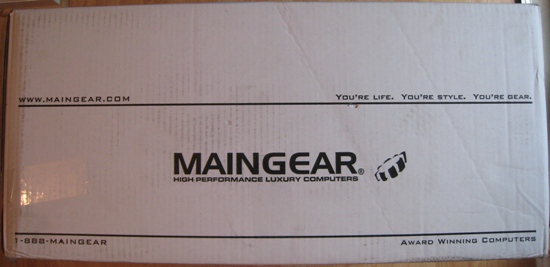
The "your" vs. "you're" grammar disaster
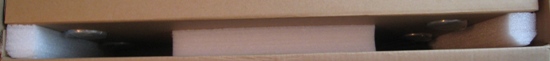
The box is sized right and wasn't too bad to transport, though handles would be appreciated. The case packing is very nice, with tight foam inserts that cushion the case.

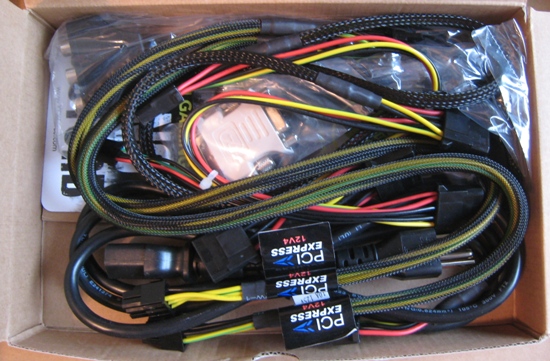





This was my first experience with the Silverstone case, and it's an impressive one. It's very well constructed, has a nice magnetic closure on the front door, and the drive bay arrangement is a great way of isolating heat from the system (though it does increase noise slightly). The Maingear logo is nicely understated, though a laser etched or raised logo might be nice at this price.
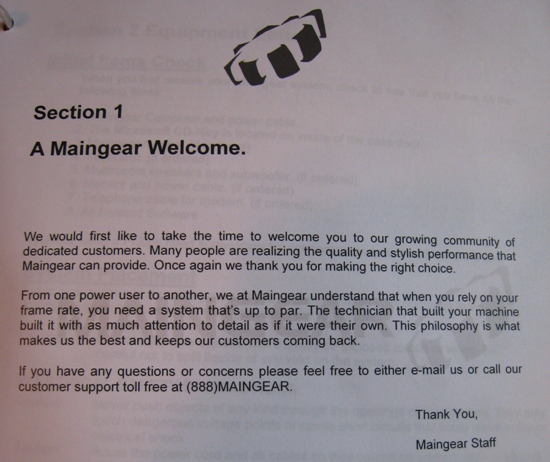
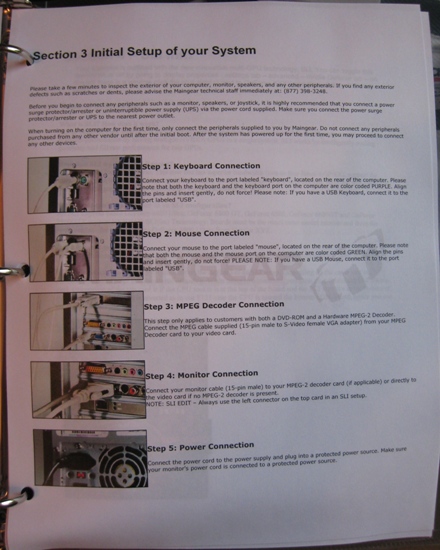
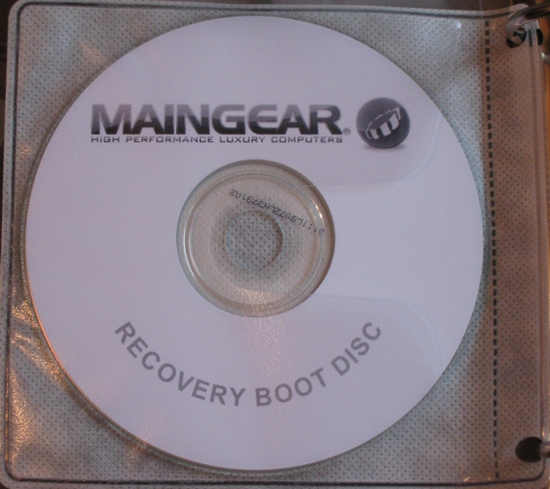
Maingear also includes a user manual with their system. It contains some basic instructions, warranty information, and driver and recovery disks. It's a nice addition; however, we were disappointed we didn't receive a page of baseline benchmarks (something promised on the website), and though we appreciate the color photos some of the information looked out of date and could use revision (i.e. hardware MPEG2 decoders? That must be a couple of years old at least). The recovery disc is a welcome addition, and the hard drive also contains a recovery partition.
Interior
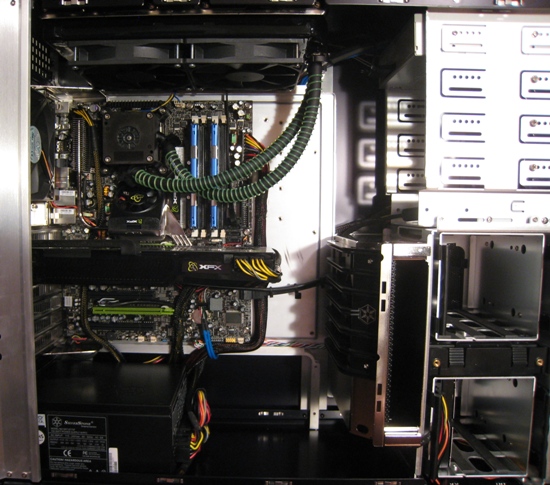 |
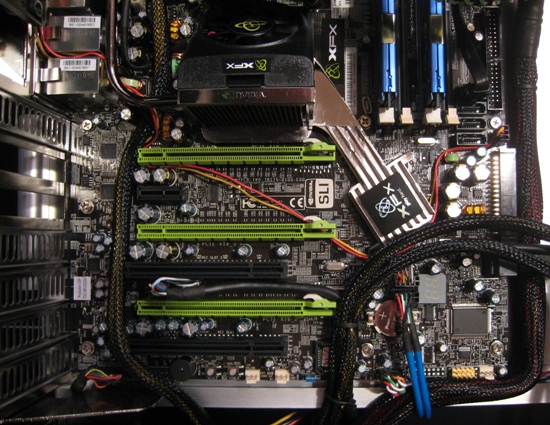

Maingear's water cooling option
The water cooler in the F131 is a self-enclosed solution, at a $300 price premium over the stock Intel cooler and utilizing two 120mm fans. It appears to be identical to the Swiftech H20-220.
Setup and Startup
Systems that are shipped often need a little tightening and reseating prior to boot up, but the F131 started right up without issue.
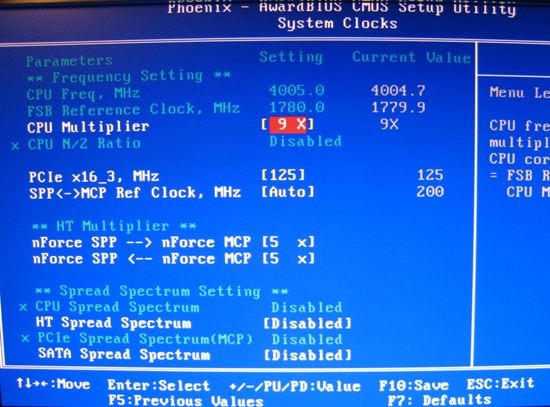
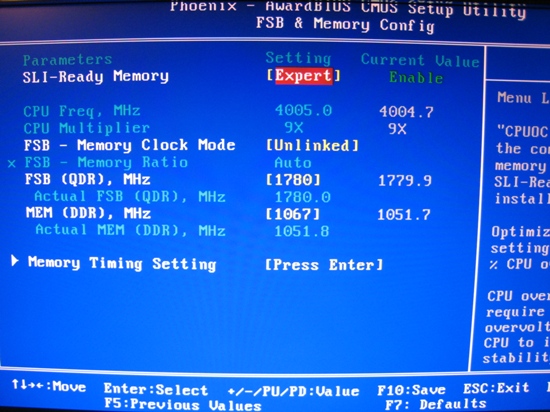
They took some care here to bump it up.
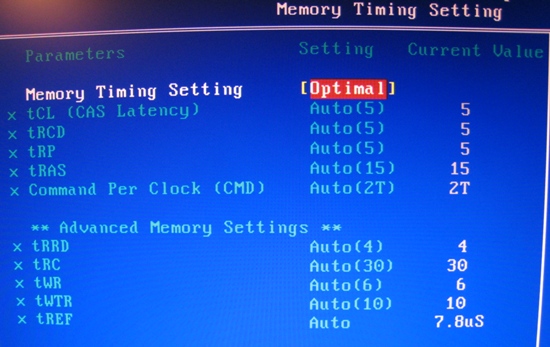
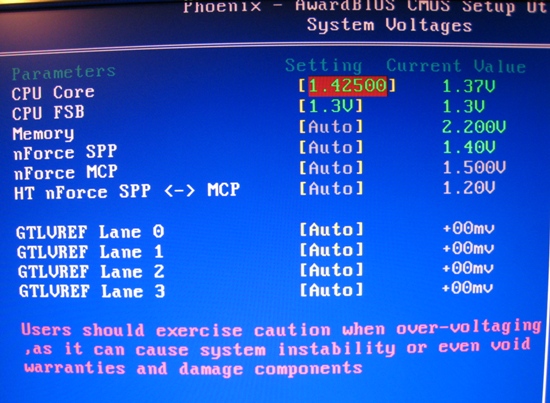
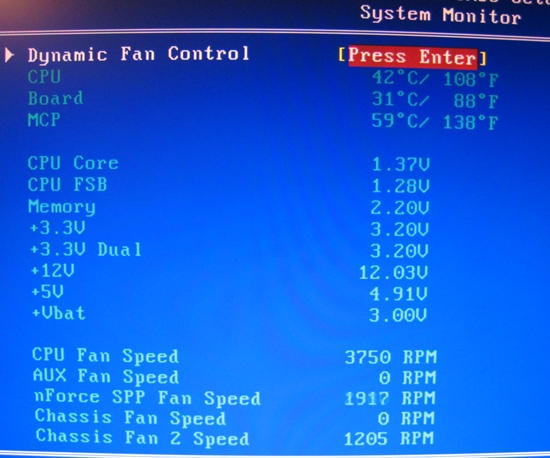
Our Core 2 Duo E8400, 3.0GHz stock, comes overclocked - or "redlined" in Maingear parlance - to 4.0GHz at a 445MHz FSB. Maingear's attention to detail here in choosing their core voltage and clocks is good, but they didn't go to the nth degree in tweaking memory timings as we've seen other suppliers like Überclok do. We also see that the Kingston DDR2-800 rated memory is being operated here at 1066MHz speeds, but if the system is stable we won't criticize them for that. Overall, this is quite a good effort - we've seen suppliers do much less overclocking for a significant price premium. Maingear includes their overclocking with the cost of the system, and it yields a large performance increase, so a well deserved kudos here.
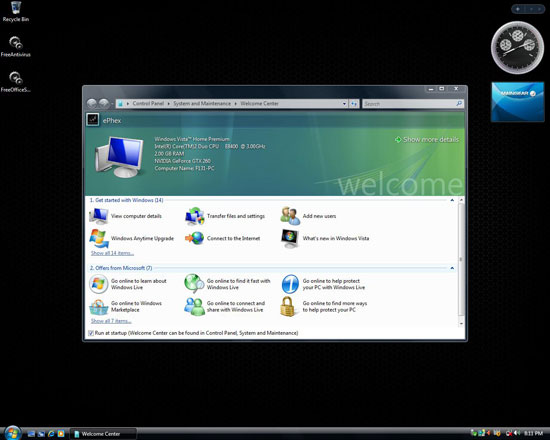 First boot is quite good. |
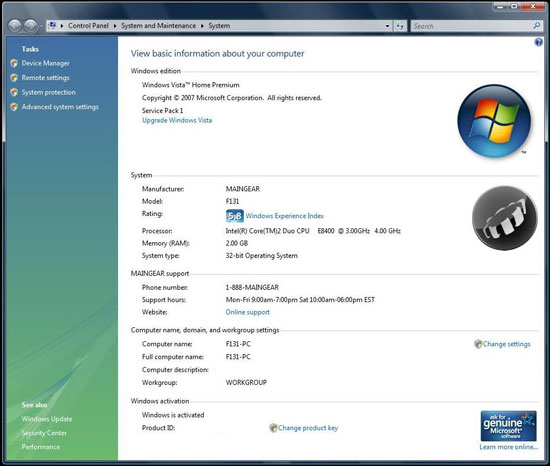 |
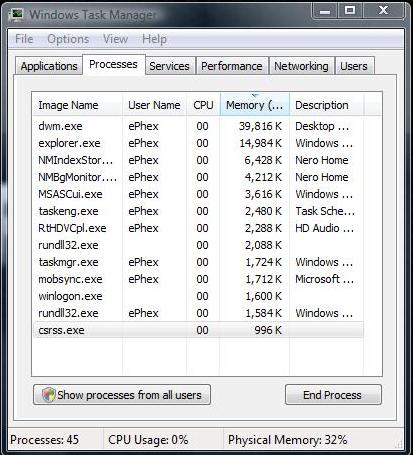
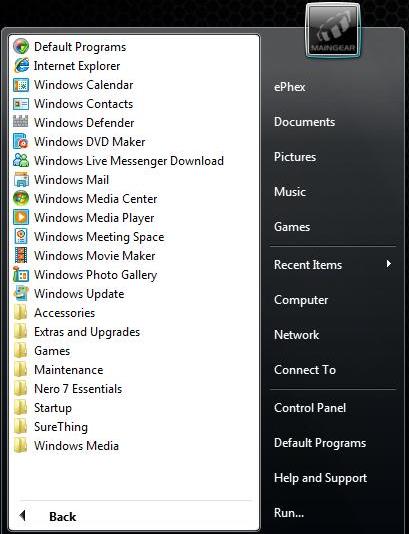
The desktop is clean, the number of processes is reasonably low for Vista, and there is some genuine value-added software. Detonator 177.41 drivers came preinstalled, which were up to date at the time of shipment. We also see a few other interesting icons on the desktop.
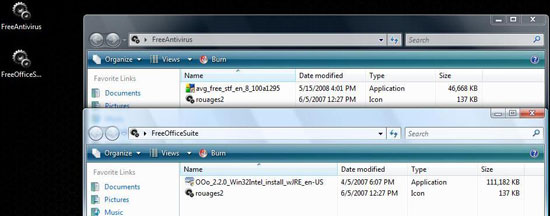 |
Maingear provides some optional installation packages of AVG Free Antivirus and OpenOffice. This is a great approach: the installation option is available and easy to execute for the user if they want this software, and if they don't, they can simply delete the folders without having to bother with uninstalling software. This is precisely the kind of flexibility we mention frequently in our reviews, and hats off to Maingear in this respect.
CINEBENCH R10
CINEBENCH places a heavy load on the CPU during the rendering tests, and can utilize a single CPU or multiple cores. The video subsystem has no bearing on the CPU rendering portion of this benchmark.
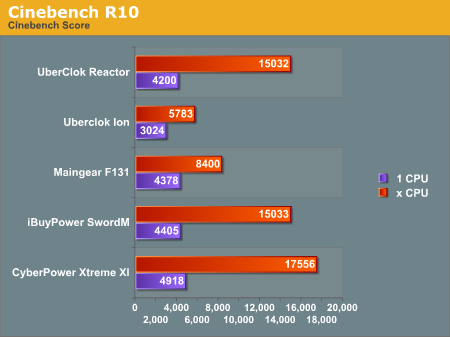
The F131 does well against its other dual-core competitor, the Ion, but cannot compete with the overclocked quad-core systems. This is to be expected: two highly clocked cores should not prove to be a serious detriment in gaming, but for 3D rendering applications and video encoding there is a large performance hit.
PCMark Vantage
In the past, we've used PCMark 2005 as one of our general performance measures, which uses a number of applications to simulate real-world system usage and provide a performance measurement. Looking forward we're updating to the Vantage suite that provides the same types of tests, some of which focus on the CPU while others also utilize the video subsystem, and include digital photo manipulation, webpage loading, video transcoding, HD content playback, and so forth.
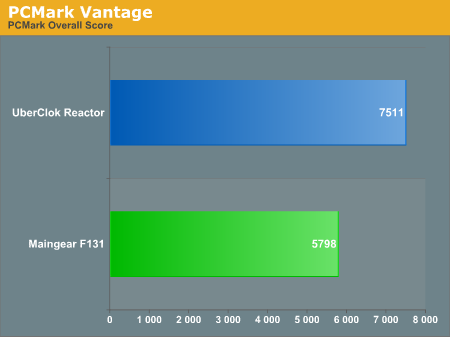
Here we see the gap close quite a bit - the four-core Reactor system is still bolstered by tests such as video encoding that provide a solid advantage, but the overall difference isn't nearly as large as in CINEBENCH.
3DMark Vantage
As we mentioned in previous reviews, Vantage is a new addition to our test suite to replace the aging 3DMark 2006, and though the new payment scheme is inconvenient, it is still user reproducible (once…). Vantage runs on Windows Vista only, and has four different default test settings: Entry, Performance, High, and Extreme.
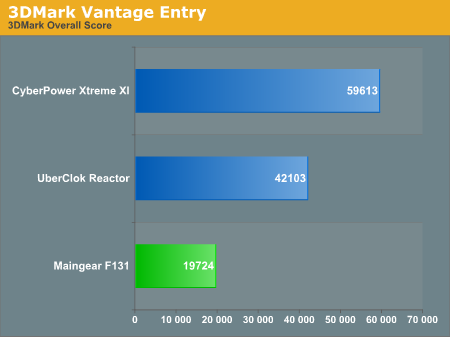
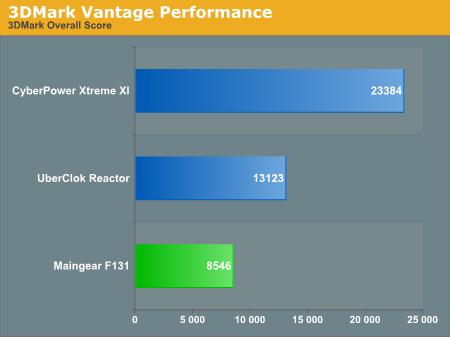
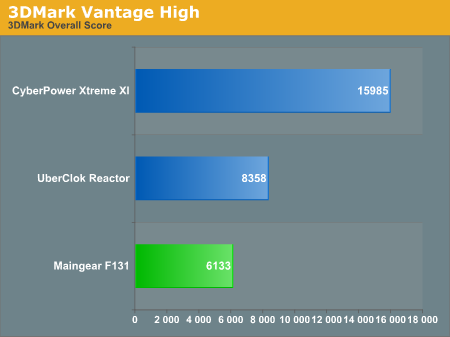
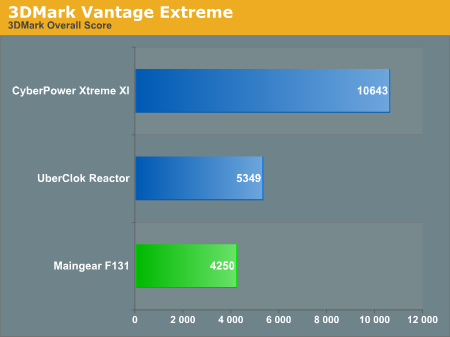
The Reactor is a quad-core machine at 3.4GHz with a GTX 280, while the CyberPower is a 4.0GHz quad-core with two GTX 280 cards in SLI. Clearly the F131 is at a disadvantage here, but at High and Extreme where the GPU becomes the primary bottleneck, the F131 approaches the Reactor.
Crysis
Crysis is punishing to even the most recent PC hardware. This demo also has two built-in benchmarks in the "bin32" folder, one "CPU" and the other "GPU". We ran several configurations to show the scalability of this game. We ran all benchmarks three times, discarding the first result and averaging the other two. We ran all tests at "High" quality unless otherwise specified.
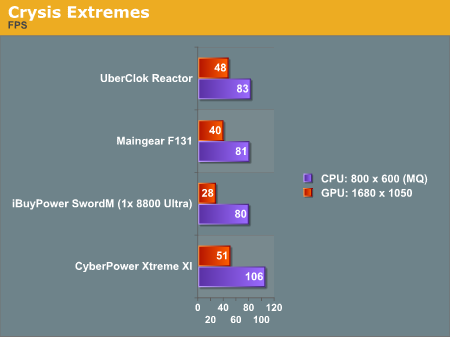
Looking at opposite ends of the spectrum here, we see that the CPU benchmark shows the F131 essentially on par with the Reactor. Remember, however, that Crysis is completely GPU bound at higher resolutions.
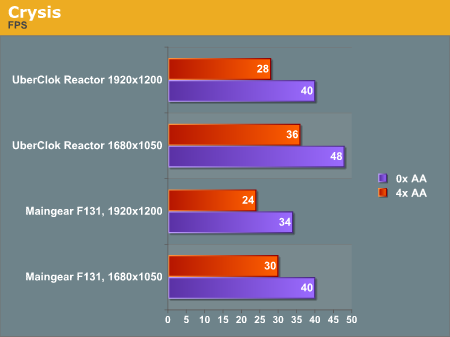
In realistic gameplay, we see the F131 doing respectably compared to the Reactor. Despite the two additional cores in the Reactor, with a second GTX 280 in the F131 the scores would be very close here.
Due to the anomalies we saw last time in World in Conflict, we will be phasing it out of the system reviews in favor of more recent games. Feel free to request titles you'd like to see in the comments section.
Power
We measure power consumption using a Kill-A-Watt device at the wall outlet. Idle indicates a measurement taken in Windows with no applications running. Max indicates the maximum power draw with the system fully loaded (running two instances of Prime95 plus 3DMark Vantage simultaneously). Note that power supply inefficiencies come into play, but we want to know the requirements for the system as a whole so that's okay.
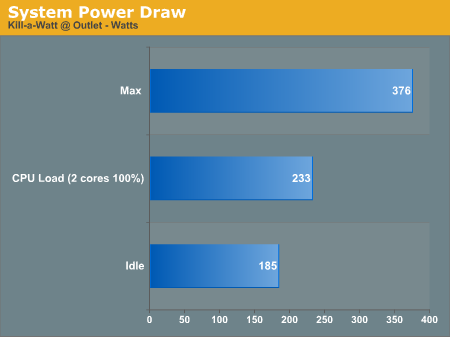
In what seems to be a running theme in today's system builds, we see a huge margin on the power supply versus what the system actually draws (minus PSU efficiency losses). However, this does provide ample (very ample) room for expansion, particularly with the 3-way SLI board, though Triple SLI is not a solution we recommend. It's also worth noting that typical maximum efficiency for PSUs comes at 30-50% load, so using a larger PSU than is strictly required isn't a serious problem - provided it's not too large.
Noise
We measured noise with an SPL (Sound Pressure Level) meter, at distances of 24" and 48". The case fans and video cards dominate the noise produced. For reference, ambient noise is approximately 37.5 dB(A).
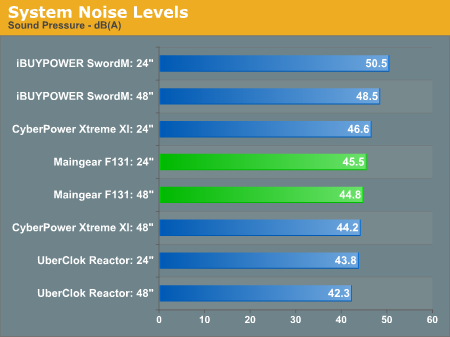
We see the F131 just about in the middle of the other systems we've tested. Subjectively, the system is reasonably quiet, particularly with the water cooling option, and most of the noise generated comes from the video card. However, we did observe an odd noise throughout testing that sounded like a popping noise coming from the water cooler. The noise was intermittent and unpredictable, and sounded like a sudden surge of liquid passing through the reservoir or the radiator. It did not affect stability, but would be annoying on a long-term basis.
Temperature
We utilized CoreTemp 0.99.3 to measure CPU temperatures, which incorporates the latest TjMax values for Intel processors. We loaded each core with Prime95 and ran 3DMark Vantage in the background.
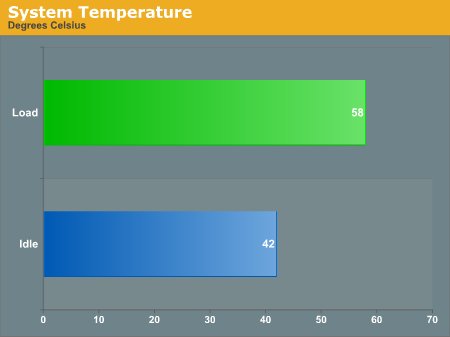
These temperatures are very reasonable, and the CPU never broke 60C even under maximum sustained load. The water cooler is doing its job well here, but we wonder how well it would work with two more cores underneath it.
Problems
We had no real problems to speak of with the F131. It booted immediately upon arrival, which is practically unheard of, and partially attributable to a good packing job (and partially to luck). The system was stable throughout our testing, and other than slight anomalies like the stray noise, we did not observe any problems.
Pricing
Our test configuration of the F131 is available on the Maingear website for approximately $2130 before shipping. The margins on components are quite high, particularly on hard drives and video cards. The cooler used retails for about $140, so clearly the $300 premium over the Intel heatsink goes towards the cost of labor. The closest that we came at Newegg with a very similar configuration was about $1530. This isn't that far off the mark from other system builders, but it would really help solidify Maingear's position if they could reduce their margins on video cards to allow for less expensive gaming upgrades.
Final Thoughts
First off, the good: Maingear builds quality systems without bloatware or clogged installations, ships them well, and all evidence shows they support them 100%. Their website is easy to order from, overclocking is "free" and covered under warranty, and their component choices are solid. You really do get the impression that these systems are hand-built with care.
Now then, here are the negatives. We find ourselves acknowledging that Maingear is a solid contender in this market, and understand why they garner customer loyalty, but this system just didn't clinch us completely. We honestly expected to see a bit more performance at this price point. This is supposed to be "the ultimate custom gaming machine" in Maingear's own words. For instance, instead of water-cooling, we would have opted to spend some of that money on a quad-core CPU (for those into video encoding) or a faster video card (for the gamers).
When paying for a system like this, one wants the performance to back up the cost. We also feel that a system like this should come with a 3-year warranty standard; it's an investment surely intended to last more than one year, and quite a few competitors in this area offer 3-year warranties at about the same price. As a third point, while the Silverstone case is elegant and functional, it lacks the glitz and glamour that some people might look for in a gaming system. The ability to choose a couple case alternatives would help. Customization options are available for most components, but they are more limited than other vendors and the price premiums are higher than average.
As we said when opening the review, we like the F131 and are very pleased with its reliability and by all accounts the huge emphasis that Maingear places on support. They are definitely worth a place on the short list of top quality PC suppliers. However, if support is not number one on your list, you may want to look around at some other suppliers to compare prices.







