
Original Link: https://www.anandtech.com/show/2397
Shuttle SG33G5: Black Beauty or Black Sheep?
by Matt Campbell on December 13, 2007 12:02 AM EST- Posted in
- Systems
Shuttle has had a long history in the arena of small form factor (SFF) PCs. Originally these were available only as barebones systems, but now the company offers complete systems directly from their website. Today we're looking at one of their "Glamour" series XPC barebones systems, the SG33G5.
Specifications
| Shuttle SG33G5 Features and Specifications | |
| Processor | Intel Core 2 Quad, Core 2 Duo, Pentium Dual-Core,
Pentium 4, Celeron 400 series FSB 800/1066/1333MHz support |
| Chipset | Intel G33 + ICH9DH |
| Memory | 2 x 240 pin DDR2 DIMM slots,2GB per DIMM (Max
4GB) Dual Channel DDR2 667/800MHz |
| Vidoe | Built-in Intel GMA 3100 256-bit 3D engine with a
powerful 400MHz core and DirectX 9.0 Dynamic Video Memory Technology 3.0 supports up to 384MB of video memory |
| Audio | Realtek ALC888DD 7.1 channel High Definition Audio support Dolby Digital Live! and DTS |
| Network | Marvell 88E8056 IEEE 802.3u 100Base-T specification revision 1.0 100Mb/s and 1Gb/s operation Support Wake-On-LAN function |
| IEEE 1394a (FireWire) | TI TSB43AB22A Complies with 1394 OHCI specification revision 1.0 Support 400Mb/s,200Mb/s,100Mb/s transfer rate |
| Storage | (3) 3.0Gb/s bandwidth SATA II (2) 3.0Gb/s bandwidth eSATA (1) Ultra DMA/100 IDE channel (1) Floppy |
| Onboard Connectors | (3) SATA connectors (1) ATA100 bus IDE connector (2) 2x5 pin USB 2.0 header (1) Floppy connector (1) ATX main power connector (1) ATX 12V power connector (1) set 4pin fan connectors (1) set 3pin fan connectors (1) PS/2 keyboard and mouse header |
| Front Panel | (2) UBS 2.0 ports (1) mini IEEE 1394 port (1) Microphone-In (1) Earphone-Out Power-On button Reset button Power LED HDD LED |
| Back Panel | (1) PCI-E x16 slot (1) PCI slot (1) RJ45 Gigabit LAN port (2) eSATA port (1) HDMI port (4) USB 2.0 ports (1) VGA port (1) Line-in port (1) Front out port (1) Side Surround out port (1) Rear Surround out port (1) Center/Bass port (1) S/PDIF Out port (1) S/PDIF in port (Option) (1) IEEE1394 port (1) Clear CMOS button (1) Printer port fixture (1) Wireless Antenna fixture |
| Drive Bays | (2) 3.5" bay (1) 5.25" bay |
| Dimensions | 310(L) x 200(W) x 185(H) mm |
| Power Supply | 250W Input:100-240V AC Dimensions:190(L) x 82(W) x 43(H) mm |
| Accessories | Mainboard User manual Mainboard CD-Driver XPC Installation Guide FDD Cable CD-ROM Cable(pre-install) SATA cable(pre-install) HDMI to DVI converter Power cord Others: Screws Heatsink Compound |
The SG33G5 lacks the Fingerprint Recognition and "USB Speedlink" (PC-to-PC file sharing) of its Pro brother. There is another closely related model, the SG33G5M, marketed specifically towards the home theater crowd. It includes a color front panel display and remote control.
Power Supply
The SFF includes a 250W power supply (Model PC40). The specs on the specific rails are as follows:
- +12V 16 A, +5VSB 2A, -12V
0.3A, +3.3V 18A, +5V 19A
- Total combined output of 3.3V and 5V is 105W (max)
16A on the 12V rail is common for SFFs and should be adequate given there's limited room for expansion. However, if you opt to use a PCI-E graphics card, it could quickly become an issue. We will discuss this further in the power and overclocking sections.
Build
The interior of the case is fairly accessible given the size, and features like the removable drive cage (remove two screws, then lift it out) help. In a barebones system like this, most of the work is done for you: the SATA, IDE, and floppy (gasp) cables are pre-routed, while the power cables require just a little work to tuck them neatly out of the way. The included quick guide is useful and well-written, and has a pictorial illustration of each step. There are just a couple items to note apart from the norm.
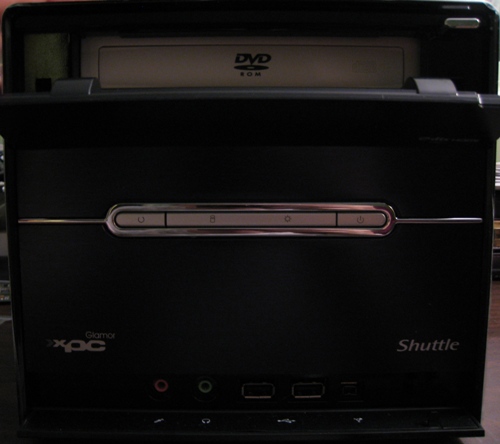
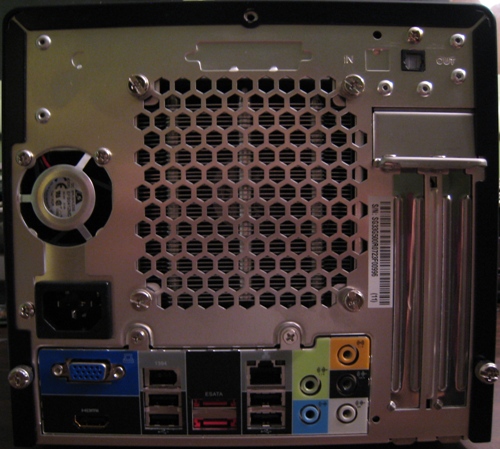
First, the top panel hides the DVD drive. Pushing the button on the upper right of the case depresses the drive button on the interior, and the door slides down as the tray opens. At least, that's what it's supposed to do. On the first attempt, we lined up and secured the drive properly, but the button would not work. A slight realignment to the drive fixed the problem.
Second, adding in a PCI-E card had a couple of minor quirks. In order to change the display from the onboard HDMI output to the PCI-E slot, a jumper change is required on the motherboard. Yes, that's right - an actual physical jumper change. In this case, it's actually two banks of six jumpers each. This is a slight annoyance, representing a throwback to older motherboard designs; the idea these days is to avoid jumpers as much as possible.
Removal of the bracket on the rear panel is also required before you can insert a card. To accomplish this, you must first remove both screws on the expansion slots. Finally, if you need to power the card, this supply lacks a 6-pin PCI-E power cable. An adapter will be required, which eats up two of the three available 4-pin Molex connectors. If you have S-ATA drives or only one IDE drive, this configuration still works without any splitters, but clearly Shuttle is not targeting users that want high-end GPUs with this particular model.
Setup and Test Configuration
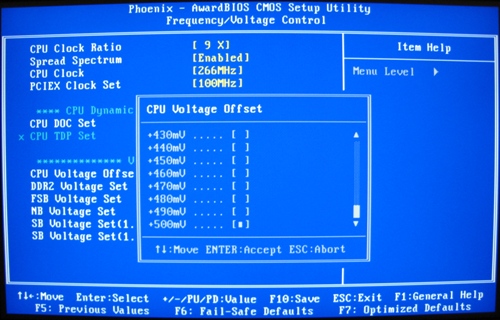
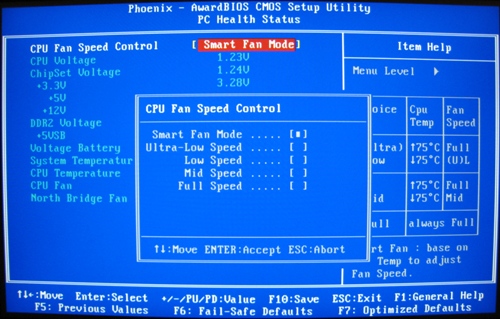
The BIOS is a streamlined Phoenix version. FSB speeds are adjustable from 200MHz to 600MHz (though you won't come anywhere near 600MHz in practice), and you can adjust voltages on the CPU, RAM, Northbridge, etc. However, it is not possible to set the memory divider in the same menu (Frequency/Voltage Control). Instead, the "System Memory Frequency" option is found in the "Advanced Chipset Features" menu, and can only be set to "By SPD", or in manual modes to 667 or 800.
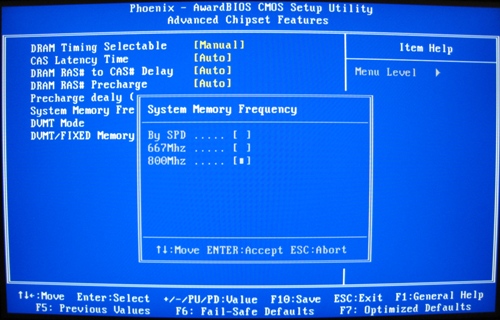
With the Corsair XMS2 RAM used, "By SPD" and 667 both correspond to a 4:5 divider, while the 800 setting corresponds to a 2:3 divider. Needless to say, the lack of precise settings, and particularly a 1:1 ratio, is limiting if trying to push the performance as high as possible. We will discuss this further in the overclocking section.
System Configuration
| System Test Bed | |
| Processor | Intel Core 2 Quad Q6600 |
| RAM | 2x1GB Corsair XMS2 |
| Hard Drive | Seagate 7200.10 320GB |
| Optical Drive | Lite-On 16X DVD |
| Video Cards | GMA
3100 (integrated) NVIDIA 8800GT 512MB |
| Drivers | ForceWare 169.02 |
| Operating System | Windows Vista Ultimate 32-bit |
CINEBENCH R10
CINEBENCH places a heavy load on the CPU during the rendering tests, and can utilize a single CPU or multiple cores. The video subsystem has no bearing on the CPU rendering portion of this benchmark.
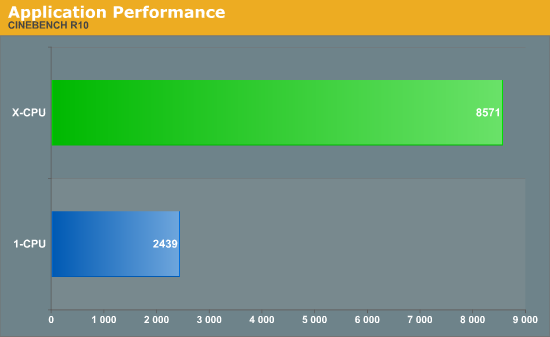
In this case, the three additional cores of the Q6600 increase performance by a large margin (~350%). The results are typical, with performance on par with similarly equipped desktop systems.
PCMark 2005
PCMark 2005 uses a number of applications to simulate real-world system usage and provide a performance measurement. Some of these tests focus solely on the CPU (file compression and decompression, encryption, etc.), while others utilize the video subsystem (e.g. 3D Fill Rate, Pixel Shader). Therefore, the integrated video option will have a marked hit on performance in this test. We test with both IGP and 8800 GT to show the difference.
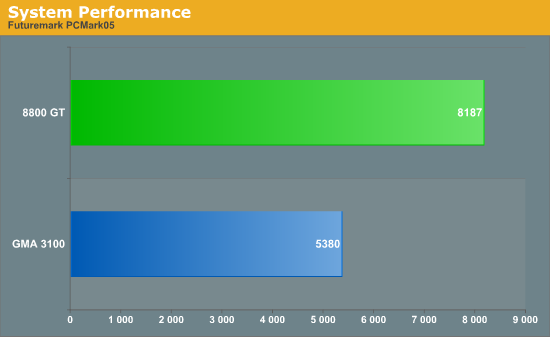
SiSoft Sandra XII
Among other options, Sandra provides memory bandwidth measurements. We used an 8800 GT during these tests, since integrated video affects memory performance.
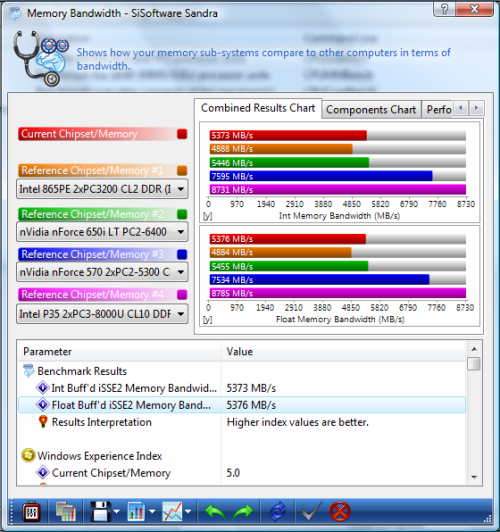
HDMI
As this system may find a place as an HTPC in some homes, we briefly tested HDMI output with a 720p LCD HDTV.
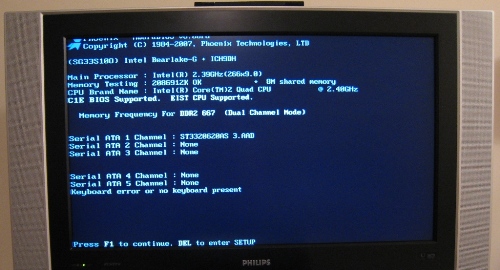
The output functioned as expected; however, none of the resolutions defined by the Intel driver in Windows fit the display exactly (1280x700 was the closest). A custom resolution is necessary for an optimal experience.
Encoding
We used DVD Shrink 3.2 at default settings to test general encoding performance. We ripped the test file (The Matrix) to the hard drive, with the 2.1 audio tracks removed to improve video quality.
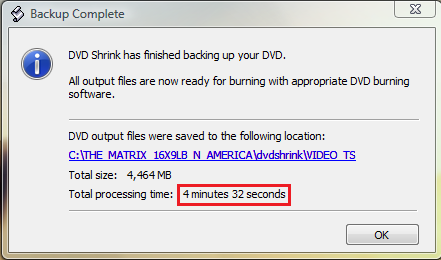
Gaming/3D Performance
Shuttle systems often fill the role of gaming systems, especially as their portability makes for a great LAN party box. However, there are inherent limitations when it comes to gaming. The first and most obvious is that the case can physically only support a single-slot PCI-E solution.

This goes hand in hand with the second: the diminutive power supply, which lacks the capacity to support power-hungry high-end graphics cards. If you plan on gaming with the SG33G5, what you need is a high performance single slot video card that doesn't consume a lot of power. Enter NVIDIA's 8800 GT.
It's well known that the GMA 3100 is no graphics powerhouse (despite its "powerful 400MHz core"), but exactly what kind of performance can one expect from it as a gaming device? Before jumping into the 8800 GT results, let's perform a quick test with the integrated video. We will show F.E.A.R. performance later in this review, but we'll start with a test run using the GMA 3100.
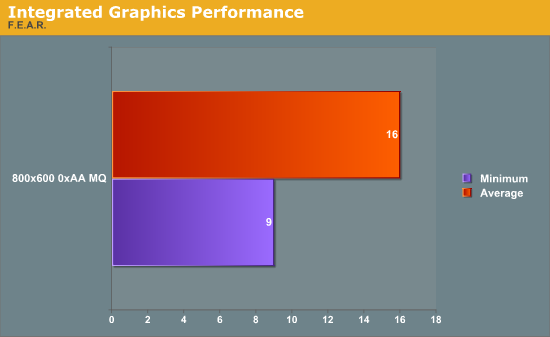
Ouch. At 800x600 with medium details, this game is not even close to playable. 88% of the run falls below 25 FPS. When it comes to games, the G33 is simply not going to hold up.
Without further ado, let's move on to the 8800 GT gaming results. One of our pet peeves is benchmarks that are not reproducible for an average user. How can users tell how their system compares to the latest and greatest (i.e., how much it will improve with an upgrade) if they can't see their 2 FPS faster result in the same configuration? The benchmarks used here are publicly available for download and are easy to test. In general, we will try to stick with this model of reproducibility and include relevant games and custom demos as required to highlight differences in performance or scalability.
3DMark 2006
We'll start with the classic synthetic 3D benchmark, run with default demo options only.

Unreal Tournament 3 Demo
We run the UT3 Demo flybys with details set to maximum (-compatscale=5 switch) in all cases. These flybys are part of the demo, run by copying the executable shortcut and modifying it with command line parameters. Here is an example of the parameters used for Shangri-La:
DM-ShangriLa?causeevent=FlyThrough?quickstart=1?nocusto
mchars=1?numplay=0 -seconds=90 -unattended -compatscale=5 -novsync -fixedseed -CaptureFPSChartInfo=1
-nomoviestartupOne other difference between these results and previous results is that we enabled bots. This aids in a comparison against an actual gaming scenario (weapons and AI active), but does decrease reproducibility.
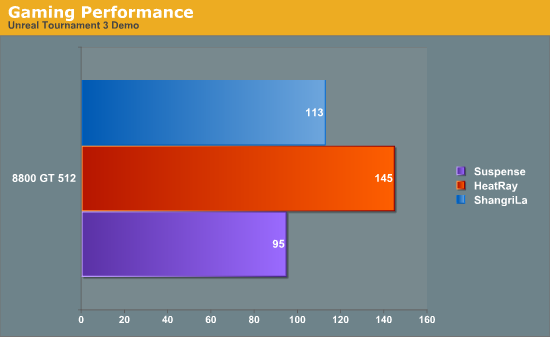
Crysis
Crysis is the latest machine-killer that can look stunning at high resolutions, but it's punishing to even the most recent PC hardware. This demo also has two built-in benchmarks in the "bin32" folder, one "CPU" and the other "GPU". We ran several configurations to show the scalability of this game. We ran all benchmarks three times. We discarded the first result (it was significantly lower than the others due to caching) and averaged the other two.
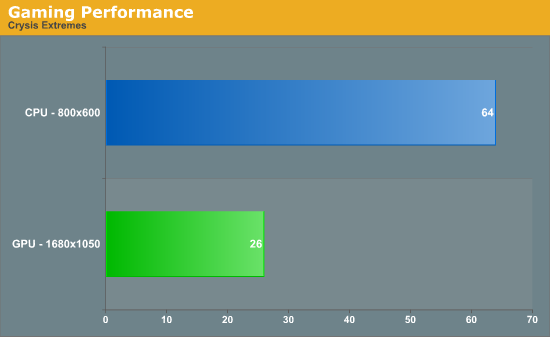
There's not much of a spread here at all in terms of average framerates. (Side note: Crysis looks atrocious at 800x600, particularly at the Medium quality setting.) As the variation is slight, let's take a close look at the in between rankings. We ran all tests at "High" quality unless otherwise specified.
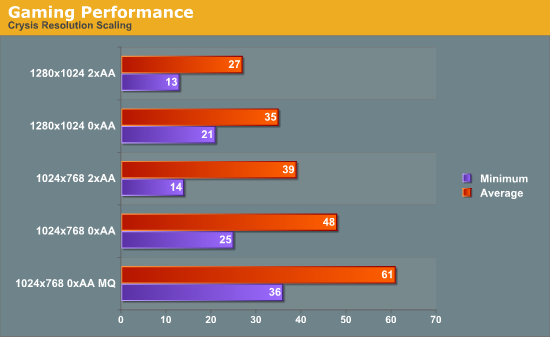
While 1280x1024 looks great, it's just not feasible with the 8800 GT; the minimum framerates are too low to make the experience enjoyable. At the risk of stealing thunder from the overclocking section, the "1280x1024, no AA" test was re-run at a clock speed of 2.88GHz with no improvement whatsoever. Crysis is completely GPU-bound at this resolution with the 8800 GT 512.
FEAR
The FEAR multiplayer demo includes a short benchmark with AI and weapon usage. How fast does this older gaming title run on this platform? Let's find out. We run all tests at Maximum detail (with Soft Shadows disabled).
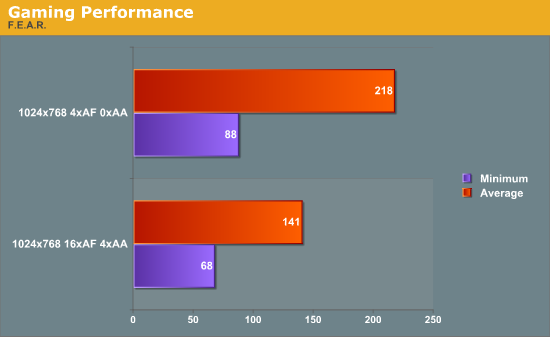
There are no problems here, which makes sense considering this title came out in October 2005.
Power
We measure power consumption using a Kill-A-Watt device at the wall outlet. Idle indicates a measurement taken in Windows with no applications running. In order to provide a better picture of power use, we measure load in several ways. 1-Core load indicates one core of the processor is fully loaded, representing typical power draw for single-threaded applications. 4-Core load indicates a full 100% utilization of all four cores in multi-threaded scenarios. Finally, we have the GPU+CPU load, where we stress all four cores along with the GPU to reach a worst-case result.
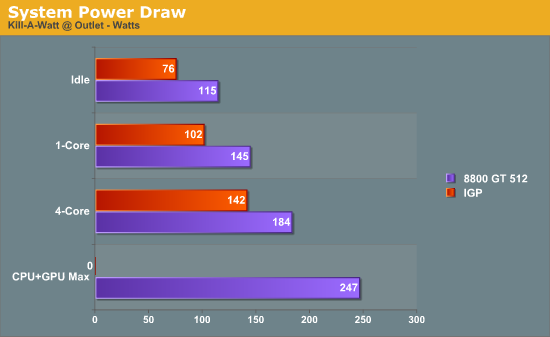
Power consumption jumps approximately 40W with the addition of the 8800 GT at idle. When both the CPU and the GPU are fully loaded, the maximum power draw peaks at 247W. This is getting very close to the limitations of the power supply; however, during gaming, power draw never peaked above approximately 215W, so there is still a small margin of overhead.
Noise
We measure noise with a sound level meter at distances of 48" and 24". The BIOS has five fan speed options, which correspondingly affect the noise level: "Ultra-Low", "Low", "Mid", "High", and "Smart Fan". "Smart Fan" varies the speed between the other settings based on load.
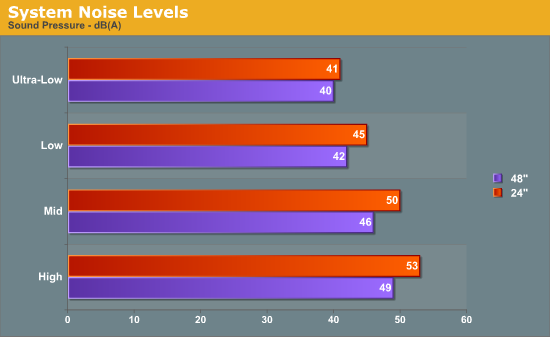
"Ultra-low" was around the level of ambient noise at 40 dB(A). Once the fan hit the "Mid" setting it was quite noticeable, and the "High" setting was downright annoying. Thankfully, for most general Windows activities, the fan remains inaudible on the "Smart Fan" setting. When gaming, the fan speeds increase and easily drowns out any noise from the 8800 GT.
Temperature
While not bundled with the system, Shuttle produces a utility called "XPC Tools" (available from their support website) that performs system temperature monitoring. However, although Shuttle lists the SG33G5 in Version 1.7 as supporting Vista, it repeatedly generated an "XPC Tools Failed to Install" error when run. As a result, we used SpeedFan to record system temperatures and nTune to monitor GPU temperature on the 8800 GT. We ran the Prime95 Torture Test (max. heat) and UT3 Shangri-La benchmark continuously for 1 hour prior to measurement, and the ambient temperature was approximately 20C.
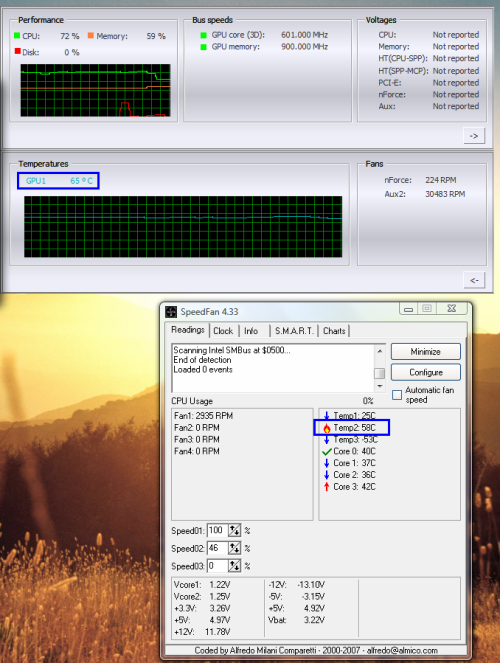
The SG33G5's included "ICE" heatsink system is doing its job, albeit somewhat noisily: 58C is respectable with this load.
Overclocking
Remember that small margin of overhead discussed in the Power section? It's about to be tossed out the window. To recap, a few issues hinder performance and overclocking capability in this small form factor system. The primary limitation is the 250W power supply. Even at stock speeds, we've already seen that the system is practically at maximum specified draw.
A secondary limitation is heat. It's not practical to use alternate cooling solutions in a system like this (though if you're determined it's possible). The temperature measurements don't seem to indicate that will be a huge problem. The third potential limitation is the lack of control over the memory divider, which might artificially limit the system. If you're utilizing DDR2-667, it's already at full speed at a 266MHz FSB with the 4:5 divider.
For overclocking, the first step was to reduce the multiplier and see how high we could push the FSB.
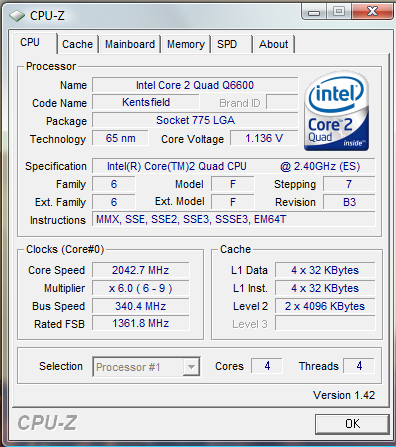
The maximum we achieved was 340MHz. We could run the memory in either 4:5 or 2:3 in this configuration and it was stable. Thus a 510MHz threshold was established for the memory, which removes it from the equation (at a 4:5 setting, the memory could surpass a 400MHz FSB). 350MHz failed to pass the Windows boot screen at stock voltages.
Next, we dropped the FSB to 320MHz and raised the multiplier back to 9. This 2.88GHz speed was stable at stock voltages. We ran the UT3 CTF benchmark, Suspense, at this speed.
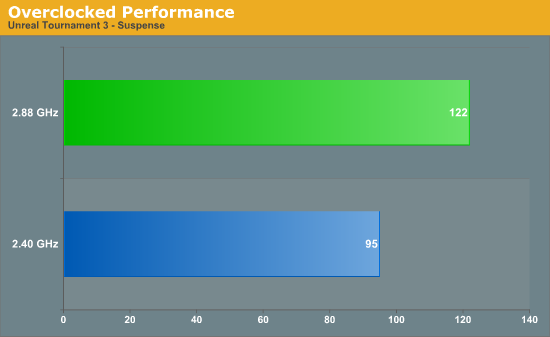
This mild overclock yields a solid 27 FPS performance increase in UT3. As previously mentioned, however, we saw no improvement at all in Crysis, as the GPU is clearly the bottleneck for that title.
So what about that margin we had? We monitored power during the UT3 run, and it spiked as high as 231W. We then stressed the system using CINEBENCH multi-render and 3DMark06. The result was a 260W average draw. Danger, Will Robinson! At this clock speed with the 8800 GT, we're exceeding the maximum power rating of the supply - at least at the outlet. Hmm… maybe just a little more peril?
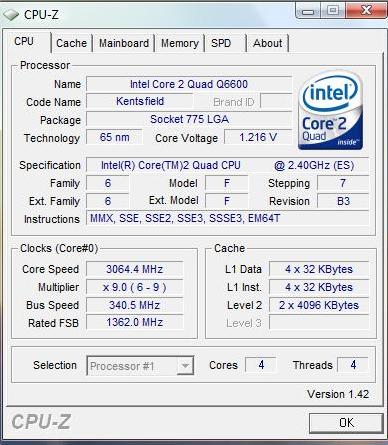
We raised the FSB to 340MHz with a multiplier of 9, for a resulting clock speed of 3.06GHz. The system would boot into Windows and run Prime95 for a short period, but CINEBENCH and 3DMark06 caused a fatal crash. Increasing the CPU voltage by 100mV stabilized the system. However, when CINEBENCH and 3DMark06 stressed the system to 100%, the power draw immediately spiked to 286W. If we figure efficiency at around 80%, the 250W PSU is putting out 230W, but without precise control over where this power is going, we felt it was prudent to stop the test.
All the components (CPU, memory, and motherboard) were capable of stability at this speed and likely higher, but running a 250W power supply at such a load for prolonged periods is unlikely to prolong component life. In fact, our experience with many previously tested SFFs is that motherboard and PSU problems are common even without overclocking after 12-18 months. We certainly don't recommend overclocking on SFFs unless you're willing to risk failures - and such failures appear to be common given enough time, unlike many desktop systems that we've run overclocked for years on end without difficulty.
Final Thoughts
The Shuttle SG33G5 is a nice overall package, and follows in the footsteps of previous systems. It's small, attractive, and displays good stability over the range of testing performed. Shuttle also does a great job with the photo-rich quick guides, and "user experience" out of the box is quite good. The "ICE" cooling system did its job consistently, and noise under most conditions is acceptable.
However, it does seem as if the SG33G5 is a bit of a misfit. If you're in the market for a home theater PC, the SG33G5M has the additional functionality of a front panel display and a remote control for only $70 more (MSRP). If a small form factor gaming rig is more your speed, then the integrated video of the G33 is useless, and performance will be limited unless the power supply is increased and BIOS options expanded.
The additional downside here is that, as a proprietary power supply, replacement is costly. Should your supply fail, or if you wish to upgrade to a larger model, you're stuck with the OEM replacement parts. At the time of writing, the PC40 (250W) is $62 at Newegg, plus shipping. The PC50 (300W) is a whopping $93, and still doesn't have a 6-pin power cable - you'll have to step up to the PC55 for that, a 450W supply for $99.99. At these prices, one of the more enthusiast-geared systems might be better - the SP35P2 Pro or the new SX38P2 Pro are worth a look.
The SG33G5 is a solid system and may have some niche applications, but in general, there are better options available within the same product line. The real question is whether you should even look at an SFF system. They're nice looking, but long-term stability is something that definitely concerns us, based on past experience - reliability beyond the 18 month mark is spotty at best. Shuttle offers a one-year warranty, but that's hardly sufficient for a case/PSU/mobo combo that costs $300 (or more on higher spec units).
A 3-year extended warranty is available, but that appears to only cover one (yes - one!) repair and/or replacement. Many motherboards come with 3-year manufacturer warranties, and we'd like to see the same for relatively expensive SFFs. As far as long-term reliability, that's unfortunately something we can't easily review. Some designs do better than others, but a longer warranty would at least offer a solution for those designs that might have higher than normal failure rates.







