
Original Link: https://www.anandtech.com/show/238
Tyan Thunder X Dual Xeon 440GX
by Mike Andrawes on January 28, 1999 7:57 PM EST- Posted in
- Motherboards
AnandTech's first look at Intel's Pentium II Xeon showed that it is not the ideal processor for the gamer or tweaker. The minimal performance gains in these situations are simply not worth the extra money that it costs. Instead, it is clearly aimed at the high end server and workstation markets, where cost is much less of a factor and every ounce of performance can be put to good use.
Tyan is best known for producing motherboards with possibly the best quality, reliability, and expansion capabilities on the market. These expertise are especially well suited to the server and workstation market where the Xeon will be found most often. As such, the Thunder X from Tyan looks at first glance like the perfect mate for that shiny new Xeon processor. Let's see how well it handles the challenge...
New Anand Tech Report Card Rating Overclocker's Grade: 85/B Non-Overclocker's Grade: 87/B+
Do not compare newer ratings to older ones, the newer ratings are much more aggressive
| CPU Interface | Dual Slot-2 |
| Chipset | Intel 440GX |
| L2 Cache | N/A (on-chip) |
| Form Factor | Extended ATX |
| Bus Speeds | 66
/ 68 / 75 / 83 100 / 103 / 112 |
| Clock Multipliers | 3.5x - 5.0x |
| Voltages Supported | Auto Detect |
| Memory Slots | 4 168pin DIMM Slots |
| Expansion Slots | 1
AGP Slot 6 PCI Slots (6 Full Length) 1 ISA Slot (1 Shared / 1 Full Length) |
| BIOS | AMI Text BIOS |
The Good
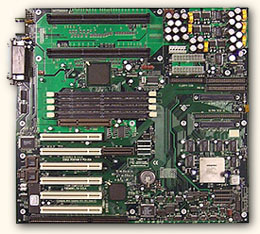 Like
the Supermicro
S2DGU, the Tyan Thunder X is another monster Xeon board, at least in terms
of size. It follows the extended ATX format that is almost double the length
of many other ATX boards. In typical Tyan fashion, that size has been put to
good use with one of the most expandable boards to come through the AnandTech
lab. In fact, this is only the third board we have seen with 6 PCI slots (the
others are the Tyan
Thunder 100 and the TMC
TI5VGF). That leaves room for 1 ISA
and 1 AGP slot. All slots are able to accommodate full length cards. Four DIMM
slots provide memory expansion. There are even two ATX power connectors
for installing redundant power supplies, located at the front of the board along
with all the IDE, FDD, and SCSI connectors.
Like
the Supermicro
S2DGU, the Tyan Thunder X is another monster Xeon board, at least in terms
of size. It follows the extended ATX format that is almost double the length
of many other ATX boards. In typical Tyan fashion, that size has been put to
good use with one of the most expandable boards to come through the AnandTech
lab. In fact, this is only the third board we have seen with 6 PCI slots (the
others are the Tyan
Thunder 100 and the TMC
TI5VGF). That leaves room for 1 ISA
and 1 AGP slot. All slots are able to accommodate full length cards. Four DIMM
slots provide memory expansion. There are even two ATX power connectors
for installing redundant power supplies, located at the front of the board along
with all the IDE, FDD, and SCSI connectors.
If that still is not enough to meet your needs, there is an Adaptec AIC-7896 on board that provides dual channel Ultra 2 LVD SCSI for all your SCSI needs. There is one 68-pin Ultra 2 connector on each channel and one 50-pin connector on channel B. The 68-pin connectors can be used for SE or LVD devices, while the 50-pin connector is solely for SE narrow devices. However, be warned that if you have any SE devices on a particular channel, all devices on that channel will operate in SE mode, cutting the bandwidth of LVD devices in half (from 80MB/s to 40MB/s). So keep those SE devices on channel B and those LVD devices on channel A. Tyan was kind enough to include an internal 68-pin LVD cable with an active terminator on it for use with Ultra 2 devices in LVD mode. Be glad they did since that cable and terminator can cost upwards of $40. Of course, standard IDE, FDD, SE wide SCSI, and SE narrow cables are also included in the package as well.
All that SCSI stuff can get confusing if you've never done it before, but the Tyan manual is excellent as usual and explains it all. That manual also gives pretty much all the information you'll need, accompanied with some good pictures and diagrams, to build a whole system. Lots of information on all the different BIOS settings is also available there including all the different POST beep codes.
The Thunder X features the AMI BIOS in text mode - no WinBIOS here. It is in fact quite powerful with just about any tweaking option you can think of (excluding voltage adjustment). Unlike most, but not all, motherboards based on the Award BIOS, this one allows you to individually select the first, second, and third boot device. This of course allows booting of a SCSI hard drive before IDE. It is also possible to select the second, third, or fourth IDE drive in the system to boot from. Hard drives or floppy drives can also be set to read only mode from the BIOS for a little extra security if the machine is to be available to many people. There's even an option to direct the SCSI LED to the IDE LED so that access to both SCSI and IDE devices can be monitored with just one light.
Clock multipliers from 3.5x - 5.0x are configured by four jumpers on the motherboard, while the FSB speed can be selected in the BIOS under Advanced Chipset Setup. The FSB defaults to Auto (which should be 100MHz for all current Xeon's) but 68/75/83/103/112MHz FSB settings are also available for the overclocking fans.
The SCSI BIOS is separate from the main BIOS and is the standard Adaptec SCSI-Select tool. SCSI-Select goes even further to allow booting from any SCSI ID on either SCSI channel.
Thanks to Intel's 440GX chipset (which is covered by a wide, but low profile black heatsink), the Thunder X supports up to 2GB of SDRAM using four 512MB DIMM's. This is one the biggest advantages of the 440GX over the 440BX and can be very useful in building a high powered server or workstation - a situation the Thunder X will likely find itself in quite often. To that end, dual Slot-2 connectors are also available for some dual Xeon action.
Simply adding a second processor is not a quick and dirty way to double performance however. As a web server, this can be extremely useful, but is much less so for a workstation. Also remember that you must have an operating system and applications that can take advantage of that second processor. As for the operating system, that means Windows NT, BeOS, or some variant of Unix (such as Linux). For more information on multiprocessing, check out Multiprocessor Systems: The More the Merrier? and Multiprocessor Systems: The Other Benefit.
Unlike the Supermicro S2DGU, a processor terminator card was not included in the package to plug into the second CPU slot when using just one processor. The terminator card is designed to enhance stability, something that is extremely important in a server situation. However, the Thunder X seemed to be rock solid without it. That stability is at least partially due to the excellent construction of the Thunder X. There are 25 (count 'em) beefy capacitors (plus some small ones), 6 voltage regulators, and 6 toroidal inductors to insure a stable voltage supply to the CPU for added stability. Rest assured, stability in non-overclocked situations was quite good.
Speaking of overclocking, Tyan has typically not supported overclocking to a great extent and since the board is intended for servers, and probably will be used as such, stability is key. Thus, overclocking probably will not be performed too often with the Thunder X. With that said, it is in fact possible to overclock this thing as alluded to above. Unfortunately, unlike the Supermicro S2DGU AnandTech tested, the 112MHz bus speed would not even POST with our 400MHz Xeon at 448MHz. So while the Supermicro board offered some overclocking options for high-end workstations, the Tyan fell a bit short here.
Six 3-pin fan connectors are included with five of those right around the CPU connectors. The sixth is found at the left, front of the board next to the built-in speaker and power LED. Note, however, that only two of those fan connectors can be monitored by the hardware monitoring features of the board. Although the original chips are not used, the hardware monitoring is supposedly LM79/LM75 compatible so you should be able to use your favorite utility for hardware monitoring or the included system management software. Unfortunately, that was not the case and only the included Intel Lan Desk Client Manager worked. Monitoring of the motherboard temperature, CPU temperature, two fan speeds, and system voltages are all possible.
The Tyan system management software is included on a CD along with bus master drivers, GX chipset patches for Windows 9x and a few other utilities. SCSI drivers are included on 3.5" floppy disks.
Power management consists of pretty much the standard stuff these days. A wake on-LAN header is available to allow the system to resume on network activity and the BIOS can be set to turn on the system at a specific time. The CPU fan can be shut off when the system suspends to quiet things down a bit. ACPI support is built into the BIOS for added power management under an ACPI compliant OS like Windows 98.
The Bad
Pretty much any Xeon board is going to have special chassis requirements and the Thunder X is no exception. Don't even think of using an el cheapo ATX case. First off, this is a monstrous board that uses the extended ATX format and measures 12"x13". So it won't even fit in most cases. Second, the Slot-2 retention mechanism requires a couple extra mounting holes from the chassis to motherboard.
Unlike Tyan's dual Pentium II board, the Thunder 100 DLUAN, the Thunder X does not include a RAID port or on board ethernet or sound. The RAID port could come in handy for some seriously fast disk performance if it becomes necessary. Since there are 6 PCI slots, on board ethernet and sound are not a major loss, but ethernet will probably be needed in just about every situation this board while find itself.
USB support can be completely disabled, but there is no way to leave it enabled while disabling the IRQ it takes up. This feature is pretty much standard now on most motherboards featuring the Award BIOS.
While non-overclocked stability was pretty good, it was not quite as good as that of the Supermicro S2DGU. Since the Thunder X seems to have excellent construction, this could be due to the lack of a terminator card for the second CPU slot.
Overclocking is pretty much out of the question with the Thunder X. It would not even complete POST at 112MHz and locked up right before it started to boot from the hard drive. Of course, overclocking is not common in the high-end environment that this board is intended for.
Finally, this board is expensive! Of course, this is to be expected since it is a dual processor, Slot-2 440GX board with on board dual channel Ultra 2 LVD SCSI. I don't think you'll be finding a similar board for less. Further, the cost of onboard Adaptec SCSI is on the rise recently, so maybe it is not such a bad deal after all.
USB Compatibility
-
Number of Front Universal Serial Bus Root Ports: 0
-
Number of Rear Universal Serial Bus Root Ports: 2
-
USB IRQ Enable/Disable in BIOS: No
-
USB Keyboard Support in BIOS: Yes
Recommended SDRAM
Recommended SDRAM: Mushkin SEC -GH
PC100 SDRAM; Memory Man SEC -GH PC100 SDRAM
SDRAM Tested: 1 x 128MB PC100 SDRAM
Manufacturer: The Memory Man
Purchase Web-Site: http://www.memory-man.com
Manufacturer: Mushkin
Purchase Web-Site: http://www.mushkin.com
The Test
In recent times, choosing a motherboard cannot be completely determined by a Winstone score. Now, many boards come within one Winstone point of each other and therefore the need to benchmark boards against each other falls. Therefore you shouldn't base your decision entirely on the benchmarks you see here, but also on the technical features and advantages of this particular board, seeing as that will probably make the greatest difference in your overall experience.
How I Tested
-
Each benchmark was run a minimum of 2 times and a maximum of 5 times, if the motherboard failed to complete a single test within the 5 allocated test runs the OS/Software was re-installed on a freshly formatted Hard Drive and the BIOS settings were adjusted to prevent the test from failing again. All such encounters were noted at the exact time of their occurrence.
-
Business and High End Winstone 99 were run at each individually tested clock speed, if reliable scores were achieved with the first two test runs of the suite an average of the two was taken and recorded as the final score at that clock speed. If the test system displayed erratic behavior while the tests were running or the results were incredibly low/high the tests were re-run up to 5 times and an average of all the test runs was taken and recorded at the final score at that clock speed
-
All video tests were conducted using an AGP video accelerator
-
No foreign drivers were present in the test system other than those required for the system to function to the best of its ability
-
All foreign installation files were moved to a separate partition during the test as to prevent them from effecting the test results
-
All tests were conducted at 1024 x 768 x 16-bit color
|
Test Configuration |
|
| Processor(s): | Intel Pentium II Xeon OEM |
| RAM: | 1 - 128MB PC100 SDRAM DIMM |
| Hard Drive(s): | Quantum Atlas II QM34550AL-S - Ultra SCSI |
| Video Card(s): | Matrox Millennium G200 (8MB SGRAM - AGP) |
| Bus Master Drivers: | Adaptec 789x NT4 Driver |
| Video Drivers: | Matrox Millennium G200 v3.68a |
| Operation System(s): | Windows NT 4.0 Service Pack 4 |
| Motherboard Revision: | Tyan Thunder X Revision A |
|
Windows NT 4 Performance |
||
| Winstone 99 | ||
| Business | High-end | |
| Intel Pentium II Xeon 400 1MB | 30.5 | 27.4 |
The Final Decision
Overall, the Tyan Thunder X does an excellent job as a dual Xeon board intended for a high-end server or workstation. Expansion is phenomenal with 6 PCI slots and dual channel Ultra 2 LVD SCSI. The stability could be a bit better, especially for a high-end board. Still, it's nearly impossible to fault Tyan as they have created one of the most powerful motherboards available on the market today
|
AnandTech Motherboard Rating |
|
| Business | |
| Performance | 80% |
| Price | 78% |
| Ease of Use | 85% |
| Overclocked Stability | 67% |
| General Stability | 84% |
| Quality | 94% |
| Documentation | 94% |
| Reliability | 94% |
| Overclocker's Overall Rating | 85% |
| Non-Overclocker's Overall Rating | 87% |
The New
Rating System
Each motherboard is rated in 8 areas, Performance, Price, Ease of Use, Overclocked
Stability, Stability, Quality, Documentation, and Reliability.
Do not compare newer scores to older ones, the newer scores are much more aggressive
-
Performance - How well the motherboard compares to others in its class
-
Price - How competitive the price of the motherboard is when compared to others in its class
-
Ease of Use - How easy it is to setup the motherboard, jumper settings, jumperless configuration etc...
-
Overclocked Stability - How stable the motherboard is at overclocked CPU/Bus speeds
-
General Stability - How stable the motherboard is at normal CPU/Bus speeds
-
Quality - How much effort went into producing the motherboard
-
Documentation - How helpful is the manual and bundled support manuals
-
Reliability - How long will this motherboard last, will it fail? Deals with quantity/size of capacitors, known bugs, etc...
-
Overclocker's Overall Rating - an average of the eight above areas
- Non-Overclocker's Overall Rating - the overclocked stability score is ignored and the general stability score counted twice.







