
Original Link: https://www.anandtech.com/show/223
TMC TI5VGF ATX MVP3 Super7
by Anand Lal Shimpi on January 14, 1999 9:41 PM EST- Posted in
- Motherboards
An argument against the support for the Super7 platform has always been, in lieu of AMD's processor advancements with the K6-2 and K6-3 processors, a lack of high end motherboards. With the first Super7 motherboards that hit the market featuring a maximum of 4 PCI slots, and even second and third generation boards coming out sporting 5 PCI configurations at best, however there is one company that has had the foresight to release a "true" high-end Super7 motherboard, TMC.
A bold step towards the standards of the upcoming months, TMC's new TI5VGF Super7 motherboard based on the MVP3 chipset removes a familiar face from the surface of our motherboards, the soon to be long lost ISA slot.
How successful can a board with no ISA slots be? Will the 6 PCI slots be enough to satisfy the needs of the most power hungry Super7 user? Let's find out as AnandTech takes an in-depth look at the intricacies and the tragic flaws of the TMC TI5VGF.
New Anand Tech Report Card Rating 73/C-
Do not compare newer ratings to older ones, the newer ratings are much more aggressive
| CPU Interface | Super Socket-7 |
| Chipset | VIA MVP3 |
| L2 Cache | 1024KB |
| Form Factor | ATX |
| Bus Speeds | 66 / 75 /
83 / 95 100 / 112 / 133 |
| Clock Multipliers | 1.5x - 5.5x |
| Voltages Supported | 2.0v - 3.5v (0.1v increments) |
| Memory Slots | 3 168pin DIMM Slots |
| Expansion Slots | 1 AGP
Slot 6 PCI Slots (6 Full Length) |
| BIOS | Award BIOS |
The Good
The sea of off-white PCI slots is the dominant feature on the PCB of the TMC TI5VGF, carefully placed side-to-side along the length of the motherboard they occupy a great portion of the on-board real estate. For a total of 6 PCI slots, 0 ISA slots, and a single AGP slot driven by the CE revision of the VIA MVP3 chipset, the TI5VGF is expansion friendly so long as you don't have any older ISA peripherals. TMC makes the assumption that the target market for their latest Super7 motherboard is a group of individuals that is completely ready for the PC99 standard, essentially, a group of individuals that has forgone the path of ISA peripherals in favor of PCI. What this means is that you must be using (ideally) an AGP video card, a PCI sound card, a PCI Ethernet card (for xDSL/Cable net access), and maybe even a PCI SCSI card. Steep requirements if you're going to be using parts from your old system to upgrade, however it's not asking too much if you're building a new system from scratch.
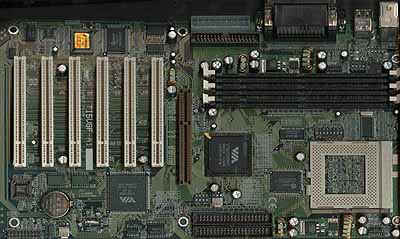
Featuring an optional 2MB L2 cache, the board AnandTech tested came equipped with a single 5ns 1MB L2 cache chip manufactured by UMC, the reason for noting that will be discussed later. The 1MB L2 cache allows for the MVP3's cacheable memory area to be expanded to include a full 254MB of RAM, and that limit can be taken advantage of through the use of the 3 on-board DIMM slots. The memory subsystem, courtesy of the VIA MVP3 chipset can either be clocked at a 1:1 ratio with the system's front side bus frequency (FSB) or a 1:1 ratio with the system's AGP bus frequency, to allow for usage of your older PC66 SDRAM, although if you're going to be setting up a system from scratch (no old parts) then the chances of you buying new PC66 SDRAM are very low.
Unlike conventional MVP3 based Super7 motherboards, the TI5VGF refrains from using the FIC-like complex jumper setup and instead makes use of three dip switch blocks. The first is located just north of the Socket-7 CPU interface, with the voltage settings controlled by two smaller blocks located above the DRAM slots and below the AGP expansion slot. The switch between selection of the memory bus frequency is one of the two present jumpers on the mainboard (the other being to clear the CMOS values) and is easily accessible for quick modification.
Although the motherboard itself documents the settings for CPU configuration, it is definitely aided by the User's Manual bundled with the board. The manual has an extensive listing of all settings for major CPUs including IDT's newest Winchip 2-3D as well as the newer AMD K6-2 processors, and is paired up with a standard utility CDROM to complete the package.
Installing the board wasn't too big of an ordeal, the 6 PCI master slots were configured like a dream, and installing Ethernet adapters, sound cards, and SCSI controllers did not seem to pose any problems for the AnandTech test system.
The performance of the TI5VGF is pretty much on-par with that of the FIC PA-2013 (1MB), and as AnandTech's tests have already shown, if possible, you will want to try to get your hands on the 2MB version for a nice little 5% overall system performance increase.
The Bad
Unfortunately, for the consumer's sake, TMC didn't design the TI5VGF to the best of their ability. Although the board supports up to 133MHz FSB settings, even the 112MHz FSB setting wasn't stable enough to be considered a viable option for normal operation. This can be attributed to a combination of factors, the quality/yield of the L2 cache chip on the board, as well as the lack of increased filters between the chipset and the DRAM banks to improve the clarity of the signal as the FSB speed is pushed outside of the specified limit.
The positioning of the floppy connector directly below the ATX power supply connector near the top of the motherboard is horrible, especially in a crowded case. The design could have been reworked to place the Socket-7 CPU interface directly in the path of the ATX power supply fan's airflow, however that isn't the case, so the purpose of the ATX specification from a CPU cooling standpoint is virtually defeated.
The user's manual, although containing an excellent database of settings, doesn't double too well as an installation guide. The 72 page manual doesn't mention even the first steps of installing a motherboard, nor how to properly configure a board/troubleshoot, a definite discouragement for first-time builders. The manual also fails to mention that the overclocked FSB settings are accessed through the BIOS setup, and aren't available on the board itself. Speaking of board settings, the dip switches on the TI5VFG are incredibly low profile, often requiring a small flat head screwdriver or long fingernails to help configure, those of you with larger fingers will have some fun getting this board configured, especially if the board is already installed in your system.
Overall stability of the motherboard called for much improvement, even without occupying the 6 PCI slots, the AnandTech test system crashed an unacceptable amount of times during the stability tests giving the TI5VGF a below average overclocked stability grade and an average stability rating.
USB Compatibility
Number of Universal Serial Bus Root Ports: 2
USB IRQ Enable/Disable in BIOS: Yes
USB Keyboard Support in BIOS: Yes
Recommended SDRAM
Recommended SDRAM: Mushkin SEC -GH PC100
SDRAM; Memory Man SEC -GH PC100 SDRAM
SDRAM Tested: 1 x 64MB Mushkin PC100 SDRAM; 1 x 64MB Memory-Man PC100 SDRAM
Manufacturer: The Memory Man
Purchase Web-Site: http://www.memory-man.com
Manufacturer: Mushkin
Purchase Web-Site: http://www.mushkin.com
The Test
In recent times, choosing a motherboard cannot be completely determined by a Winstone score. Now, many boards come within one Winstone point of each other and therefore the need to benchmark boards against each other falls. Therefore you shouldn't base your decision entirely on the benchmarks you see here, but also on the technical features and advantages of this particular board, seeing as that will probably make the greatest difference in your overall experience.
How I Tested
Each benchmark was run a minimum of 2 times and a maximum of 5 times, if the motherboard failed to complete a single test within the 5 allocated test runs the OS/Software was re-installed on a freshly formatted Hard Drive and the BIOS settings were adjusted to prevent the test from failing again. All such encounters were noted at the exact time of their occurrence.
Business Winstone 98 & 3D Winbench 98 was run at each individually tested clock speed, if reliable scores were achieved with the first two test runs of the suite an average of the two was taken and recorded as the final score at that clock speed. If the test system displayed erratic behavior while the tests were running or the results were incredibly low/high the tests were re-run up to 5 times and an average of all the test runs was taken and recorded at the final score at that clock speed
All video tests were conducted using an AGP video accelerator
No foreign drivers were present in the test system other than those required for the system to function to the best of its ability
All foreign installation files were moved to a separate partition during the test as to prevent them from effecting the test results
All tests were conducted at 1024 x 768 x 16-bit color
Quake 2 tests were conducted at 800 x 600 x 16-bit color in Software Rendering Mode
Test Configuration |
|
| Processor(s): | AMD K6-2 350 AFR Intel Pentium MMX 233 Cyrix M-II 300 |
| RAM: | 1 - 64MB Memory Man PC100 SDRAM DIMM |
| Hard Drive(s): | Western Digital Caviar AC35100 - UltraATA |
| Video Card(s): | Matrox Millennium G200 (8MB SGRAM - AGP) |
| Bus Master Drivers: | Microsoft Win98 DMA Drivers |
| Video Drivers: | MGA Millennium G200 Release 1677-411 |
| Operation System(s): | Windows 98 |
| Motherboard Revision: | TMC TI5VGF Revision A1 |
Windows 98 Performance |
||||
| Winstone | Quake 2 | |||
| Business 98 | Business 99 | Quake 2 demo1.dm2 | crusher.dm2 | |
| AMD K6-2 300 - 100MHz x 3.0 | 23.3 | 16.0 | 11.7 | 9.0 |
| Intel Pentium MMX 200 - 100MHz x 2.0 | 18.1 | -- | -- | -- |
| Cyrix M-II 300 - 66MHz x 3.5 | 22.3 | -- | -- | -- |
The TI5VGF could've been the ideal ATX Super7 motherboard to look for had it not been for its stability and quality issues, hopefully TMC will tweak the board in a later revision to tailor to the needs of overclockers and "system-critical" users, however until then, the TI5VGF can be considered an average board, with a not-so-average 6 PCI slots.
AnandTech Motherboard Rating |
|
| Business | |
| Performance | 80% |
| Price | 85% |
| Ease of Use | 80% |
| Overclocked Stability | 45% |
| General Stability | 70% |
| Quality | 73% |
| Documentation | 75% |
| Reliability | 78% |
| Overall Rating | 73% |
The
New Rating System
Each motherboard is rated in 8 areas, Performance, Price, Ease of Use, Overclocked
Stability, Stability, Quality, Documentation, and Reliability.
Do not compare newer scores to older ones, the newer scores are much more aggressive
Performance - How well the motherboard compares to others in its class
Price - How competitive the price of the motherboard is when compared to others in its class
Ease of Use - How easy it is to setup the motherboard, jumper settings, jumperless configuration etc...
Overclocked Stability - How stable the motherboard is at overclocked CPU/Bus speeds
Stability - How stable the motherboard is at normal CPU/Bus speeds
Quality - How much effort went into producing the motherboard
Documentation - How helpful is the manual and bundled support manuals
Reliability - How long will this motherboard last, will it fail? Deals with quantity/size of capacitors, known bugs, etc...
Overall Rating - an average of the eight above areas







