
Original Link: https://www.anandtech.com/show/222
Shuttle HOT-683 LX Socket-370 Preview
by Anand Lal Shimpi on January 12, 1999 6:08 PM EST- Posted in
- Motherboards
When the Pentium II was released, Intel did a quick job of releasing a chipset to support their newest processor. In actuality, they didn't do any innovative development for a Pentium II chipset, rather they released a hacked version of their Pentium Pro chipset, the 440FX Natoma, with Pentium II support. Less than 6 months later, Intel announced a real Pentium II chipset, the 440LX, which boasted the industry's first support for the Accelerated Graphics Port (AGP) interface. Unfortunately, for those that invested in LX based motherboards, less than 6 months later, the 440BX came in and took the spotlight off of the LX chipset with it's 100MHz FSB support.
Did all the engineering time and design that went into the implementation of the 440LX chipset go to waste? How about all of those left-over LX chipset parts motherboard manufacturers had after the introduction of the BX chipset? Intel's introduction of the low-cost Socket-370 platform opened the way for the reintroduction of the Intel 440LX chipset, since the new socketed Celerons don't require the 100MHz FSB, the LX chipset is the ideal solution for a low-cost system. Let's see how Shuttle put the resurrected LX chipset to work with their pre-release sample of the HOT-683...
New Anand Tech Report Card Rating 82/C
Do not compare newer ratings to older ones, the newer ratings are much more aggressive
| CPU Interface | Socket-370 |
| Chipset | Intel 440LX |
| L2 Cache | N/A (on-chip) |
| Form Factor | ATX |
| Bus Speeds | 66 / 68 / 75 / 83 |
| Clock Multipliers | 3.0x - 6.0x (Auto Detect) |
| Voltages Supported | 2.0v (Auto Detect) |
| Memory Slots | 3 168pin DIMM Slots |
| Expansion Slots | 1 AGP
Slot 4 PCI Slots (4 Full Length) 3 ISA Slots (1 Shared / 3 Full Length) |
| BIOS | Award BIOS |
The Good
| Reminiscent of older TX based Socket-7 motherboards, Shuttle's ultra-cheap Socket-370 creation starts off with a 4/3/1 (PCI/ISA/AGP) expansion slot configuration that allows for flexibility in peripheral upgrades, the 4/3/1 configuration is by far the most "please all" solution since it tailors to the needs of those that want more PCI and those that want more ISA slots at the same time. Like most other Socket-370 boards, the HOT-683 features 3 DIMM slots and a memory capacity of 768MB, however at the time of testing only 128MB modules were available for use, in either case, the maximum cacheable memory area of the CPU/chipset isn't approached by the maximum installable RAM, meaning that you won't experience a performance penalty for any RAM upgrades on this board. Those days of worrying about the old Socket-7 chipset cacheable memory areas are finally gone. | 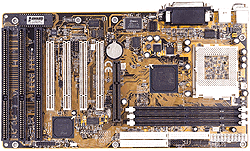 |
Without the clumsy slot-1 to worry about, the layout of most newer Socket-370 motherboard should be vastly improved from what we've been used to. Like the Microstar MS-6153, the Shuttle HOT-683 is a perfect example of just that. The ATX power supply connector is properly positioned at the very edge of the motherboard, and the CPU socket is directly in the path of airflow from the ATX power supply to aid in system cooling, just as described in the ATX specification. At the heart of the motherboard is Intel's LX chipset, which keeps the manufacturing costs low, and therefore, the overall cost of your system at an affordable level.
Due to the simplicity of the Celeron line (only one clock multiplier is enabled per chip), the Shuttle HOT-683 features a fully jumperless CPU auto-detect setup. Although the FSB/clockmul can be manually set, by using Shuttle's auto-detect feature, the BIOS will properly report and detect your CPU, something made much easier since all Socket-370 CPU's are made by Intel for now. All of the jumper settings are documented on the motherboard itself, as well as the quick installation guide Shuttle will be providing with the product.
The HOT-683's feature set includes thermal/voltage monitoring systems, and all of the benefits the original LX chipset brought us, at a price that is simply in a class of its own in comparison to what we've been used to, for even a Slot-1 Celeron system.
The stability of the HOT-683 is something to be proud of, Shuttle makes it clear that "low-cost" doesn't mean "low-stability," as their HOT-683 was just as stable as Microstar's MS-6153, and when overclocked, the stability dropped just a few percentage points, however still quite reliable as a product.
The performance of the 440LX chipset on the HOT-683 is a hair away from being as fast as the 440BX on most other Pentium II and Socket-370 boards, the performance difference is not great enough to warrant any sort of complaint. It looks like the premature death of the 440LX chipset has been put in plain black and white with its reintroduction on Socket-370 motherboards.
The Bad
In spite of the fact that Shuttle took their classic "please all" approach to the expansion on the HOT-683, 1999 should be the year of 5 or more PCI slots, and the 4 PCI slots of the HOT-683 just won't cut it for most newer users. Those of you with older ISA peripherals that you want to bring over to your new system will find the 3 ISA slots quite appealing, but just wait until you decide it's time to add a SCSI card, or another Voodoo2, or an Ethernet card, PCI real estate is hard to come by on this motherboard.
Shuttle, once again, finds the most remote locations to place the jumper blocks and the 3-pin fan connectors on the board. Between the 1st and 2nd PCI slots is the board's SB-Link connector, between the next two PCI slots is the CPU configuration jumper block, between the next two is a case fan connector, and placed almost flush up against the AGP slot is another 3-pin fan connector...can we say poorly designed? The rest of the layout is fine, just plan on removing some peripheral cards if you ever plan on installing another case fan.
A feature greatly missed from the HOT-683 was the presence of any voltage adjustment technology as is present on a few other Socket-370 boards. With the HOT-683, you're stuck at 2.0v core, which tremendously damages your overclocking reliability if you happen to be pushing a lower yield Celeron up to 450MHz or above depending on the model.
USB Compatibility
Number of Front Universal Serial Bus Root Ports: 0
Number of Rear Universal Serial Bus Root Ports: 2
USB IRQ Enable/Disable in BIOS: Yes
USB Keyboard Support in BIOS: Yes
Recommended SDRAM
Recommended SDRAM: Mushkin SEC -GH PC100
SDRAM; Memory Man SEC -GH PC100 SDRAM
SDRAM Tested: 1 x 64MB Mushkin PC100 SDRAM; 1 x 64MB Memory-Man PC100 SDRAM
Manufacturer: The Memory Man
Purchase Web-Site: http://www.memory-man.com
Manufacturer: Mushkin
Purchase Web-Site: http://www.mushkin.com
The Test
In recent times, choosing a motherboard cannot be completely determined by a Winstone score. Now, many boards come within one Winstone point of each other and therefore the need to benchmark boards against each other falls. Therefore you shouldn't base your decision entirely on the benchmarks you see here, but also on the technical features and advantages of this particular board, seeing as that will probably make the greatest difference in your overall experience.
How I Tested
Each benchmark was run a minimum of 2 times and a maximum of 5 times, if the motherboard failed to complete a single test within the 5 allocated test runs the OS/Software was re-installed on a freshly formatted Hard Drive and the BIOS settings were adjusted to prevent the test from failing again. All such encounters were noted at the exact time of their occurrence.
Business Winstone 98 & 3D Winbench 98 was run at each individually tested clock speed, if reliable scores were achieved with the first two test runs of the suite an average of the two was taken and recorded as the final score at that clock speed. If the test system displayed erratic behavior while the tests were running or the results were incredibly low/high the tests were re-run up to 5 times and an average of all the test runs was taken and recorded at the final score at that clock speed
All video tests were conducted using an AGP video accelerator
No foreign drivers were present in the test system other than those required for the system to function to the best of its ability
All foreign installation files were moved to a separate partition during the test as to prevent them from effecting the test results
All tests were conducted at 1024 x 768 x 16-bit color
Quake 2 tests were conducted at 800 x 600 x 16-bit color in Software Rendering Mode
Test Configuration |
|
| Processor(s): | Intel Celeron 366 |
| RAM: | 1 - 64MB Memory Man PC100 SDRAM DIMM |
| Hard Drive(s): | Western Digital Caviar AC35100 - UltraATA |
| Video Card(s): | Matrox Millennium G200 (8MB SGRAM - AGP) |
| Bus Master Drivers: | Microsoft Win98 DMA Drivers |
| Video Drivers: | MGA Millennium G200 Release 1677-411 |
| Operation System(s): | Windows 98 |
| Motherboard Revision: | Shuttle HOT-683 Pre-release Revision 1.1 |
Windows 98 Performance |
||||
| Winstone | Quake 2 | |||
| Business 98 | Business 99 | Quake 2 demo1.dm2 | crusher.dm2 | |
| Intel Celeron 366 (66MHz FSB) | 26.0 | 18.1 | 14.4 | 11.0 |
| Intel Celeron 413 (75MHz FSB) | 27.7 | 19.3 | 16.3 | 12.0 |
| Intel Celeron 458 (83MHz FSB) | 29.6 | 20.4 | 20.1 | 13.1 |
For a cheap, secondary system, the LX chipset is the way to go, and combined with the Socket-370 Celerons, don't expect this investment to last too long, but it'll handle just about anything you'll throw at it.
AnandTech Motherboard Rating |
|
| Business | |
| Performance | 81% |
| Price | 88% |
| Ease of Use | 85% |
| Overclocked Stability | 80% |
| General Stability | 88% |
| Quality | 82% |
| Documentation | 75% |
| Reliability | 80% |
| Overall Rating | 82% |
The
New Rating System
Each motherboard is rated in 8 areas, Performance, Price, Ease of Use, Overclocked
Stability, Stability, Quality, Documentation, and Reliability.
Do not compare newer scores to older ones, the newer scores are much more aggressive
Performance - How well the motherboard compares to others in its class
Price - How competitive the price of the motherboard is when compared to others in its class
Ease of Use - How easy it is to setup the motherboard, jumper settings, jumperless configuration etc...
Overclocked Stability - How stable the motherboard is at overclocked CPU/Bus speeds
Stability - How stable the motherboard is at normal CPU/Bus speeds
Quality - How much effort went into producing the motherboard
Documentation - How helpful is the manual and bundled support manuals
Reliability - How long will this motherboard last, will it fail? Deals with quantity/size of capacitors, known bugs, etc...
Overall Rating - an average of the eight above areas







