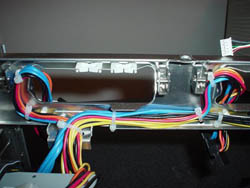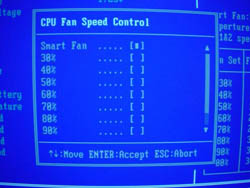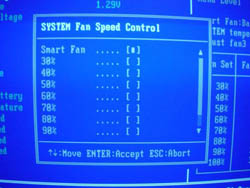Original Link: https://www.anandtech.com/show/1478
Index
Shuttle has been the leader in the SFF (Small Form Factor) market since they invented it way back when. For the most part, they continue to be so to this day. Clones have come about since Shuttle released their first SFF, but Shuttle's SFFs are still widely regarded as the best in the biz. SFFs have started to serve the needs of not only enthusiasts, but of small companies that are both power and space conscious. On the whole, Shuttle has essentially created their own little profitable niche that continues to be the cornerstone of their business. They are no longer the small motherboard manufacturer that they were at the turn of the century, but rather, a company that has been single-handedly turned around by the creation of a product that fits many computing needs at a good price. Read on to find out what their SB81P offers.Shuttle SB81P: Chassis


The face of the SB81P carries a pretty standard, but solid, mix of features. Those features include a USB card reader and smart media ports, one optical drive bay, one hard drive bay (two HDDs usable), power and reset switches, an HDD LED, one Mic port, one headphone port, two USB 2.0 ports, and an IEEE1394 FireWire 400 port. A front FireWire port is a very useful addition and is always appreciated with any high end system, so we're definitely pleased with that inclusion. We're also delighted to see that Shuttle has implemented a drop-down face plate for not only the optical drive bay, but for the hard drive bays and I/O ports at the bottom as well. The drop-down face plate for the hard drive bays is an especially nice touch for enthusiasts who tinker around with their storage medium frequently. Additionally, the optical drive face plate prevents the clashing of colors (most optical drives don't blend in well with SFF colors), ensuring a clean and elegant front side. All in all, we couldn't be much happier with the way Shuttle constructed this part of the SB81P case.
One huge factor when considering an SFF is how much room you have for various components and which of those components you can upgrade in the future. Both these issues rely greatly on how the manufacturer arranges cables, wires, fans, and most importantly, the PSU and CPU HSF. We're happy to report that Shuttle continues to make their SFFs a joy to work with; every cable is tied down properly, every wire is routed neatly along the periphery of the case, and pretty much everything else is placed out of the way of your primary hardware. What you get is an extremely organized and highly swappable case infrastructure - you can't ask for much more.
Shuttle continues to utilize their ICE heat-piping technology with the SB81P. However, with this model, the ICE is quite a bit bulkier and noticeably larger. Obviously, this type of cooling is absolutely necessary with a CPU that gets as hot as a Prescott Pentium 4 does. Still, keep in mind that the force being applied to a Socket 775 Prescott CPU isn't coming from the HSF (or ICE, in this case) nearly as much as it used to with Socket 478 Prescotts. The force being applied onto the CPU is coming mostly from the retention clip mechanism on the LGA775 socket itself. In other words, while heat is being dissipated more efficiently with this method, the net amount of heat being produced is still quite large, requiring a more powerful ICE unit.
Anyway, Shuttle's redesigned ICE heatpipe for the P series does an excellent job of dissipating the heat produced by the CPU while still keeping noise levels down to an acceptable volume. Even though there are two fans blowing through the ICE at each end and two exhaust fans at the top of the case, our sound level meter measured case noise from the front at just 45dBA. It got as high as 50dBA during boot-up, but you can always adjust fan speed lower in the BIOS. Overall, compared to many other SFFs that we've tested, these results are pretty good, above average in fact. For more information on how we test sound levels, see this page.

We were very pleased that Shuttle was able to outfit the SB81P with a powerful PSU (power supply unit). The SB81P comes with a 350W PSU that, as far as we were able to tell, was supplying stable voltages to all the various components. A 350W PSU is exceedingly necessary with a processor that gets as ridiculously hot as the 3.6GHz Prescott. Knowing how much power PCI Express 16X graphics cards like the X800 and GeForce 6800 series consume, it's clear that a powerful PSU is absolutely necessary.
Like most good SFFs these days, the Shuttle SB81P left enough room for high end video cards such as the Radeon 9800 Pro and GeForce FX 5900 Ultra. ATI's and NVIDIA's next generation cards and their various iterations have been on the market for about a few months now, and are really starting to hit the mainstream in quantity. Just as with the 9800 Pro, the X800 was easy to install and didn't really take up any space that could interfere with other components in the SB81P. Of course, since both ATI and NVIDIA's flagship cards are the largest and bulkiest of them all, any stripped down version of either company's flagship should fit inside the SB81P without any trouble. For example, we were able to fit in ATI X600 cards (XT revisions) and NVIDIA 6800GT cards (conceptually of course, since GT cards haven't gone PCI-e yet) easily inside the SB81P.

The SB81P's I/O port arrangement was fairly standard, with a few nice touches thrown in. It included two USB 2.0 ports, one IEEE 1394 FireWire port, one VGA port (915G video), GbE 10/100/1000, one serial port, two PS/2 ports, and a large array of audio ports (SPDIF optical/coaxial in/out, line in, 2 line out, mic in, surround out, bass out).
Shuttle SB81P: FB81 Motherboard
| Motherboard Specifications | |
| CPU Interface | Socket LGA775 Prescott |
| Chipset | Intel 915G North Bridge (MCH) ICH6R South Bridge |
| CPU Ratios | None |
| Bus Speeds | up to 355MHz in 1MHz increments |
| PCI/PCI-e Speeds | Locked PCI bus Locked PCIe bus |
| Core Voltage | up to 1.5875V in 0.0125V increments |
| DRAM Voltage | up to 2.9V in 0.1V increments |
| Chipset Voltage | up to 1.8V in 0.1V increments |
| Memory Slots | 2 X 184-pin DDR DIMM Slots |
| Expansion Slots | 1 X PCI-e 16x slot 1 X PCI-e 1x slot 1 X PCI (32-bit) slot |
| Onboard SATA/RAID | 4 X SATA150 connectors RAID 0, RAID 1 |
| Onboard IDE | 1 X ATA/100/66 connector |
| Onboard USB 2.0/IEEE-1394 | 4 X USB 2.0 ports (2 rear, 2 internal) 2 X IEEE1394 FireWire (1 rear, 1 internal) |
| Onboard LAN | Broadcom BCM5751 GbE 10/100/1000 (via PCIe bus) |
| Onboard Audio | Intel AC'97 8-channel (Realtek ALC880) |
| BIOS | July 22 |

Shuttle's FB81 motherboard carries a Realtek ALC880 codec, which in conjunction with the ICH6R South Bridge, allows the SB81P to use up to 8-channel audio configurations. The ALC880 is the first HD Audio codec (developed by Intel) that we know of being widely implemented on board high-end motherboards. Our first experience with the ALC880 was in Monarch's Hornet Pro, and we are no less delighted about this audio solution today then we were 5 weeks ago. Anyway, the ALC880 is definitely one of the highest quality codecs around, with support for up to 24-bit/192KHz (sampling rate) audio. While it's still quite difficult to maintain close to interference-free audio in a computer case as small as today's modern SFFs, we did hear some static at higher volumes in the SB81P, as with the Hornet Pro. All in all, however, Realtek's latest codec is more than acceptable for everyday users and is, in fact, a very high quality solution when you get right down to it. Gamers will be quite pleased with this solution, especially considering the surround sound features that it supports, namely Dolby Surround EX originally introduced in Star Wards Episode I: The Phantom Menace. In the end, the SB81P's onboard sound is going to be just about as good as any onboard solution that you will find in an SFF or desktop motherboard.

We were pleased to see the inclusion of VIA's VT6307, which controls the IEEE1394 onboard the SB81P. There is one FireWire port at the rear of the SB81P and one internal FireWire port should you decide to expand your FireWire capability by plugging in more than one IEEE1394 device at a time. We were also quite delighted to see that Shuttle went with the Broadcom BCM5751 GbE (Gigabit Ethernet) solution for the SB81P because it utilizes the higher bandwidth of the PCIe bus, improving throughput performance. This is an exceptional feature for SFF GbE users, few that there may be.

Many enthusiasts consider the chipset to be the most important part of any computer system. The SB81P's chipset consists of the Intel 915G North Bridge and ICH6R South Bridge. The 915G MCH isn't Intel's flagship Prescott North Bridge, but it isn't all that much slower than their 925X flagship. Besides, when you get right down to it, the performance difference between Intel's 915G and 925X is virtually nothing and certainly nearly impossible to detect during real world usage. However, Shuttle does include Intel's flagship South Bridge, the ICH6R, which we feel is a more important feature for most SFF users because it contains important additional RAID features and higher quality audio when combined with the right codec. Anyway, the 915G MCH houses an integrated graphics accelerator as well as the PCI-e and memory controllers.
As we talked about in a recent SFF review, one of the reasons why it's hard to come to any definitive conclusion about the Shuttle SB81P is due to the fact that Intel hasn't released anything faster than a 3.6GHz 800MHz FSB processor for Socket 775 platforms. As we explained in our original Prescott article last month, Prescott doesn't really reach its true potential until beyond 3.6GHz because of its vastly improved architecture over 0.13-micron Northwood Pentium 4. Therefore, with this type of motherboard socket, you probably aren't going to see significant performance advantages over competitive Athlon 64 processors until around 4GHz or so, and perhaps even higher.
Shuttle SB81P: BIOS
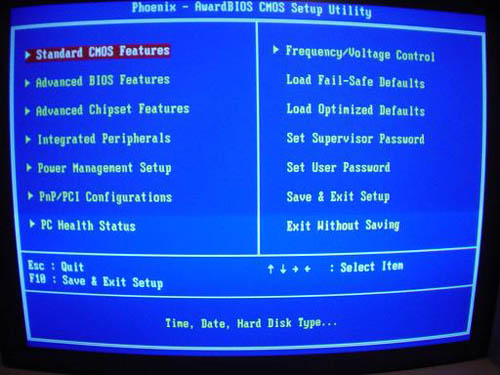
As with the majority of motherboards in the world, the Shuttle FB81 motherboard utilizes a Phoenix Award BIOS.
Shuttle had extreme overclocking enthusiasts in mind when they wrote the SB81P BIOS. This BIOS allows FSB adjustments up to 355MHz in 1MHz increments. A 355MHz FSB (that's just over a 1.4GHz quad pumped FSB) is an impossibly high threshold to reach with modern day Pentium 4 Prescott processors. In other words, Shuttle is providing you with a FSB ceiling high enough to fit any earthly demand that you could desire. With some recent Prescott processors reaching unbelievably high FSB speeds, this feature will fit those extreme overclocker's needs perfectly. Unfortunately, overclocking leaves much to be desired with the SB81P, as you will soon read about in the FSB Overclocking section of this review.
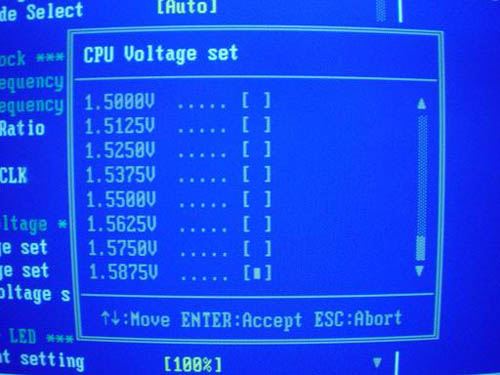
The SB81P's Vcore adjustments are quite good, scaling up to 1.5875V in 0.0125V increments. Remember, default Vcore for an S755 Prescott processor is 1.3875V, unlike previous 0.13-micron Pentium 4 processors hovering around the 1.50V mark.
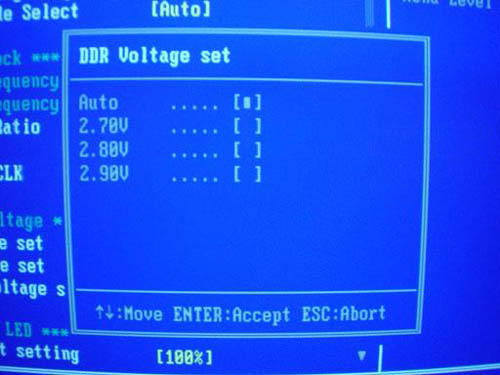
We were disappointed to see that the VDIMM adjustments maxed out at 2.9V. While the SB81P isn't a great FSB overclocker, you'd be able to squeeze out some solid performance gains via memory overclocking, which a 2.9V restricts a bit. We would have like to have seen 3.2V as the VDIMM ceiling. Don't get us wrong - 2.9V isn't a horrible rating, but it could be better.
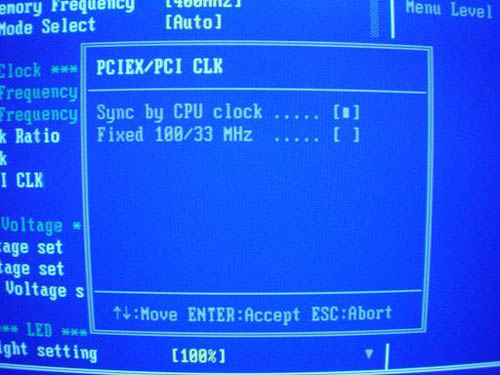
For some reason, Shuttle doesn't allow PCI or PCIe frequency adjustments in the SP81P BIOS. This is unfortunate, but for most enthusiasts, it is a minor setback, as PCI/PCIe tuning isn't really all that common or necessary anyway. However, like all Intel chipsets, there is a PCI/AGP lock present (in this case, a PCI/PCIe lock).
Clearly one of the most important features of an SFF is how noisy it is, so having the ability to control your fan speed is simply too important. Fittingly, one of the great aspects of the SB81P (and indeed, practically every Shuttle SFF that we've ever used) is its fan speed control options. As shown above, the SB81P BIOS allows fine-tuned adjustments in 10% increments from 0-100 for both the CPU and System fans. This is exactly the type of stuff that we've always loved and have come to expect from Shuttle. Additionally, you have the option of using the "Smart Fan" control located in the same menu as the other 10% increments. Smart Fan dictates how fast your fan should spin based on the program(s) that you're running. This option is very useful if you constantly switch between programs that take up few resources and programs that take up lots of resources.
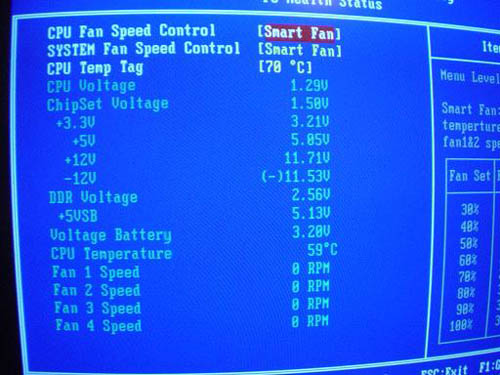
The SB81P PC Health section includes a fairly standard array of monitoring options. These include System/CPU Fan Speed Control options, CPU Temp Tag, Vcore, VDIMM, PSU voltages (all rails), battery voltage, and CPU temperature. Overall, this section contains a well above-average set of features.
Shuttle SB81P: Overclocking and Memory Testing
| Overclocking Testbed | |
| Processor: | Pentium 4 3.4GHz LGA775 |
| CPU Voltage: | 1.3875V (default) |
| Cooling: | ICE heatpipe cooling |
| Power Supply: | Shuttle 350W PSU |
| Maximum OC: (Default Ratio) |
208FSB 3536MHz (+4.0%) |
| Maximum FSB | 208FSB @ 14X multiplier |
Unfortunately, Shuttle still has not found a remedy for Intel's overclock lock, something that has now been successfully breached by most retail S775 Prescott motherboards on the market. This is definitely something that needs to be resolved by Shuttle, as it would seem almost criminal for an SFF with such overclocking potential to not be able to reach near the overclocking boundaries set in BIOS. As you can see above, a 208MHz FSB overclock (4.0%) is underwhelming to say the least. Most retail S775 motherboards are getting over 260MHz FSB, with some reaching near 300MHz in special circumstances. Clearly, the SB81P isn't nearly in the same range.
Oddly enough, the Monarch Hornet Pro reached this exact same 208MHz FSB limit. We believe it's a coincidence, especially since the SB81P was able to run very smoothly at 214MHz FSB before rebooting later on after hours of stress testing. As a further reminder, we only shoot for the highest trouble-free overclocks possible in our reviews, which is why 214MHz FSB wasn't listed.
Memory Stress Test Results:
This memory stress test is very basic, as it simply tests the ability of the Shuttle SB81P to operate at its officially supported DDR memory frequency of 400MHz, at the best performing memory timings that our OCZ Platinum DDR400 modules will support. Memory stress testing was conducted by running RAM at 400MHz with 1 DIMM slot filled.| Stable DDR400 Timings (2/2 DIMMs populated) |
|
| Clock Speed: | 200MHz |
| Timing Mode: | N/A |
| CAS Latency: | 2.0 |
| Bank Interleave: | N/A |
| RAS to CAS Delay: | 3T |
| RAS Precharge: | 6T |
| Precharge Delay: | 2T |
| Command Rate: | N/A |
While not the ideal 2-2-2-5 that we were looking for, 2-3-2-6 are plenty fast timings. In reality, memory timings or any other memory latency concerns really aren't terribly significant from a performance standpoint. They're nice, they're neat, and they do affect performance, but in the end they make very few visible differences. What you really should be concerned about is memory bandwidth and memory speed. That is if you want to overclock, as the SB81P doesn't "officially" support faster than 400MHz DDR speeds.
Shuttle SB81P: Performance Test Configuration
| Performance Test Configuration | |
| Processor(s): | Intel 550 (3.4GHz) ES multiplier adjusted to 18X, or 3.6GHz, during testing |
| RAM: | 2 x 512MB OCZ Platinum Rev. 2 |
| Memory Timings: | CAS 2-3-2-6 |
| Hard Drive(s): | Seagate 120GB 7200RPM IDE (8MB buffer) |
| Video AGP & IDE Bus Master Drivers: | Intel Chipset Driver 6.0.0.1014 Intel Application Accelerator 4.0.0.6211 |
| Video Card(s): | NVIDIA 256MB GeForce 6800 Ultra PCI Express |
| Video Drivers: | NVIDIA 61.76 Graphics Drivers |
| Operation System(s): | Windows XP Professional SP1 |
| Motherboards: | Shuttle SB81P (915G chipset) Monarch Hornet Pro (Intel D925XBC) ABIT AA8 (925X chipset) Gigabyte 8ANXP-D (925X chipset) |
General Performance and Encoding
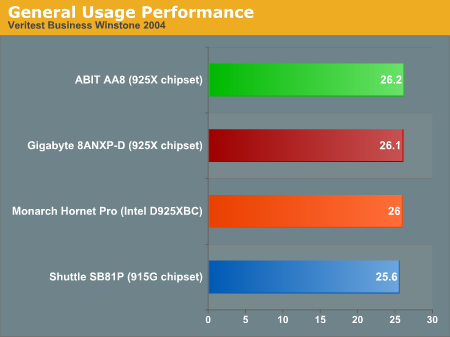
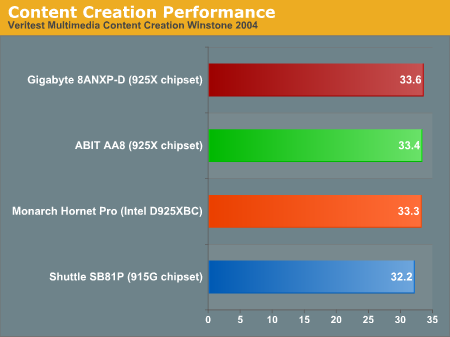
As you can see, there is very little significant variation among each system. In an office environment especially, you wouldn't see a great deal of difference in performance anyway.
DirectX 9 Gaming Performance
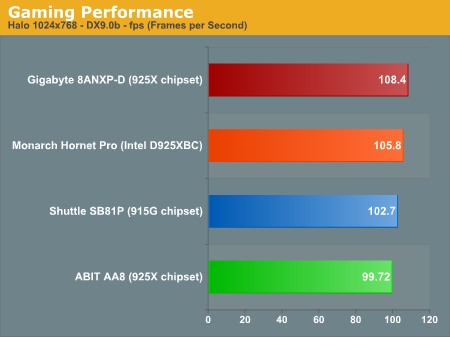
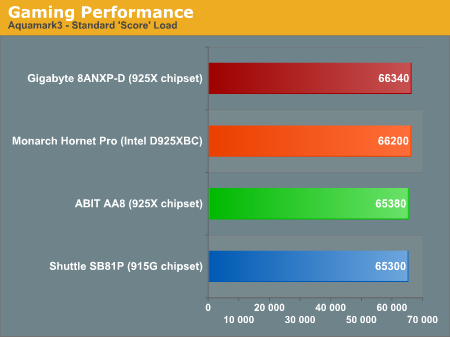
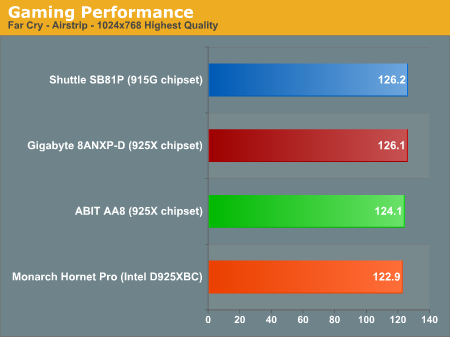
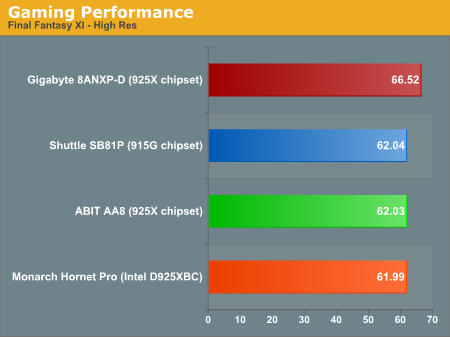
We start to see a little variation in Halo, but otherwise, we have fairly consistent scores throughout. Since all four systems are based on the exact same chipset, it shouldn't be in the least bit surprising to see tightly packed gaming scores. For that matter, most programs wouldn't deviate from each other by more than the margin of error allowed during controlled tests such as these.
DirectX 8 and OpenGL Gaming Performance
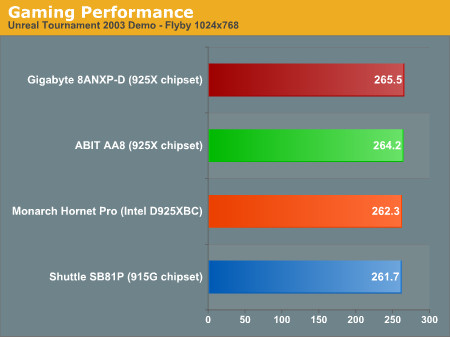
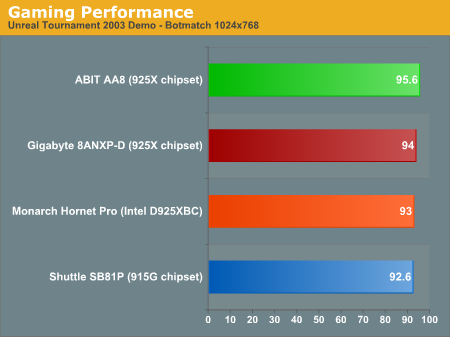
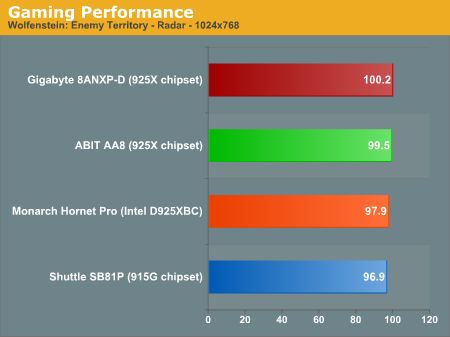
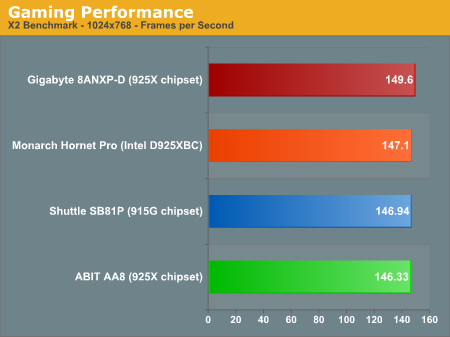
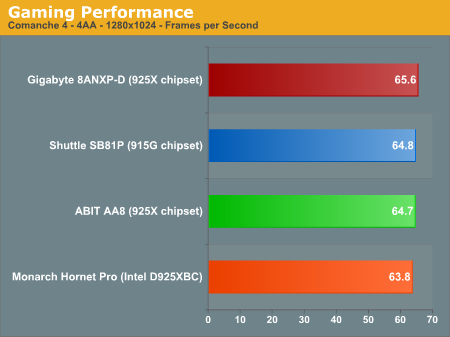
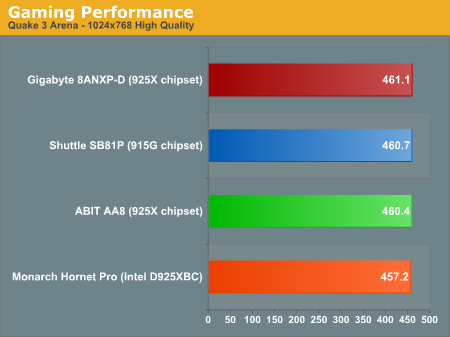
Workstation Performance
Unfortunately, over the past month or two, AnandTech has been stumped by some extremely odd variance in SPECViewperf 7.1.1 scores with 915 and 925X-based motherboards. We're seeing somewhere in the range of 50% discrepancy in scores. The issue is not the equipment that we're using, as we've been able to confirm these exact same issues with multiple AnandTech editors and enthusiasts in the community. The issue seems to be related to the implementation of PCI Express graphics cards; though, that is merely suspicion at this point and isn't based on anything more than keen observation. We will update you as motherboard manufacturers send us updated BIOSes in the near future. For now, though, we simply cannot in good conscience post SPECViewperf 7.1.1 scores.Final Words
There's a lot about the SB81P to talk about. Firstly, its exterior is beautifully crafted and simply looks great. It's not as flashy as Monarch's Hornet Pro, perhaps, but it is more sleek and professional looking. The side panels and rear case design are also very attractive and complement the SB81P's front quite nicely.The SB81P's interior is also quite exceptional. The combination of tie-offs, screwless drive bay design, and neatly routed and well placed cables and components make the interior of this case a joy to work with. Enthusiasts will go "ga-ga" over this level of organization and thoughtfulness. Of course, this is nothing new for Shuttle, being the creator of the SFF.
Thirdly, we were pleased to see that Shuttle dealt with the Prescott heat issue very well. They placed two rather large fans at the sides of the ICE heatpipe for maximum airflow to lower temperatures. The two rear exhaust fans at the top of the case provide the necessary air flow to hard/optical drives without trapping hot air down below on the CPU and motherboard. The addition of a South Bridge heatsink isn't surprising, but is actually unnecessary given its already low temperature during maximum load. Clearly, though, the South Bridge heatsink is a nice addition for precautionary purposes.
All in all, if you're the type of user who can live with an SFF that's an "average" high end performer with just above average noise levels, but is feature-rich and very good looking, then the SB81P is probably your best bet. On the other hand, if you're looking for an SFF with the absolute best performance in its class, whisper quiet operation, basic features, and a lower price tag, you'll definitely want to look elsewhere. In fact, we're currently in the middle of testing an SFF just like that. We'll let you know how that SFF turns out later this week.
As always, you can read our previous reviews for more information on all types of SFFs by clicking the "Systems" tab at the top of this page.