Netgear NTV200 : Over-the-Top Streaming for Non-Networked TVs
by Ganesh T S on December 22, 2011 10:50 PM EST- Posted in
- Media Streamer
- Home Theater
- NetGear
The NTV200's YouTube app is the leanback version with the 10-foot UI. Unfortunately, my thoughts about the leanback version are mixed at best. On a PC, I found the leanback version to be quite pleasing to use. However, on the media streamers I have tried, it is not easy to move around. My first complaint about the Leanback app on the NTV200 (or, for that matter, the WDTV Live Streaming Media Player too), is that the place and method to link an YouTube account is not immediately obvious. The result was that a random video started playing as soon as I started the app.
Searching for videos with the on-screen keyboard and the bundled remote is a nightmare. Unfortunately, the Leanback app is the only way to access YouTube in the NTV200. (In the WDTV Live Streaming Media Player, the YouTube Videos app presents a much better and intuitive interface, and it is present in addition to the Leanback app).
Does the Leanback app at least provide 1080p videos? To determine this, we used our standard HTPC test suite YouTube clip, and played the 1080p version on the PC first. The 6 minute clip downloaded approximately 180 MB of data into the PC.
YouTube Sample Stream on a PC : Bandwidth Characteristics
In the Leanback app, playing back the same clip downloaded approximately 100 MB of data. The bitrate points to a 720p HD version being played back.
YouTube Sample Stream on the Netgear NTV200 : Bandwidth Characteristics
On the whole, the YouTube experience on the NTV200 is less than ideal.


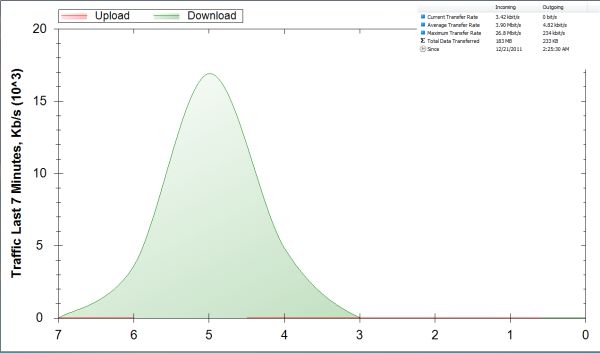
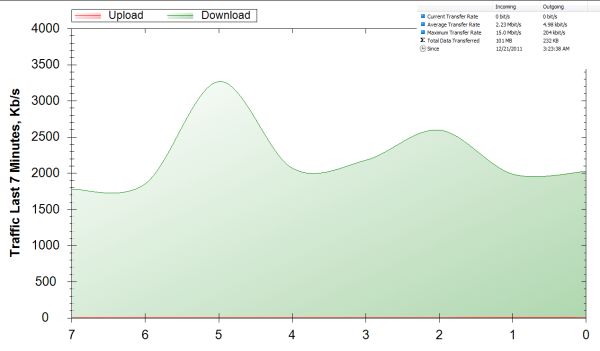








24 Comments
View All Comments
ender707 - Friday, December 23, 2011 - link
Every time I see one of these reviews for media player, I wonder how it compares to the Xbox and PS3 in terms of streaming video etc.Does any one have any input on how these stack up to the current consoles?
MGSsancho - Friday, December 23, 2011 - link
These devices exist because Sony and Microsoft refuse the listen to their customers and supports formats for media we have. Had Microsoft and Sony had more backbone then none of these other devices would really exist.Tetracycloide - Friday, December 23, 2011 - link
Even if the Xbox/PS3 were the best over-the-top boxes they could possibly be there would still be a market for competing devices that don't have the added cost of including expensive gaming hardware. The NTV200 is $70 on amazon right now for example.Matt355 - Friday, December 23, 2011 - link
Very true. I have a Xbox and a playstation and the Boxee Box is still my go to device. Because it plays everything. Since I purchased it about 2 months ago at Best Buy for $89 vs $300 Xbox and $500 Playstation. it has never failed to play anything and will stream video from my iPhone to the TV like an Apple TV. I get all types of News, Anime and even Adult channels free through streaming. With a dedicated Netflix button and all without ever using more then 15W.Matt355 - Friday, December 23, 2011 - link
The Xbox has very limited codec's and needs most video transcoded for streaming even ones it should play if they don't have 2 channel audio, No mp4 with dolby digital audio, It will not allow files over 4g to stream unless their wmv, has no web browser, No mkv, and is the only device that makes you pay extra for viewing Youtube, hulu and Netflix, $60 Xbox Gold account required.The Playstation is a lot better as a media hub. free streaming of Netflix, Hulu and Youtube. CEC so you can use your TV remote, and plays my Blu-Ray disc's But the browser is horrible, No mkv files and forget Blu-ray disc backups with Cinavia
The Boxee Box has become my go to device. It simply plays everything and mine has a dedicated Netflix button.
Death666Angel - Friday, December 23, 2011 - link
Considering that neither Xbox360 nor PS3 can play back the .mkv format and lack support for certain codecs, they are pretty limited in terms of usability. Unless one goes through the process of building their library based on these two devices, most people are better off with a dedicated media player or a small HTPC. :-)bknight555 - Thursday, February 9, 2012 - link
PS3 can play MKV if encoded with proper codec (PS3 has native support for H.264). There is a catch though, the file needs to be copied locally on the PS3 file system.Just last night I copied 30 gig of Cowboys & Alliens rip (transfer via Java PS3 server took about 4 hours). Once the file was copied successfully I was able playback with no issues.
Sivar - Friday, December 23, 2011 - link
3 letters:M K V
ender707 - Friday, December 23, 2011 - link
Thanks for the feedback everyone, I think I have a better understanding of the limitations of the consoles vs the media boxes now.I think that there are a probably a lot of people like me who already own an Xbox / PS3 who wonder if these devices could provide a benefit to them that the consoles can not provide.
It seems that there is, thanks again.
gudodayn - Friday, December 23, 2011 - link
Why are these Net-TV remote controls so basic .......I would like for once see one with a simple keypad!