Intel Dual Core Performance Preview Part II: A Deeper Look
by Anand Lal Shimpi on April 6, 2005 12:23 PM EST- Posted in
- CPUs
Multitasking Performance
As we discovered in the first article, multitasking performance requires a slightly different approach to benchmarking methodology. While for single application performance in which we test with a system that's in a very clean state with nothing but the benchmark and drivers loaded, for our multitasking tests, we have the system configured as what a real system would be. That means tons of programs and lot's of tasks running in the background. If you missed Part I, here's a quick recap of what our system configuration is like for our multitasking tests; the following applications were installed:
Daemon Tools
Norton AntiVirus 2004 (with latest updates)
Firefox 1.02
DVD Shrink 3.2
Microsoft AntiSpyware Beta 1.0
Newsleecher 2.0
Visual Studio .NET 2003
Macromedia Flash Player 7
Adobe Photoshop CS
Microsoft Office 2003
3ds max 7
iTunes 4.7.1
Trillian 3.1
DivX 5.2.1
AutoGK 1.60
Norton Ghost 2003
Adobe Reader 7
What's important about that list is that a handful of those programs were running in the background at all times, primarily Microsoft's AntiSpyware Beta and Norton AntiVirus 2004. Both the AntiSpyware Beta and NAV 2004 were running with their real-time protection modes enabled, to make things even more real world.
Multitasking Scenario 1: DVD Shrink
For this test, we used DVD Shrink, one of the simplest applications available to compress and re-encode a DVD to fit on a single 4.5GB disc. We ran DVD Decrypt on the Star Wars Episode VI DVD so that we had a local copy of the DVD on our test bed hard drive (in a future version of the test, we may try to include DVD Decrypt performance in our benchmark as well). All of the DVD Shrink settings were left at default, including telling the program to assume a low priority, a setting that many users check in order to be able to do other things while DVD Shrink is working.
Next, we did the following:
1) Open Firefox and load the following web pages in tabs (we used local copies of all of the web pages):
We kept the browser on the AT front page.
2) Open iTunes and start playing the latest album of avid AnandTech reader 50 Cent on repeat all.
3) Open Newsleecher.
4) Open DVD Shrink.
5) Login to our news server and start downloading headers for our subscribed news groups.
6) Start backup of Star Wars Episode VI - Return of the Jedi. All default settings, including low priority.
DVD Shrink was the application in focus. This matters because by default, Windows gives special scheduling priority to the application currently in the foreground (we will test what happens when it's not in the foreground later in this article). We waited until the DVD Shrink operation was complete and recorded its completion time. Below are the results:
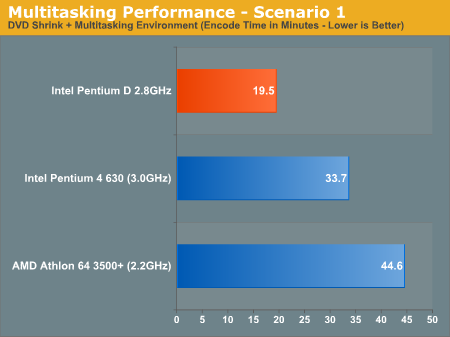
The results here aren't too surprising. With dual core, you can get a lot more done at once, so the Pentium D 2.8 cuts the DVD Shrink encode time by about half when compared to the Athlon 64 3500+.
There is one element that caught us off guard, however. When looking at these numbers, we noticed that they were unusually high compared to the numbers from our first article. Yet, we ran and re-ran the numbers and had fairly consistent results. Even running the CPUs at the same speeds as in our first article yielded lower performance than what we saw in that piece. Comparatively, the processors all performed the same with reference to each other, but the DVD Shrink times were all noticeably higher. So, we started digging, and what we uncovered was truly interesting.










106 Comments
View All Comments
saratoga - Friday, April 8, 2005 - link
#90:HT is the same thing as SMT. You can thank Intel's marketing for that one.
Reflex - Friday, April 8, 2005 - link
#93: Intel has labeled it as SMT, however there is another name for what they are doing(that I cannot remember at the moment). What they are calling SMT is nowhere even close to solutions like Power.That aside, the implementation Intel has chosen is designed to make up for inefficiencies in the Prescott pipeline, such a implementation would make zero sense on the Athlon architecture, it does not share the same inefficiencies that the P4 design has. It would actually harm rather than help performance.
True SMT is not a 'bolt on' feature. Its something that has to be planned for from the very beginning of the CPU design cycle. You could not in any way add it to the current Athlon design and gain any performance. Whatever their next generation is may include it, it depends on what direction they decide to go, but you will not see it on the current generation, and thats actually a good thing as it would be purely a marketing move.
eeceret - Friday, April 8, 2005 - link
As always a very interesting article, one thing comes to mind though... In the gaming multitasking tests you adjusted the priority of the DVD Shrink process to see the effect on gaming performance. What I was wondering is if you could take a look at what effect explicitly binding the processes to seperate cores (processor affinity) has on gaming performancedefter - Friday, April 8, 2005 - link
Hyperthreading IS SMT. SMT stands for symmetric multithreading (ability to run two or more threads at once and this is exactly what hyperthreading does.Of course, CPUs from different manufacturers have vastly different internal structures, thus also the SMT is implemented differently.
"Intel's next major IA-32 processor release, codenamed Prescott, will include a feature called simultaneous multithreading (SMT)"
http://arstechnica.com/articles/paedia/cpu/hyperth...
tynopik - Friday, April 8, 2005 - link
and of course that's just the net part, don't want to leave out other background tasks like that resource sucker outlook and playing flac/ape filestynopik - Thursday, April 7, 2005 - link
to get repeatable multi-tasking/ncq benches, anand is going to have to bite the bullet and setup a full-blown network simulation:1: an nntp server
2. a bittorrent swarm
3. an irc server
with this setup, you can test these multi-tasking scenarios that seem more reasonable:
1. firewall (a pig like zonealarm)
2. pulling news articles with either 2 clients or 1 client with 2 threads (writing to different places on hd simultaneously)
3. about 10 torrents where it is BOTH downloading and uploading (so pulling from a gazillion different places on hd at once)
4. mirc with about 5 open channels and some scripts (like filters). At least one channel should be very high traffic (like #mp3passion on undernet)
5. icq
6. running all this with software raid 5
this would represent a typical background load, and then you can benchmark foreground tasks to see how much they are affected by what's going on in the background (specifically ncq could be tested by seeing how long it takes to copy a file from one partition to another under these circumstances)
Reflex - Thursday, April 7, 2005 - link
Just to be clear: SMT is NOT the same thing as HyperThreading. They go about what they are doing in radically different ways. The only similarity is in the CPU being able to execute two simultanious threads. How it goes about that though is implemented completely differently.Reflex - Thursday, April 7, 2005 - link
"#47, if HT is simply a "bandaid", then why is AMD the only major CPU vendor not using it? IBM uses it heavily in their Power5, Sun is making their next CPUs (Niagra) very highly SMT (same thing as HT). Arguably, both of those architectures have much more shallow pipelines than the P4, yet see reason to provide SMT. AMD is the only holdout."The SMT used in IBM's Power series is completely different from what Intel is doing with the P4 design. The only similarity is the fact that two threads can be run at once, the implementation has nothing even close to the same however. I do not have details on Sun's implementation, but I would assume it will be closer to IBM's than Intel's implementation considering the market they are targetting. The Power architecture was designed from the ground up to use SMT, it wasn't a tacked on feature, and you get considerably more of a performance boost in most scenerios with it than you would ever see with HT on Intel.
The Athlon64 architecture was not designed with SMT or HT in mind, it was designed around two physical cores. So adding HT to it would do very little, and SSE3(which mostly optimizes HT style multithreading) does almost nothing on the K8 architecture.
Not every feature would help every CPU design, it all depends on what was taken into account when the design was made. Power has some limitations you do not see on x86(in order execution for example), and x86 has challenges you do not see on Power. The multi-threading implementations are similarly different and not comparable. In the x86 world, HT makes sense on Intel in some situations(not always). It makes no sense on AMD and would likely result in performance drops rather than gains. It certainly would not improve performance in any way as the core does not often have idle units or execution steps due to its design.
Icehawk - Thursday, April 7, 2005 - link
"I'm also curious to see what effects RAID would have on testing striped setups."Uh, delete the "striped setups" from the end ;)
Can we please, please get some kind of short-term editing abilities here?
Icehawk - Thursday, April 7, 2005 - link
So you'd rather wait for information than recieve it now?Anand clearly shows that dual core is only a good choice now IF you use it in scenarios where it can run multiple applications. Otherwise, single core chips are still the better choice. So i don't see the marketing hype you are referring to. Basically we've been told now for quite a few years that multi-taskers can benefit from multiple CPUs but the costs have been prohibitive. Now it looks like within the next year a 2 CPU machine will cost no more than previous single core processors.
Thanks Anand for helping us out in planning for the future! The DVDShrink stuff was very interesting to me as was the NCQ information - makes switching to SATA drives a bit more appealing to me considering my usage profile.
I just recently went from 1.4 k7->3.2 P4 w/HT so I'm pretty happy at this point. It does look like a dual core system *might* allow me to get rid of my second box (the 1.4 K7) which would save me money in the long run - one less PC to power up and cool off. My home office requires year round A/C to cool my 2 21" CRTs and 2 PCs...
I'm also curious to see what effects RAID would have on testing striped setups. I'm very curious if a RAID5 type of setup with NCQ and a dual-core might make chores like encoding & gaming realistic - it sounds like from the review that at this point I/O may cause hiccups even when the processor still has headroom.