How to Set up a Source Control on Windows without spending a dime.
by Jason Clark on December 28, 2004 9:00 PM EST- Posted in
- IT Computing
Viewing the history of files
CVS keeps track of every change to a file. These changes, including who made them and when they were made, can be very useful when you run into issues or have questions about a change that was made. Tortoise allows you to view the history of a file by right clicking on the file and selecting "History" under CVS. You will be prompted with a history of the file along with any comments for each change.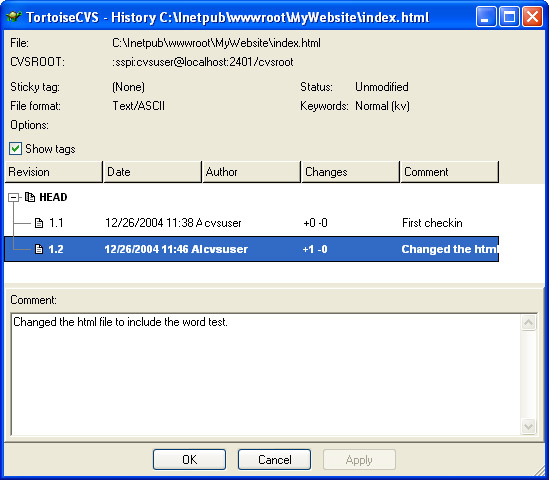
ViewCVS
In a team-based environment, being able to view changes on files and compare versions of files can be incredibly useful. ViewCVS is a web-based application that runs on either UNIX or Windows and allows developers to use a browser to view the CVS source tree. You can obtain the windows port of ViewCVS here, and the instructions for installing ViewCVS on windows are located here. Once installed, you should see a listing of your modules when you navigate to viewcvs.cgi.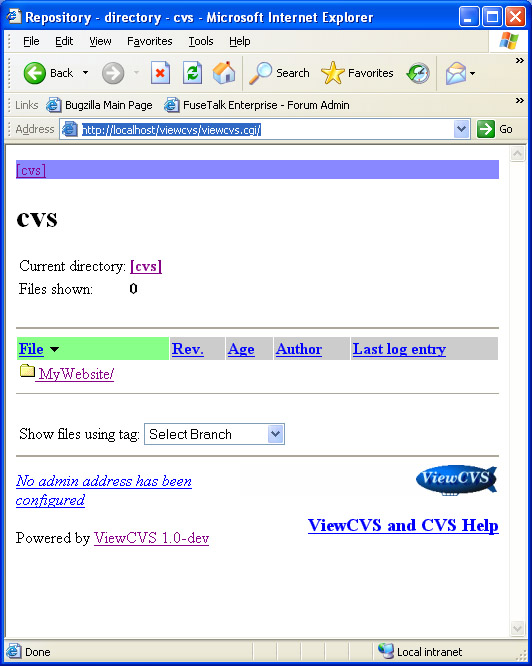
You can then drill down on the module and get a listing of the files in your module. ViewCVS will list the file, its version, age, and last comment. If you click on the file, ViewCVS will list all the revisions to that file, when they were made, by whom, and the comment associated with each change. The most useful feature in ViewCVS is [select for diff]. By doing this, you can compare versions of the selected file and see what changes were made (see below).
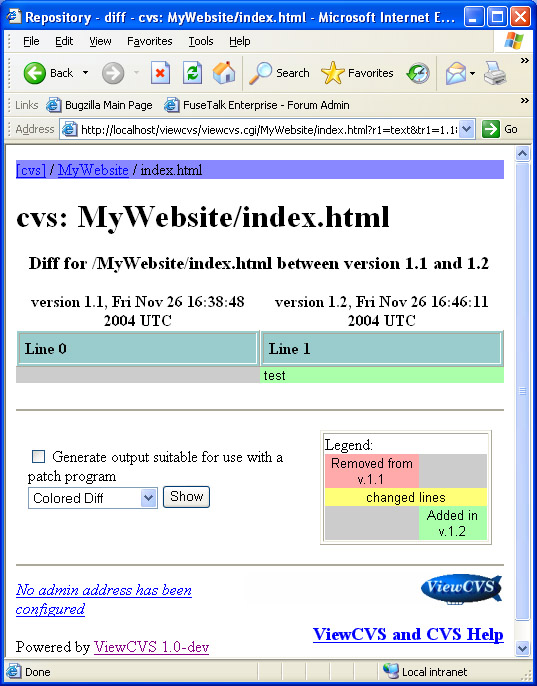










34 Comments
View All Comments
skunkbuster - Wednesday, December 29, 2004 - link
cute turtle !!viscount1baby - Wednesday, December 29, 2004 - link
Source Gear Vault (http://www.sourcegear.com/) is free for a single user. Much better if your just looking for something for yourself for home usage. It stores it's content is a sql server database too, so backup is a snap.starjax - Wednesday, December 29, 2004 - link
they all provide the same funtionality. cvsnt probably has the most documentation. and if you need to eventually use it on more systems, its scalability is cheaper.Pauli - Wednesday, December 29, 2004 - link
Hey starjax (or anyone else reading this) - I have been using Clearcase for years at work (Windows environment). Which of these free tools is closest to the Clearcase environment? I am looking only for a system that will be run on a single XP PC.starjax - Wednesday, December 29, 2004 - link
clearcase.... expensive, administrative heavy, resource heavy (server side). Used only in environments where there are many software/revisions to track. WHere I work we have the largest install base for clearcase and run the largest vob's (up to 100gig). yes thats what I said. most vobs are aroun 3-4 gigs.JCheng - Wednesday, December 29, 2004 - link
Here's a list of improvements Subversion holds over CVS:http://svnbook.red-bean.com/en/1.0/ch01s03.html
For me, it's hard to imagine using source control without atomic commits (which SVN has and CVS doesn't), but then, I cut my teeth on Perforce which has had them forever.
neogodless - Wednesday, December 29, 2004 - link
Well I can't get past the step of creating my first module... "bad login or user" sort of error every time. No idea how to get past that. There's nowhere to even enter a password....Jason Clark - Wednesday, December 29, 2004 - link
WooDaddy, never used ClearCase.. Either CVS or Subversion should handle just about any project though.Jason Clark - Wednesday, December 29, 2004 - link
ncage, yep the old visual source safe was a joke. However, from what i hear the new Team System stuff coming out with Visual Source Safe 2005 is supposed to be very slick. I linked to it in alternative source control products.WooDaddy - Wednesday, December 29, 2004 - link
How does this compare to ClearCase?